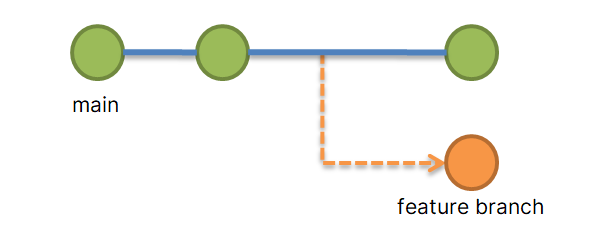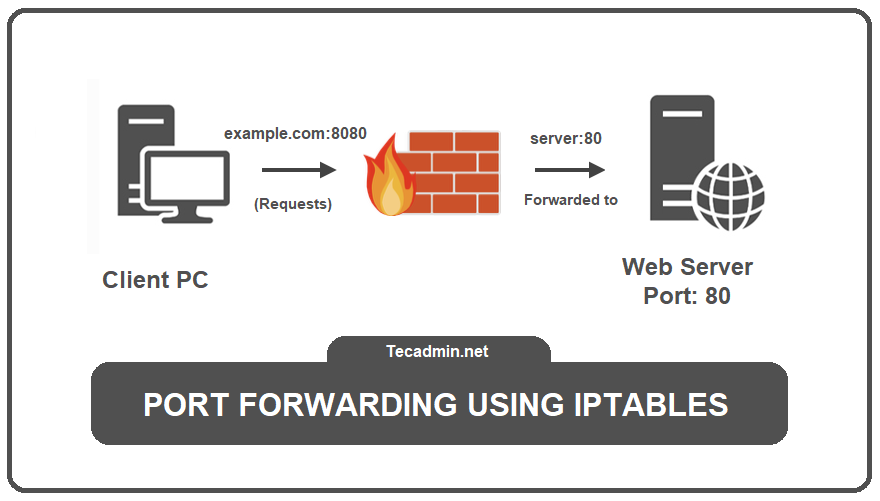Git tags are like bookmarks for specific points in your project’s history. Imagine you’re reading a book and you use a bookmark to mark a particular page you found interesting or important. Later, you can easily go back to that page without having to flip through the entire book. This quick tutorial will help you to clone specific tag in git repository. This can be helpful, when you want code from specific point or some of users preferred the tag based deployments. How to Clone Git Tags Here is the step by guide to clone a specific git tag on…
Author: Rahul
MySQL is one of the most popular open-source relational database management systems. It is still very common database among the developers. This is highly robust and scalable, like any software, you may also face the errors. One such error, especially in high-traffic systems, is “ERROR 1040 (08004): Too many connections”. Let’s explore this error in detail, understand its causes, and look at possible solutions. What is this Error? This is a common error occurs when all available MySQL connections limit reached and more requests are made. MySQL server has a configuration setting named max_connections that dictates how many simultaneous connections…
How to verify nagios configuration files? The following command will do it for you to verify Nagios configuration file: /usr/local/nagios/bin/nagios -v /usr/local/nagios/etc/nagios.cfg Verify Nagios Configuration File Nagios is a popular tool used for monitoring systems, networks, and infrastructure. It helps keep track of various services and hosts to ensure everything runs smoothly. One important task when using Nagios is verifying that the configuration files are set up correctly. This is where you can use the following command to verify the Nagios configuration files on the go: /usr/local/nagios/bin/nagios -v /usr/local/nagios/etc/nagios.cfg This command is used to check the Nagios configuration file for…
Dig stands for Domain Information Groper and is a tool used to look up information in Domain Name Systems through command lines. It’s really helpful for network administrators when they need to solve problems related to DNS. With Dig, they can quickly find out which servers are connected to a specific domain and check if the DNS records are set up correctly. This helps use managing and monitoring the network more efficient. The default Windows systems doesn’t provides dig command line tool, but still you can add it to your systems. This tutorial will help you to install dig command…
Imagine you and a friend are working together to build a website for a bakery. You want to keep the main version of the website running smoothly while you try out new features like adding a gallery of cakes or an online order form. This is where Git branches come in handy. They help you manage different versions of the website without affecting the live version that your customers see. The popular Git Flow model recommends naming branches like this: main develop feature release hotfix In this model, ‘main’ and ‘develop’ are the main branches. The other branches, ‘feature’, ‘release’,…
In real-life terms, Port forwarding is like telling the delivery driver where to go in a large apartment complex. Normally, the complex’s main door is locked to outsiders. But if someone from inside expects a delivery, they can tell the security guard to let the driver in and direct them to the specific apartment. Similarly, in computer networks, port forwarding lets someone from outside access a service inside a private network that they usually wouldn’t be able to reach. This is useful when you want to let people outside your network use a web server, play games on your game…
Welcome to Shell Scripting Challenge 002! In this challenge, we have created a simple Bash script with pre-increment, post-increment and a modulus operator. Please try to predict the output of the script. Shell scripting is not only to do practical tasks but also fun when you start working on it Below is the script for Challenge 002: #!/bin/bash x=12 ((x++)) ((++x)) ((x%3)) echo $((x++)) Take a moment to read the script and make your prediction. You can use the notepad to calculate the result. What will be printed to the console when this script is executed? Take into account the…
Hey, Linux fans! Guess what? The team working on Ubuntu 24.10 have given it a special name: “Oracular Oriole”. Sounds cool, right? Let’s talk about what this means and why it’s making waves in the tech world. Introducing “Oracular Oriole” Similar to the previous versions, Ubuntu 24.10 also given a codename, and this time it’s “Oracular Oriole”. The name itself is sounds like of a mystery, much like the vibrant oriole bird known for its elusive nature/ Here “Oracular” means wise and helpful, like a friend who gives good advice. “Oriole” is a type of bird known for being bright…
Are you dealing with low RAM on your Ubuntu system? This is a common issue on systems required more memory to running applications smoothly. This can be resolved by adding more memory, but that involves additional costs. If you don’t want to spend extra money, you can easily create a swap file and add it to your system to avoid low memory problems. If you are facing issue first time you can also try clearing the cached memory. What is Swap Space A swap file in Linux is the space allocated on disk utilized by system on low RAM. When…
As of writing this article, Node.js 20 is the latest LTS release, which is best suited for production servers. Alternatively, you can utilize the latest features with Node.js version 22. There are several ways to install Node.js on any system; however, we will focus on two methods. The first method uses NVM (Node Version Manager), which is the best and quickest way to install and manage multiple Node.js versions. The second method uses the official package repository to install Node.js on Ubuntu, allowing the installation of only one version at a time. This is ideal for production servers where applications…