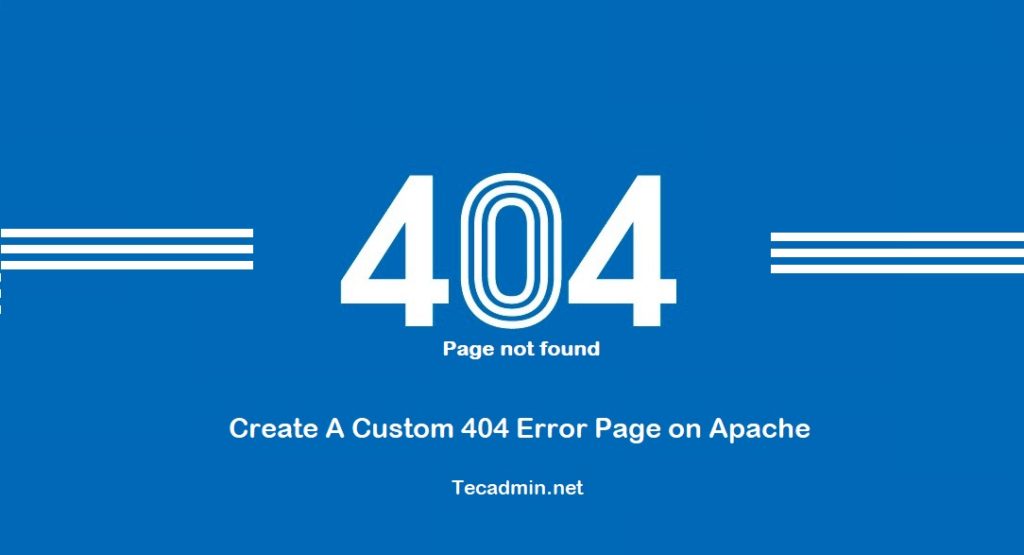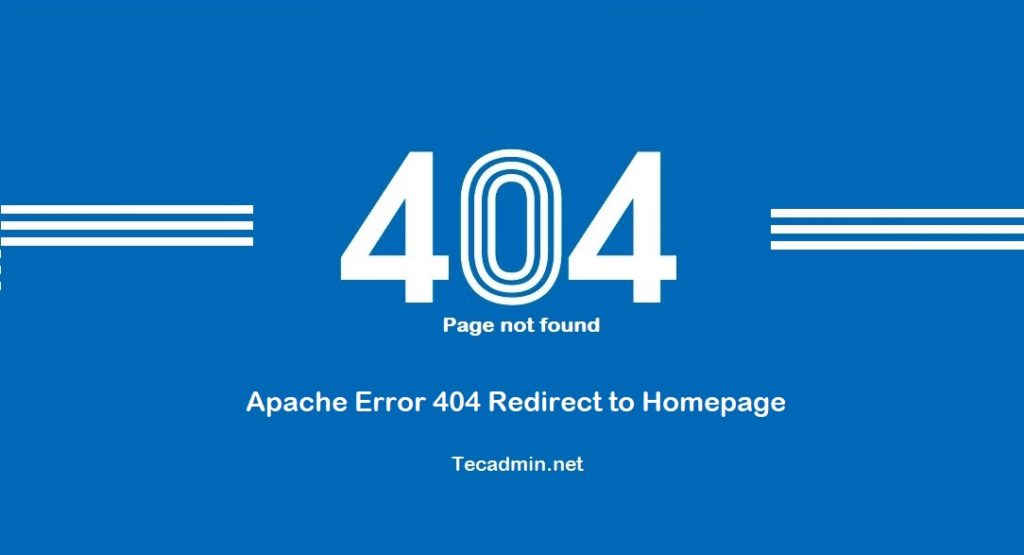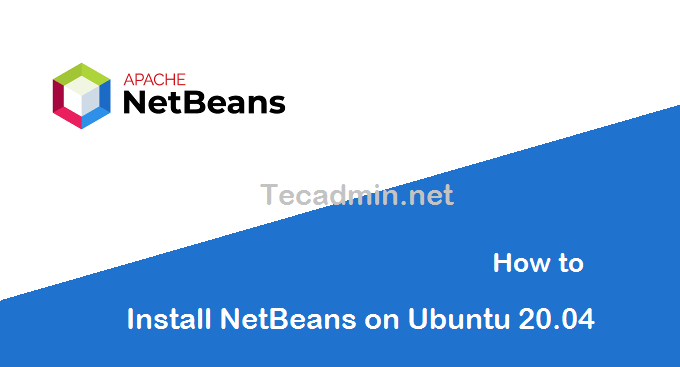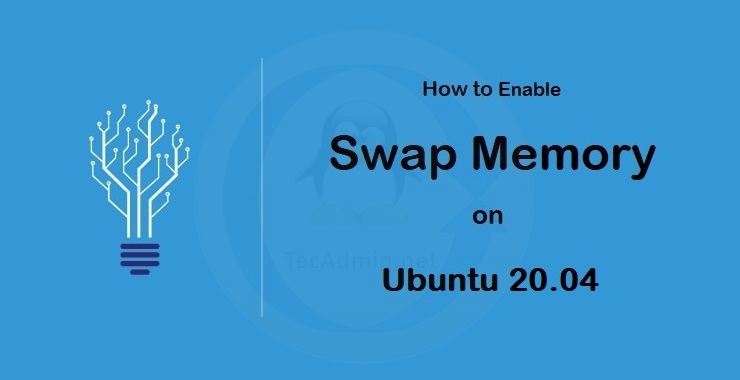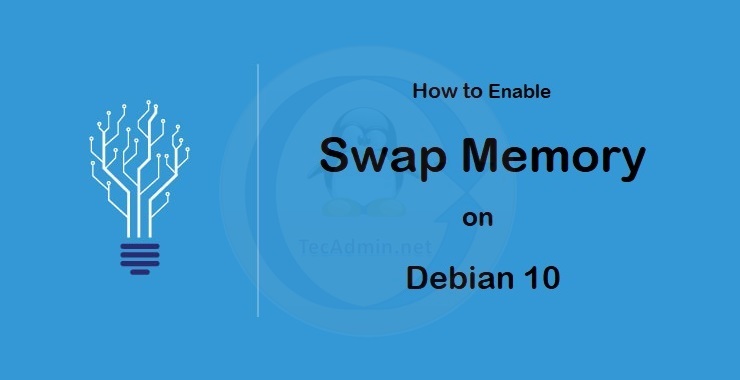Apache Error code 404 means “file not found”. This is the error code when a user requested a web page or file which does not exist on the server. As per the SEO perspective, it’s not good to return a 404 error code to the user even requested file doesn’t exist. Now, You can either configure a custom 404 error page on your server or redirect the website to the home page. In this tutorial, we will help you to create a custom 404 error page for your Apache server. Create A Custom 404 Error Page First of all, create…
Author: Rahul
Apache Error code 404 means “file not found”. This is the error code when a user requested a web page or file which does not exists on the server. As per the SEO perspective, its not good to return 404 error code to user even requested file doesn’t exit. To solve this error, you can create a custom error page or redirect user to website home page. This tutorial will help you to redirect user to home page if 404 error occurred on server. Setup 404 Redirect to Homepage Edit .htaccess file under the document root of your Website hosted…
Zoom application is one of the most popular application these days. The Zoom cloud meetings application provides simplified video conferencing with the real-time messaging and content sharing over the internet. The zoom client allows you to join meeting without sign in to the application. To start a new meeting, you would required to login to the application. Visit zoom.us to create account. This tutorial will help you to install Zoom client on your Ubuntu system. Prerequisites In this tutorial, you will install Zoom client application on Ubuntu using snap packages. So, you must have install Snapd service on your system.…
NetBeans is a popular IDE for Java and other application development. Which allows applications to be developed from a set of modular software components called modules. NetBeans is available to run on popular operating systems like Windows, macOS, Linux, and Solaris systems. This tutorial helps you to install Netbeans IDE on your Ubuntu 20.04 LTS Linux system. Prerequisites Apache NetBeans IDE requires Java 8 or later Java Development Kit installed on your system. To install Java on your system, execute the following command sudo apt install default-jdk Install Netbeans on Ubuntu We use the snap package to install Netbeans IDE…
NPM is the package manager for nodejs modules. It is used to install, update and remove packages from a nodejs application. In this tutorial you will learn how to find installed package version of modules on your system. You can use npm list command to search for local packages and npm list -g for globally installed packages. npm list ##List all locally installed packages npm list -a ##List all globally installed packages Find specific package version You can find the version of a specific package by passing its name as an argument. For example, npm list grunt will result in:…
The WSGI (Web Server Gateway Interface) is a simple method for the web servers to forward requests to the web applications or frameworks written in the Python. WSGI is the specification wich describes, how a web server communicates with the web applications. The mod_wsgi is an Apache module used to serve Python scripts over HTTP. This tutorial helps you to how to install the Apache mod_wsgi module on Debian 10 Linux system. Prerequisites Login to your Debian 10 system terminal with the root or sudo privileged account. Step 1 – Install Python You must have installed required Python version on…
The Web Server Gateway Interface (WSGI in short) is a simple method for the web servers to forward requests to the web applications or frameworks written in Python. The WSGI is the specification, which describes how a web server communicates with the web applications. The mod_wsgi is an Apache module used to serve Python scripts over HTTP. This tutorial helps you with how to install the Apache mod_wsgi module on Ubuntu 20.04 system. Prerequisites Login to your Ubuntu 20.04 server console with sudo privileged account. Step 1 – Installing Python You must have installed the required Python version on your…
Virtual memory is physical memory that has been marked as available for new data. This is used to increase the amount of data that can be stored in a computer system by temporarily storing data on a storage device, such as a hard drive, rather than in physical memory. For example, if a computer has 4 GB of physical memory and the computer is running three applications that each require 2 GB of memory, the computer will not be able to run all three applications at the same time. However, if the computer has 8 GB of virtual memory, it…
Swap memory is a location on harddisk is used as Memory by the operating system. When the operating systems detects that main memory is getting full and required more RAM to run applications properly it check for swap space and transfer files there. In general terms, swap is a part of the hard disk used as RAM on the system. This tutorial will help you to ADD Swap memory on Debian 10 Buster Linux system. Add Swap in Debian 10 Use the below steps to create and enable Swap memory on your Debian system via command line. 1. Check Current…
Notepad++ is one of the most popular text editor between Windows users. It provides a large number of options to work with it including the syntax highlighting. This application is written on C++ and uses pure Win32 API and STL. It keeps smaller program size and faster executing with lower CPU uses. This tutorial will help you to install Notepad++ on your Fedora system using snap packages. Prerequisites Fedora system with Desktop access A sudo privileged account access Step 1 – Install Snapd Snapd is a package manager application popular among Linux users. A snap package is a self-contained package…