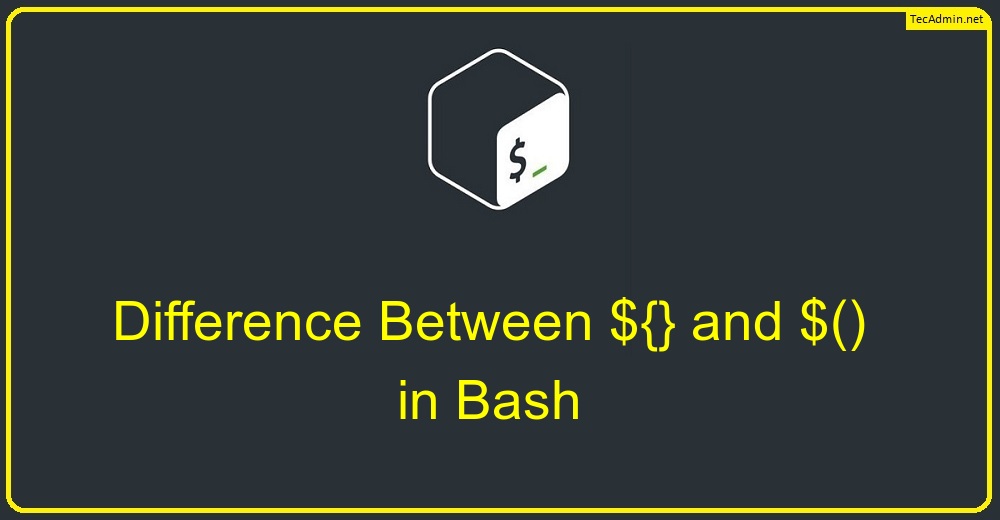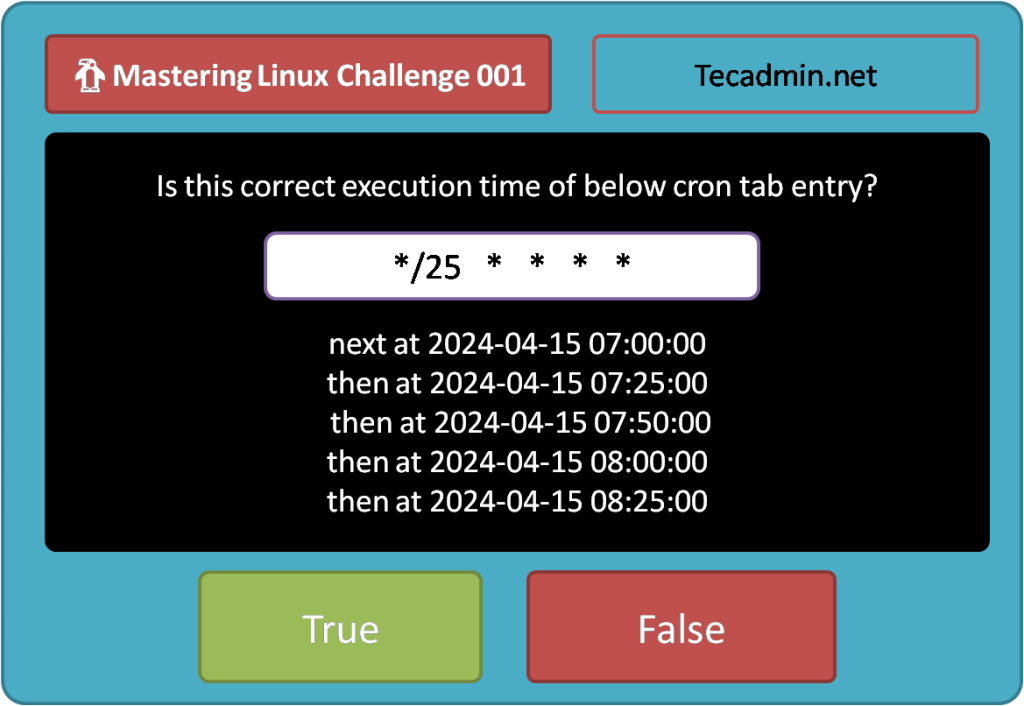Welcome to our guide on installing Google Chrome, one of the most popular web browsers available today. This article will walk you through the steps to seamlessly install Google Chrome on Ubuntu and Linux Mint systems. Whether you’re a developer or just need a reliable browser for everyday use, Google Chrome offers a range of powerful features to enhance your browsing experience. Let’s get started on setting up Google Chrome on your system. Most of the developers also like Firefox as there primary browser, so if are also one of them, These instructions will help you to install Mozilla Firefox…
Author: Rahul
While setting up an existing node application on a new Linux system, I faced the error “node-sass: Linux 64-bit with Unsupported runtime (108)”. This issue typically comes due to a mismatch between the node-sass version and the Node.js runtime versions. This error suggests that the node-sass is build with some other Node version and is incompatible with the current installed Node.js version. This tutorial will try to provide the solutions of possible causes of the issue Understanding the Error: This error comes when the node-sass package, which compiles Sass (.scss) to CSS, encounter the compatibility issue between your current Node.js…
PHP stands for Hypertext Preprocessor, which is remains a cornerstone of the web, powering a significant portion of websites and web applications across the internet. Majority of top websites and blogging tools are still running with PHP like WordPress, Facebook, Wikipedia etc. If you’re developing for the web on Ubuntu 24.04, installing PHP is likely one of the first tasks you’ll undertake. Do you want to build websites or run web applications on your Ubuntu 24.04 computer? If so, you’ll need to install PHP! This guide will show you how to easily install different versions of PHP (from 8.3 down…
🚀 Ubuntu 24.04 LTS is here! 🎉 Upgrading to Ubuntu 24.04 LTS (Long Term Support) is a straightforward process that promises enhanced performance, security, and new features. Whether you’re upgrading from an older LTS version or a more recent interim release, this step-by-step guide will help you navigate the upgrade process smoothly. Ubuntu 24.04 LTS, also known as Noble Numbat, brings with it an array of improvements and updates that make the upgrade worthwhile for both desktop and server users. Step 1: Backup Your Data Before proceeding with the upgrade, it’s crucial to back up your important data. This can…
XRDP is a popular open-source remote desktop protocol server that allows users to connect to a Linux system using RDP clients. However, you may encounter errors when starting an XRDP session. These errors can be frustrating and hinder your remote access capabilities. This guide will walk you through the common error messages you might see and provide detailed solutions to fix them. Error Details When attempting to start an XRDP session, you may encounter the following error messages in your logs: Mar 19 14:48:11 ubuntu22 xrdp-sesman[19218]: [INFO ] starting Xorg session… Mar 19 14:48:11 ubuntu22 xrdp-sesman[19218]: [INFO ] Starting session:…
Have you ever encountered the cryptic “Too many open files” error message on your Linux system? It can be frustrating and may also stop your work progress. In this guide, we will understand about this error that is related to file descriptors, the culprit behind this error, and provide a proper solution. Understanding File Descriptors Imagine your Linux system as a bustling office. Files are documents, and processes are employees who need access to these documents to work. File descriptors act as intermediary passes – unique numbers assigned to open files. A process uses a file descriptor to interact with…
Bash, which stands for Bourne-Again SHell, is a popular Unix shell used for scripting. If you work with Bash scripts, it’s important to understand different syntax elements to make your scripts efficient and error-free. In this article, we’ll explain the differences between the ${} and $() syntax in Bash and show you how to use them. The ${} Syntax: Parameter Expansion The ${} syntax in Bash is used for parameter expansion. This means it helps you get and change the value of a variable. The syntax uses a dollar sign ($) followed by curly braces ({}) containing the variable name…
In today’s blog post, we’re diving into a fun and educational Python coding challenge that will test your skills in string manipulation and dictionary handling. This challenge is perfect for beginners who are looking to get more hands-on experience with Python. Let’s break down the challenge and then go through a step-by-step guide on how to solve it. Objective The goal is to write a Python program that counts the frequency of each alphabetic character in a given string and outputs the result in a dictionary format. Requirements User Input: The program should prompt the user to input a string.…
Java is an object oriented programming language popular among the develops. It is used for a wide range of software applications and development tasks. Installing Java on your Ubuntu system ensures compatibility and functionality for all Java-dependent operations. This tutorial focuses on installation of OpenJDK, the open-source implementation of the Java Platform, Standard Edition, on a Ubuntu 24.04 (Noble) Linux systems. Prerequisites Before proceeding to Java installation, A running Ubuntu 24.04 Linux system with root or sudo access A basic command line knowledge. Now follow the below steps: Step 1: Update Your System As a best practice make sure to…
In the realm of Linux systems administration, the crontab utility reigns supreme for automating tasks. However, crafting the perfect crontab entry can sometimes feel like solving a puzzle. Today, let’s delve into a common query: Is the execution time of a given crontab entry correct? The Crontab Entry in Question Consider the following crontab entry: */25 * * * * script_to_execute This entry appears to be scheduling a task to run at intervals of 25 minutes within each hour. But is it executing as expected? Let’s examine the scheduled times: Run at 2024-04-15 07:00:00 Then at 2024-04-15 07:25:00 Then at…