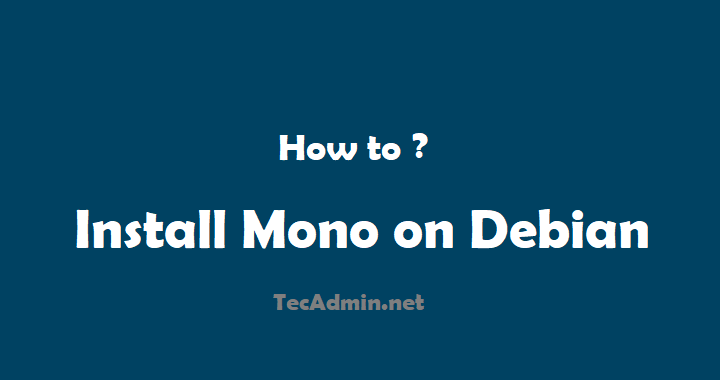The Mono project is sponsored by the Microsoft. It is an open source, cross platform implementation of Microsoft .NET Framework. Mono supports most the modern operating systems with 32-bit and 64-bit architecture. This tutorial helps you with step by step to install Mono on Debian 10 and Debian 9 systems. Useful tutorial: How to Install Visual Studio Code on Debian Prerequisites SSH or Shell access to Debian system with sudo privileged account. Install Mono on Debian First of all, install some required packages on your Debian system and import GPG key. sudo apt install gnupg ca-certificates sudo apt-key adv –keyserver…
Author: Rahul
If your Node.js application is running on a server that is accessible to the internet, you will need to set up a reverse proxy so that external users can access your application via a URL, such as https://example.com. Even if your Node.js app is running on a private network and only accessible to internal users, setting up Apache reverse proxy will make it easier for you to scale your app in the future by allowing you to add new servers without changing all the existing URLs. In this blog post, we are going to discuss how you can set up…
Apache Tomcat 8.5 is the latest version available for the installation of the Tomcat 8 series. Tomcat is an open-source web server for the Java-based applications developed by the Apache Foundation. We use Tomcat for deploying Java Servlet and JSP applications. To know more about the Apache Tomcat visit apache official site http://tomcat.apache.org/. Prerequisites shell access sudo priviledged account access Step 1 – Install Java Java is the primary requirement for running Tomcat 8.5 on CentOS 8 Linux system. Make sure you have Java 8 or higher version installed in your system. If you don’t’ have Java installed, use the…
Yarn is a package manager that replaces the existing npm client or other package managers. It is fully compatible compatible with the existing npm registry. Yarn provides a fast and efficient way for node.js package management on Linux systems. It makes a cache of every downloaded package on your system to re-use them. This tutorial will help you to install Yarn on CentOS 8 and RHEL 8 Linux systems. Also provide basic instructions of yarn uses on Linux. Prerequisites Shell access to CentOS 8 system Preinstalled Node.js Installing Yarn on CentOS 8 Yarn package are available under the official yum…
Node.js is a platform built on Chrome’s JavaScript runtime for easily building fast, scalable network applications. The latest version node.js yum repository is maintained by its official website. Use this tutorial to add the yum repository and install Latest Nodejs to CentOS/RHEL 8 systems with simple commands. To install a specific nodejs version, Visit our tutorial Install Specific Nodejs Version with NVM. Step 1 – Add Node.js Yum Repository First of all, You need to enable the node.js yum repository in your system provided by the Node.js official website. You also need development tools to build native add-ons to be…
Apache Tomcat 9 is the latest version available for the installation of the Tomcat web server. Tomcat is an open-source web server for Java-based applications developed by the Apache Foundation. We use Tomcat for deploying Java Servlet and JSP applications. To know more about the Apache Tomcat visit apache official site http://tomcat.apache.org/. This tutorial will help you to install and configure the Tomcat 9 server on CentOS 8 and RHEL 8 Linux systems. Prerequisites Shell access sudo priviledged account access Step 1 – Install Java Java is the primary requirement for running Tomcat 9 on CentOS 8 Linux system. Make…
Many times users connect to remote Windows systems, do work, and close the remote session without properly logging off the account. In that case, multiple applications, which are still running with that login session use system resources. Sometimes it causes a slow response of our servers and creates pain for us. So this will be good to auto log off disconnected sessions from the Windows system. This tutorial will help you to log all the disconnected remote sessions on the Windows system. This tutorial has been tested with Windows Server 2019. Setup Auto Log Off Disconnected Sessions We are making…
The common way to run PHP with Nginx is the FastCGI module. The PHP-FPM (FastCGI Process Manager) dramatically increases the performance of your Nginx/PHP environment. So this is useful for high load websites. This tutorial will help you to configure PHP-FPM with Nginx on CentOS 8 and RHEL 8 Linux system. Prerequsities The newly installed system’s recommended to follow initial server setup. Shell access to the CentOS 8 system with sudo privileges account. Step 1 – Install Nginx The Nginx packages are available under the default AppStream repository. You can simply update the DNF cache and install Nginx web server…
The docker system prune command is used to remove all unused objects on Docker. This command will remove any stopped container, unused images, and all the unused networks. You may like: How to Import and Export Docker Containers? How to Create, List and Delte Docker Containers? Docker Remove Unused Objects Log in to the Docker host and open the command prompt. Then execute the following command to remove stopped container, dangling images, and all the unused networks. docker system prune WARNING! This will remove: – all stopped containers – all networks not used by at least one container – all…
The common way to run PHP with Apache is the mod_php module. But PHP-FPM has several advantages over this. The PHP-FPM (FastCGI Process Manager) dramatically increases the performance of your Apache/PHP environment. So this is useful for high load websites. This tutorial will help you to configure PHP-FPM with Apache on CentOS 8 and RHEL 8 Linux system. Prerequsities Shell access to the CentOS 8 system with sudo privileges account. Complete initial server setup for newly installed systems. Step 1 – Install Apache The Apache packages are available under the default AppStream repository. You can simply update the DNF cache…