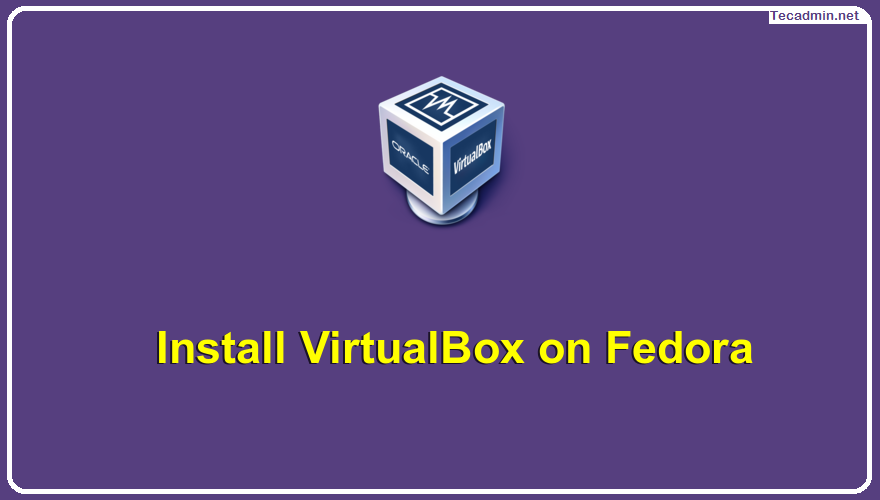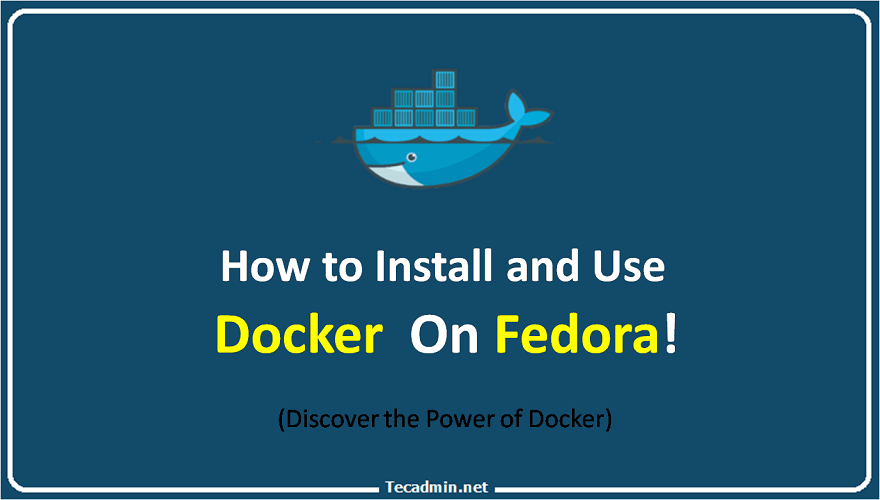Question – How to find the local IP address on my Fedora Desktop system? 2 Ways to find IP Address on Fedora Linux Desktop machine? Fedora desktop provides an attractive GUI for working with it. You can either use the command prompt to check the current IP address on your system or use a GUI option to view local IP address on your system. Follow this tutorial to configure new static IP on a Fedora desktop system. Method 1 – Fedora Check IP via GUI Login to your Fedora Desktop system. After that open settings windows on your Fedora Desktop…
Author: Rahul
A static IP address is an Internet Protocol (IP) address that remains the same even when your computer is connected to Wi-Fi. You may need a static IP address for several reasons, such as if you have multiple devices on your home network and you want to make sure they can use their respective IP addresses to communicate. If you’re using your computer as a server, it may also be necessary so that other devices can find it at all times. Configuring a static IP address on Fedora is easy and you will learn how in this article. We will…
Git is a version control system that’s critical for efficient and effective collaborative coding. One common task you may need to perform when working with Git is renaming branches, both on your local machine and on a remote repository. This article will guide you through the process, providing practical examples to ensure you understand every step. Understanding Git Branches In Git, a branch represents a separate line of development. It serves as a pointer to a specific commit and changes as additional commits are made. Branches allow you to isolate new work from the main project, making it an integral…
phpMyAdmin is a popular web-based tool for managing MySQL databases. Over time, new versions of phpMyAdmin are released to address security issues, introduce new features, and improve overall performance. This article will guide you through the steps to manually upgrade phpMyAdmin on an Ubuntu system. phpMyAdmin installation via Apt package manager create multiple directories: /etc/phpmyadmin – Configuration files /var/lib/phpmyadmin – Library and tmp directries /usr/share/phpmyadmin – Main phpMyAdmin installation Step 1: Backup phpMyAdmin You should take a back up of your current phpMyAdmin directory. However, I have just renamed it to phpmyadmin.bak at the same location. sudo mv /usr/share/phpmyadmin/ /usr/share/phpmyadmin.bak…
During the update of apt-cache or packages installation with the apt package manager, I get the signature expiration message (EXPKEYSIG 8C718D3B5072E1F5). This means that the gpg signature key is expired. Error Here is logs on my Debian 9 system: sudo apt update Hit:1 http://security.debian.org stretch/updates InRelease Get:2 http://repo.mysql.com/apt/debian stretch InRelease [19.2 kB] Hit:3 https://deb.nodesource.com/node_10.x stretch InRelease Err:2 http://repo.mysql.com/apt/debian stretch InRelease The following signatures were invalid: EXPKEYSIG 8C718D3B5072E1F5 MySQL Release Engineering Hit:4 https://packages.sury.org/php stretch InRelease Ign:5 http://mirrors.digitalocean.com/debian stretch InRelease Get:6 http://mirrors.digitalocean.com/debian stretch-updates InRelease [91.0 kB] Hit:7 http://mirrors.digitalocean.com/debian stretch Release Reading package lists… Done … … Use the following command to list…
VirtualBox is a popular virtualization software package that can be used to run virtual machines on your computer. In this article, you will learn how to install VirtualBox on Fedora, a free and open-source Linux operating system. If you’ll use VirtualBox for personal or educational purposes, installing it on Fedora is simple and easy. VirtualBox is also available in most of the popular Linux distributions such as Red Hat Enterprise Linux (RHEL), CentOS, Ubuntu, Debian, Oracle VM, SUSE, and many others. In this article, we will see how to install and use VirtualBox 7.0 on Fedora Linux. The VirtualBox 7.0…
PHP 7.3 is the latest stable release available for the installation. This tutorial will help you with the installation of PHP latest version on your Debian system. Now follow this tutorial to Install PHP on Debian 10, Buster. Debian 10 is still under development. So this tutorial is tested with Debian 10 daily build version. Prerequisites Login to your Debian 10 system using shell access. For remote systems connect with SSH. Windows users can use Putty or other alternatives applications for SSH connection. Run below commands to upgrade the current packages to the latest version. sudo apt update sudo apt…
Oracle VirtualBox 6.1.10 has been released on June 05, 2020. Oracle VirtualBox 6.1 is the latest major release after launched by Oracle team. You can read the ChangeLog to know more about changes in newer version’s of VirtualBox. This tutorial will help you to install VirtualBox on Ubuntu 18.04 LTS Bionic Beaver Linux systems. Step 1 – Prerequisites Login to your Ubuntu 18.04 desktop system with sudo privileged user. After login to your system update current packages of the system to the latest version. sudo apt update sudo apt upgrade Step 2 – Setup Apt Repository Now, import the Oracle…
This tutorial will help you to enable PHP errors to display on the web browser. This is helpful for debugging purpose. First of all, enable display_errors parameter in your php.ini configuration file. display_errors = on Then, add the following code to your the application PHP script. For example, add this code to your index.php or other default load script.
1 2 3 4 5 | <?php ini_set('display_errors', 1); ini_set('display_startup_errors', 1); error_reporting(E_ALL); |
Here is a sample index.php with enabled error to display on browser.
Docker is a container-based virtualization platform that has revolutionized the way developers build, deploy, and manage applications. It simplifies the process of creating, deploying, and managing containers on multiple operating systems. In this article, we will discuss how to install and use Docker on Fedora, one of the most popular Linux desktop distributions. Installing Docker on Fedora The Docker team provides an official repository containing the Docker engine RPM packages. You just need to configure the RPM repository on your system to install the Docker engine. Remove all the existing installed Docker packages from your system. The following command will…