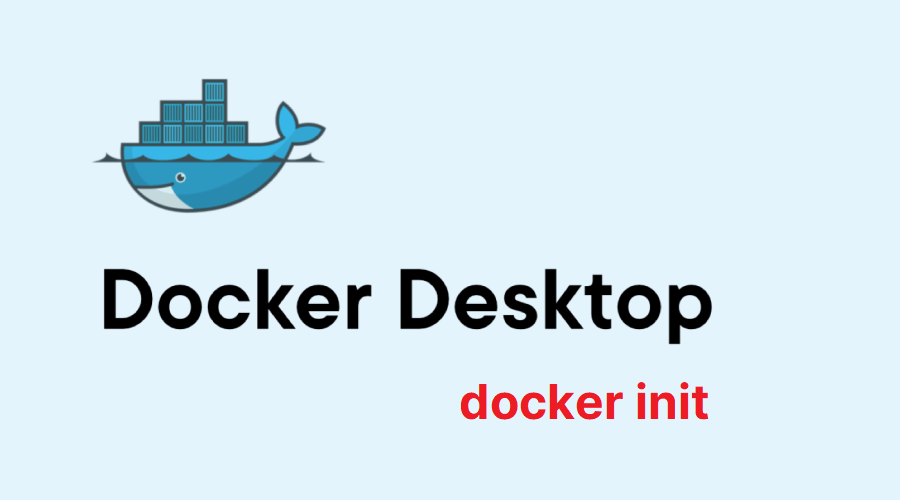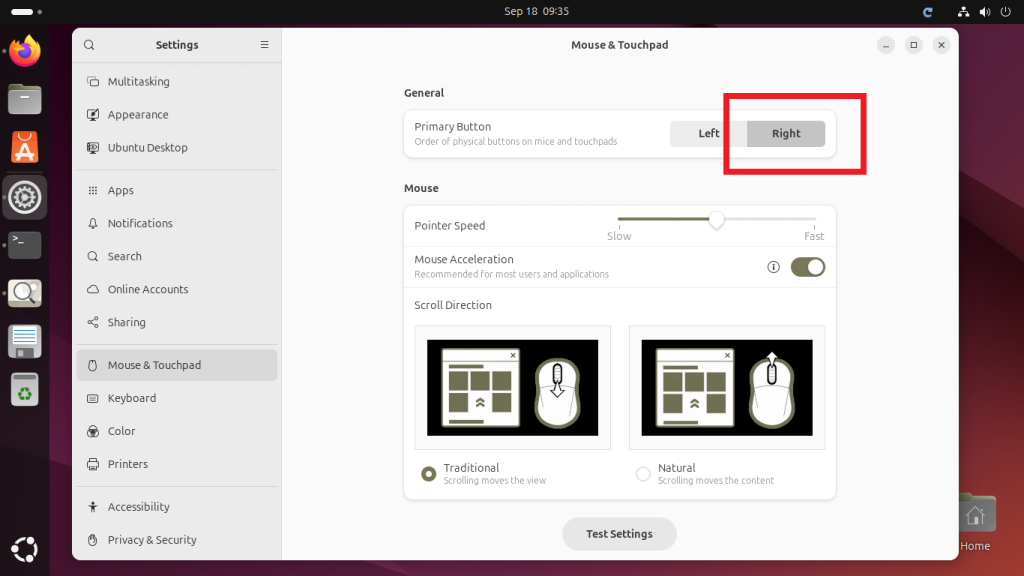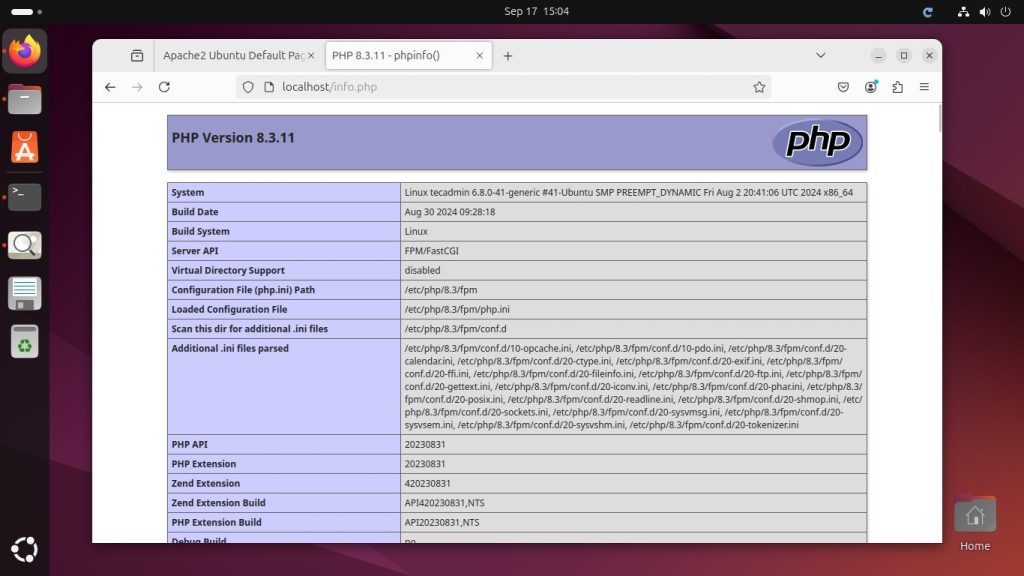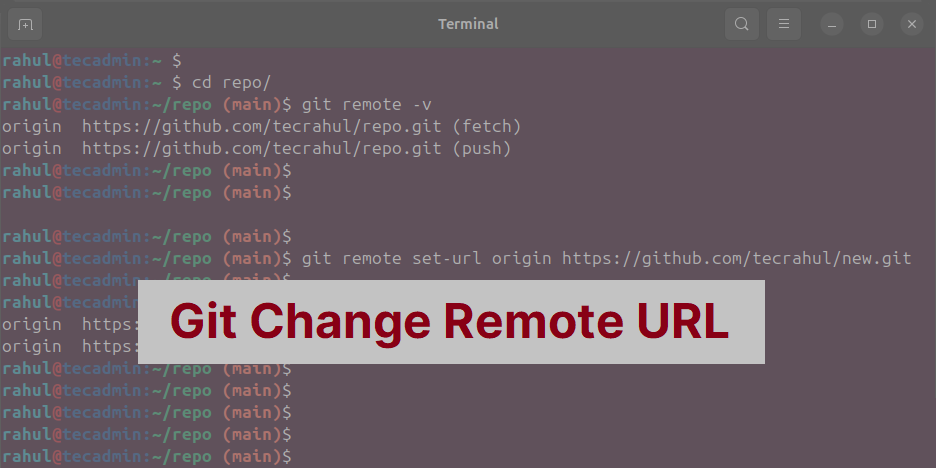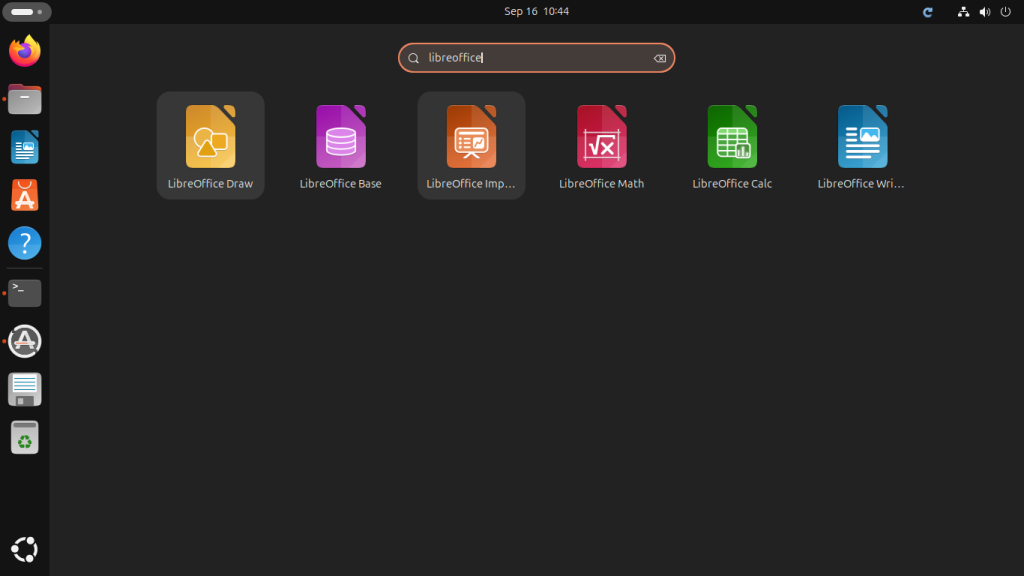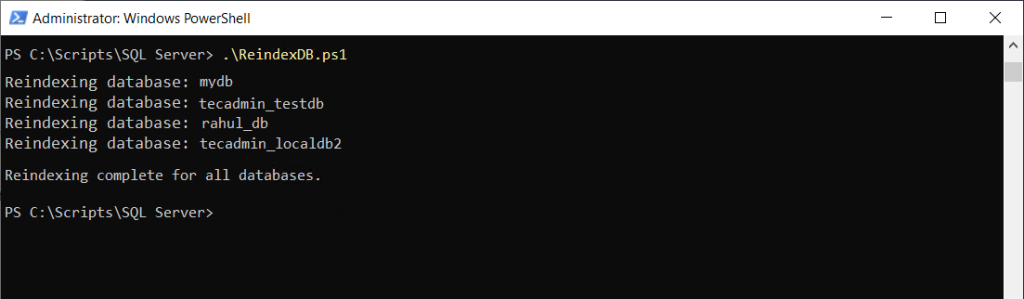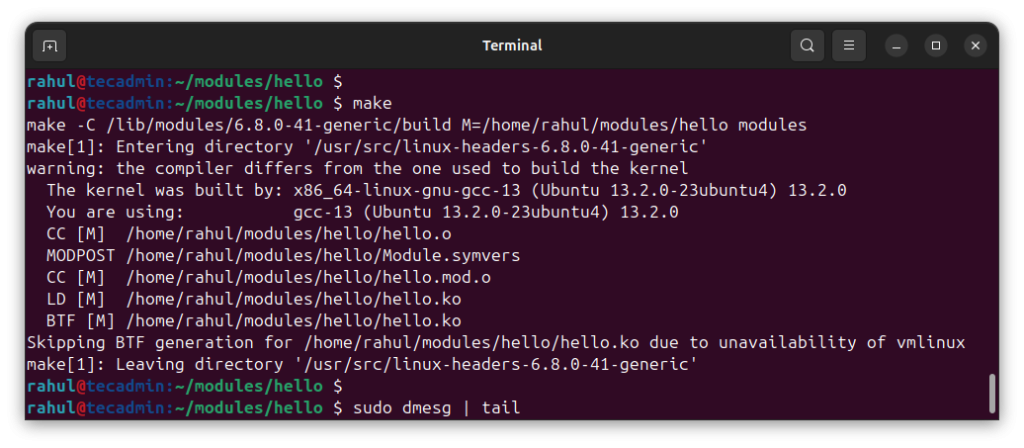The docker init command is a feature that is provided in Docker Desktop, available on Windows and macOS. this helps users easily set up a project by generating a Dockerfile and other necessary files automatically. However, this command is not part of the core Docker Engine used in server environments or Linux systems. So in your standard Docker (outside of Docker Desktop), you still need to manually create Dockerfiles and configurations. Docker Engine focuses on managing containers using core commands like docker run and docker build. So, if you’re working on a server or in a non-Desktop environment, docker init…
Author: Rahul
In this tutorial, we’ll walk through how to display a stream of text data from a Bash script onto a web page. This is useful for monitoring logs or real-time data directly in the browser. We will use a combination of a Bash script to generate the text data stream and netcat (also known as nc) to serve the data over HTTP. Steps to Generate Text Stream using Bash Create the Bash script to generate the text data stream. Use netcat to serve the text over HTTP. Example 1. Create a Bash Script to Generate the Text Data Stream Let’s…
VirtualBox 7.1 stable version is available to download on Windows, Linux, macOS and Solaris systems. Virtualbox team has recently announce the release of its latest version 7.1 on Sep 09, 2024. The team has done lots of work on modernize the look and feel. This version also provides you option to choose between basic vs advanced level, where the basic level comes with lesser UI options. VirtualBox 7.1 now integrates the latest version of Qt 6.5, which significantly enhances both the accessibility features and the overall performance of the graphical user interface (GUI). This update aims to provide a smoother,…
If you’re left-handed, using a regular mouse setup can be uncomfortable. Luckily, Ubuntu allows you to switch your mouse to left-handed mode easily. This means you can swap the functions of the left and right mouse buttons to make it more comfortable for left-handers. In this beginner-friendly guide, I’ll show you how to enable left-handed mouse mode in Ubuntu with just a few simple steps. Step 1: Open the Settings Click on the “Activities” button in the top-left corner of your screen or press the Super key (the key with the Windows logo or Ubuntu icon). Type Settings in the…
In this guide, we will walk you through the process of installing and configuring Apache, MySQL, and PHP-FPM on Ubuntu 24.04. This guide is written in simple English and designed for beginners. We will also cover how to secure your Apache server to ensure your system is safe. Step 1: Update Your System Before we begin, it’s always a good practice to update your system to ensure you have the latest software versions and security patches. Open your terminal. Run the following commands to update your package list: sudo apt update sudo apt upgrade Step 2: Install Apache Apache is…
Git is an important tool for software development. It helps developers work together and manage code. One important part of Git is the remote repository. This is where team members can share and update code. Sometimes, you need to change the address (URL) of the remote repository, and this guide will show you how. Step 1: Check Your Current Remote Repository Before making changes, you should check the current remote repository and its URL. To do this, open your terminal or command prompt, go to your project folder, and type this command: git remote -v This will show a list…
LibreOffice is a free and useful office program that works like Microsoft Word, Excel, and PowerPoint. If you are using Ubuntu, a popular Linux system, you can easily install LibreOffice to create and edit documents, spreadsheets, and presentations. This guide will show you step-by-step how to install LibreOffice on Ubuntu. You can install LibreOffice using a PPA (Personal Package Archive), which often has newer versions than Ubuntu’s default software. We will also show you how to open LibreOffice applications and remove them if needed. Follow these simple instructions, and you’ll have LibreOffice ready to use in no time. Prerequisites Before…
When your SQL Server database becomes slow, one reason might be that its indexes are fragmented. To improve performance, you can rebuild or reorganize these indexes. Reindexing helps the database run faster by organizing the data more efficiently. In this article, we’ll show you how to use a simple PowerShell script to reindex all databases in SQL Server. Why Reindexing is Important SQL Server uses indexes to quickly find data. Over time, these indexes become fragmented, which means that the data is scattered around, making searches slower. Reindexing helps by organizing the data, improving the speed of queries and other…
Creating a kernel module in Linux might sound complex, but it’s quite manageable if broken down step by step. A kernel module is simply a piece of code that can be loaded into the Linux kernel to extend its functionality. Instead of modifying the kernel itself, you can create modules that add or modify features like device drivers or file systems. In this guide, we’ll walk you through the entire process of creating, compiling, testing, and deleting a simple kernel module. Don’t worry if you are a beginner; we will explain everything in a clear and easy way! Prerequisites Before…
Conky is a lightweight system monitoring tool that shows various system information on your desktop. It can display things like CPU usage, memory usage, network activity, weather updates, and much more. The best part is that it’s highly customizable, so you can make it look exactly how you want. If you use Ubuntu and want to keep an eye on your system’s performance, Conky is a great tool to use. This guide will walk you through how to install Conky, use Conky Manager for easier customization, and install Lua scripting to make it even more powerful. Step 1: Install Conky…