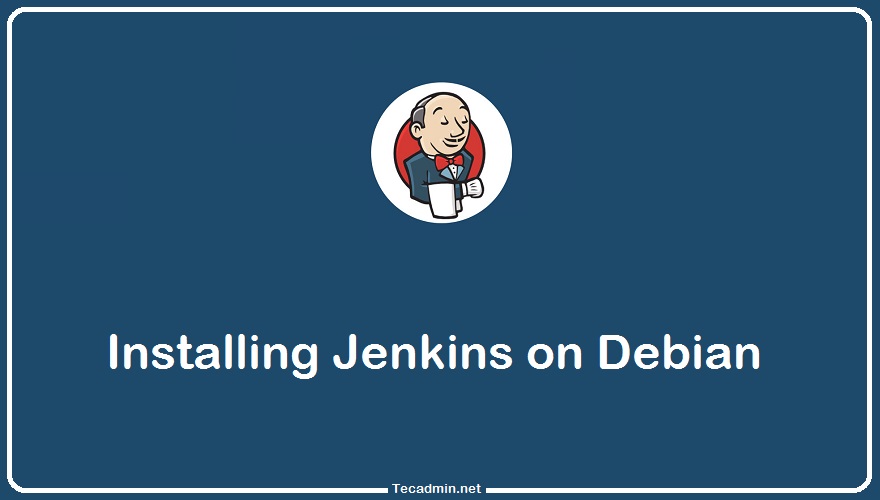Laravel is one of the best open source, MVC PHP framework, designed for the faster development of web applications. You can simply install and use on your development system. This article will help you to install Laravel 7 PHP Framework on Debian 9 (Stretch) system. Laravel required following software and extensions to be installed on your system: Apache MySQL/MariaDB PHP >= 7.0.0 OpenSSL PHP Extension PDO PHP Extension Mbstring PHP Extension Tokenizer PHP Extension XML PHP Extension Step 1 – Prerequsiteis To start with Laravel, we first need to set up a running LAMP server. If you have already running…
Author: Rahul
Phalcon is a full-stack PHP framework. It provides ready to use classes and functions. Phalcon provides the lowest overhead for MVC-based applications. This tutorial will help you to install Phalcon PHP framework module on your Debian 9 systems. Prerequsities First of all, you need to install some prerequisites packages in your system using the following commands. sudo apt install ca-certificates apt-transport-https Then install PHP 5.6 or later version with required modules. wget -q https://packages.sury.org/php/apt.gpg -O- | sudo apt-key add – echo “deb https://packages.sury.org/php/ stretch main” | sudo tee /etc/apt/sources.list.d/php.list sudo apt update sudo apt install php php-curl php-gd php-json php-mbstring…
Keeping your computer secure is a balancing act. On one hand, you need to keep your computer safe from viruses and hackers so that confidential information doesn’t get leaked. On the other hand, it’s also important that programs and apps are able to access information from users as needed so they can complete tasks efficiently. Keeping these two factors in mind is essential when installing software on your Windows OS. Luckily for you, this article will explore how you can install OpenSSL on Windows. You see, OpenSSL helps developers and programmers create applications or software that have encrypted communication over…
Ubuntu is a favored operating system for many developers due to its powerful, flexible nature, and its ability to support multiple versions of Java is particularly valuable. Java, a critical platform for many applications and development projects, can sometimes require specific versions for different tasks. This ultimate guide walks you through configuring Java versions on Ubuntu, ensuring you have the right tools for your development needs. Step 1: Checking Your Current Java Version Before making any changes, it’s essential to know which Java version is currently in use. Open your terminal and type: java -version This command will display the…
This tutorial helps you to switch between multiple Java versions on Debian system. For example, you have installed multiple Java versions on your Debian Linux system. Now you want to switch to other Java version as default Java. Use update-alternatives command to set default Java version as following command: sudo update-alternatives –config java According to the above screenshot, I have selection option 2 which will set Oracle Java 8 as default Java version on your system. You can use java -version command to view default version.
PHP 7.3 is the latest stable release of PHP. May of popular yum repositories is providing rpm packages for PHP 7. This article is using Remi and EPEL yum repositories for installing required packages on your system. This article will help you to install PHP 7.3, PHP 7.2, PHP 7.1 on CentOS & RHEL 6 systems. Install PHP7, Nginx and MySQL on CentOS/RedHat Configure Yum Repository First of all, you need to enable Remi and EPEL yum repositories on your system. Use the following command to install EPEL repository on your CentOS and Red Hat 7/6 systems Use this command…
The mod_wsgi Apache module is used for serving Python scripts over HTTP via the Apache web server. This tutorial helps you to how to install the Apache mod_wsgi module on Ubuntu 18.04 (Bionic Beaver). Step 1 – Prerequisites Login to Ubuntu 18.04 server console via SSH and install some prerequisites packages on the system. sudo apt-get update sudo apt-get install python libexpat1 Step 2 – Install mod_wsgi Module Before starting, you will need to install some prerequisite Apache components in order to work with mod_wsgi. You can install all the required components by simply running the following command: sudo apt-get…
There are a lot of CI services out there and it can be difficult to choose the right one. Depending on your project needs, you might need something more complex or something simpler. If you’re working with a team of developers and want to implement continuous integration as part of your software development process, you should consider using Jenkins for your next project. With this article, you will learn how to install and configure Jenkins on your Debian-based system. Before You Begin Before beginning the Jenkins installation, make sure your system fulfills the prerequisites. Jenkins required Java Runtime Environment (JRE)…
SVN is an open source version control system build by Apache Foundation Team. It helps you keep track of a collection of files and folders. Any time you change, add or delete a file or folder that you manage with Subversion, you commit these changes to your Subversion repository, which creates a new revision in your repository reflecting these changes. You can always go back, look at and get the contents of previous revisions. This article will help you for step by step setup of Subversion (svn) server on Debian 11, Debian 10 and Debian 9 Linux systems. Step 1…
Ansible is an automation tool for managing multiple remote hosts from the single machine. It provides you with an easy to configure for a large number of remote hosts. For example, you are performing the same tasks over multiple machines, Ansible provides you the option to automate these tasks. This tutorial will help you to install Ansible on Debian 8 (Jessie) systems. Step 1 – Configure SSH Access You can configure key based ssh for the remote Linux Ansible hosts. So password will not be required for SSH. Ansible also allows you to use a password for ssh, but key-based…