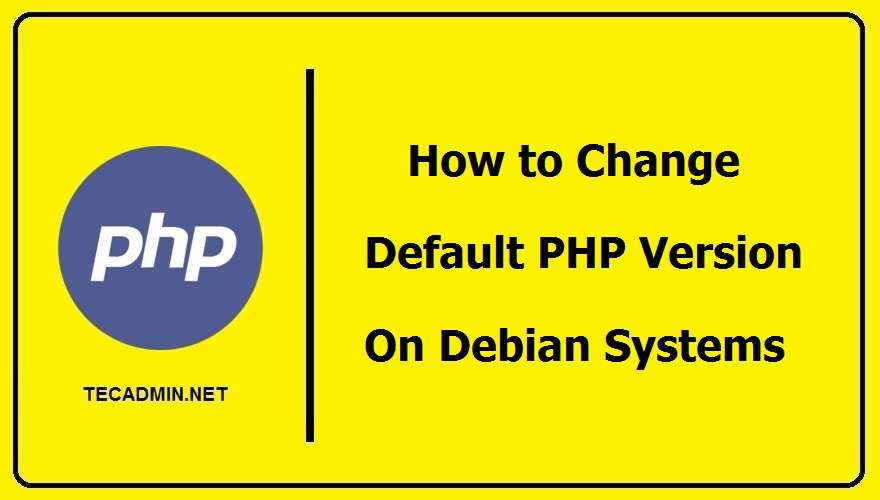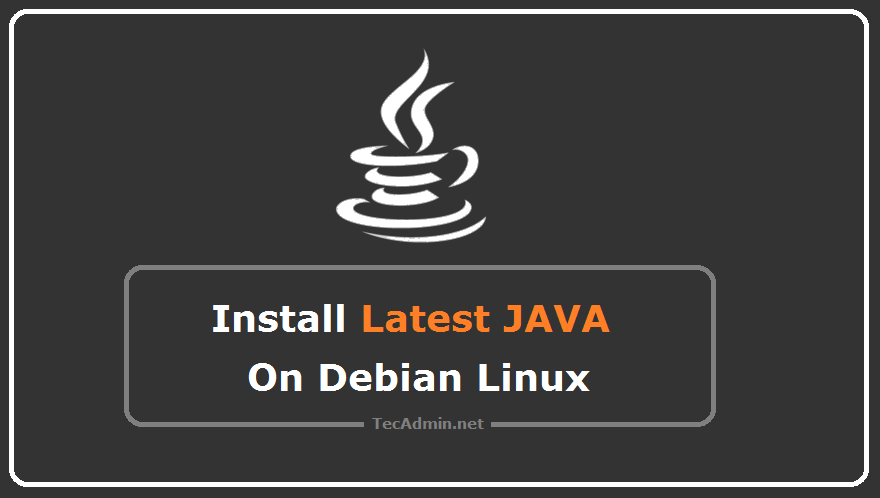Nextcloud provides data access using web interface. It also provides options to sync and share across devices—all under your control. This tutorial will help you to install Nextcloud on Ubuntu 16.04 LTS Xenial Linux operating system. Step 1 – Prerequsites The first of all, to set up Nextcloud you must have running LAMP server on your Ubuntu 18.04 LTS Bionic system. If you already have running LAMP stack skip this step else use the following commands to install it. Install PHP Let’s start with the installation of PHP version 5.6 or higher version on your Ubuntu 16.04 LTS Xenial systems.…
Author: Rahul
Node.js is a platform built on Chrome’s JavaScript runtime for easily building fast, scalable network applications. Latest version node.js dnf repository is maintaining by its official website. This tutorial will help you to install Node.js on the Fedora system. This tutorial contains 3 ways to install Node.js on the Fedora system. Use one of the below options as suitable to you. Install Node.js from Default Package Repository Install Node.js from Official Repository Installing Node.js using NVM Prerequisites We assume you already have shell access to your Fedora system with sudo privileged account. Login to your Fedora system and open a…
Generally, the host manager uses the separate system for each PHP version application deployment. Which increases the hosting cost. Some of the host managers are using Docker to run multiple PHP version on the single server. Also, most of you are aware of the configuration. Might be some of the system administrators are not aware of this. This tutorial will help you to install multiple PHP version with Apache on Debian 11, Debian 10, and Debian 9 systems without switching PHP versions. This tutorial describes the installation and configuration of two VirtualHost on Apache with separate PHP versions. First VirtualHost…
Bower manages the components for the website like frameworks, libraries, assets, and utilities. It keeps track of all the components and checks regularly for their updates. Bower uses a manifest file bower.json file to keep track of packages. This tutorial will help you to install Bower on Fedora Linux systems. Step 1 – Install Node.js & NPM If you already have node.js and NPM installed on your system skip this step. Else you need to install node.js on your system first. Use following set of commands to install Node.js and NPM on your Fedora systems. sudo dnf install -y gcc-c++…
On your system, if you have installed multiple versions of PHP (eg PHP 8.2, 8.1, 8.0, 7.4, 7.3, 7.2, 7.1 and 5.6). For example, If you system is configured with PHP 8.1 as default PHP for Apache and command line and any application required previous PHP version like 7.4. Then you don’t need to remove PHP 8.2 to configure application for 7.4. You can easily change the default PHP version for the Apache and command line. We assume you have installed multiple PHP version on your Debian system. Now you need to switch the active PHP version for CLI and…
Apache Cordova is an open-source mobile development framework. It allows you to use standard web technologies such as HTML5, CSS3, and JavaScript for cross-platform development, avoiding each mobile platforms’ native development language. Apache Cordova command-line requires Node.js to run and available on NPM. You may like: Setup Ionic Framework on CentOS for open-source SDK for hybrid mobile app development Step 1 – Prerequsities In order to install Cordova, you must have installed Node.js and NPM on your system. Skip this step if you already have installed but if Not, run the following commands to install it first. sudo yum install…
MySQL is the most popular relational database management system. As an assumption MySQL is used by every third website running on www. MySQL installation on a Linux is very straightforward. This tutorial will help you to install MySQL server on Ubuntu 18.04 Bionic Beaver systems. Step 1 – Prerequisites Login to your Ubuntu 18.04 system using shell access. For remote systems connect with SSH. Windows users can use Putty or other alternatives applications for SSH connection. ssh [email protected] Run below commands to upgrade the current packages to the latest version. sudo apt update sudo apt upgrade Step 2 – Configure…
Generally, web hosting manager used a separate server for each PHP version application deployment. Which increases the hosting cost. Alternatively, you can run multiple Docker containers for multiple PHP versions. This tutorial helps you with the installation and configuration of two VirtualHost on the Nginx web server with different PHP versions. First VirtualHost will work with PHP 5.6 and another VirtualHost will run with PHP 7.2. So just go through this tutorial. You can also use more than two PHP versions with Nginx as required but this tutorial covers two only. PHP Installation For the installation of PHP versions, we…
There is a large number of graphical email clients for Linux systems. You can install them easily to access mailboxes of remote systems via POP(s)/IMAP(s) protocols. For the Linux server editions which doesn’t have GUI interface can use command line mail clients to access remote mailboxes. This tutorial will help you to access mailbox with POP/IMAP on Linux terminal. Mutt Mutt is a mail user agent, a powerful text-based email client for Unix-like (Linux) operating systems. You can easily use this tool on the command line to access remote mailboxes. You can install mutt package from default package repositories on…
How do I install Java 17 on Debian? The first Oracle Java 17 stable version was released on September 2021, and available to download and install. Java 17 comes with multiple improvements and bug fixes. The workstation users should consider to upgrade to this version. This tutorial will help you to install Java 17 on Debian 11/10/9 systems using PPA and apt-get command. Ubuntu and Linux Mint users use the below link to install Java on their system. Read this => Install Java 8 LTS on Debian Read this => Install latest Java on Ubuntu & LinuxMint Step 1 -…