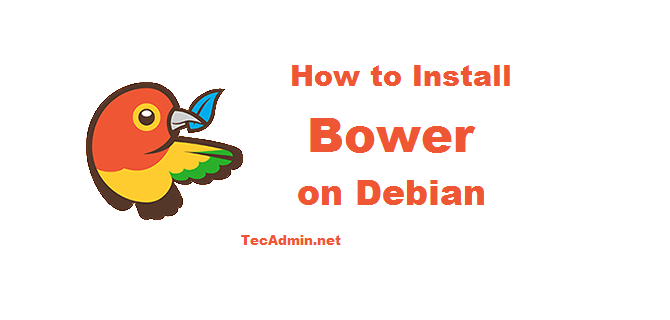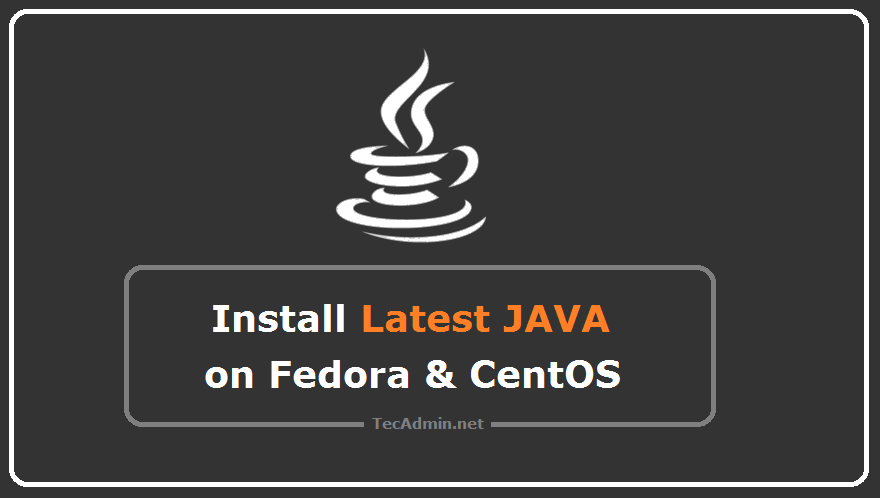VLC is a powerful media player available for Linux-based systems as well as for windows. It is a free and open-source cross-platform multimedia player and framework that plays most types of multimedia files as well as DVD, Audio CD, VCD, and various streaming protocols. To install VLC Media Player on Debian, you can follow these steps: Open a terminal and update the package manager’s package list: sudo apt update Install VLC Media Player by running the following command: sudo apt install vlc This will install VLC Media Player and all of its dependencies. Alternatively, you can also install VLC Media…
Author: Rahul
Struggling to install Yarn on your Ubuntu, Debian, or LinuxMint system? Don’t worry! With these three simple methods, you’ll be able to install Yarn in no time. Yarn is a powerful package manager that allows you to install, update, and uninstall applications with ease. It also helps you manage multiple versions of libraries and applications, so you can easily switch between them. With these three methods, you can easily install Yarn on your Ubuntu, Debian, or LinuxMint system and get started with your projects! So why wait? Let’s dive in and explore the three methods to install Yarn. Assuming that…
In this comprehensive guide, we’ll explore the methods of installing Yarn on CentOS, Redhat, and Fedora systems. Yarn is a highly sophisticated package management tool specifically designed for Node.js applications, offering a fast, secure, and reliable alternative to other Node.js package managers. Whether you’re a seasoned developer or new to Node.js, understanding how to install Yarn can enhance your development workflow. Here, we’ll delve into three distinct methods to install Yarn, each suited for different requirements and system setups. Method 1: Install Yarn Using NPM One straightforward approach to install Yarn is through NPM, a widely-used package manager for JavaScript.…
Dropbox is a file hosting service widely used as a cloud storage. You can signup for free with Dropbox and get free cloud storage for the limited size. The Dropbox client is also available for most of the operating systems and Mobile devices. You can use client software to access dropbox space from your system easily. This tutorial helps you to Install Dropbox on Ubuntu 18.04, 17.10, 16.04 and 14.04 LTS systems. Step 1 – Prerequsites You must have an account with the Dropbox. If you don’t have an account sign up here. Now login to your system and continue…
RabbitMQ is a lightweight application available for the most popular operating systems. RabbitMQ supports multiple messaging protocols. RabbitMQ can be easily deployed in distributed and federated configurations to meet high-scale, high-availability requirements. This tutorial will help you to install RabbitMQ on Debian 11 and Debian 10 systems. Step 1 – Installing Erlang RabbitMQ requires Erlang to be installed on the system. So first of all, You can simply download the erlang repository package from its official website and install it on your system. wget https://packages.erlang-solutions.com/erlang-solutions_1.0_all.deb sudo dpkg -i erlang-solutions_1.0_all.deb Run the following commands to update the Apt cache and install…
Erlang is a programming language used to build massively scalable soft real-time systems with requirements on high availability. Erlang runtime system has built-in support for concurrency, distribution and fault tolerance. This tutorial will help you to install Erlang on Debian 10 (Buster), Debian 9 (Stretch) and Debian 8 (Jessie). Step 1 – Prerequsiteis Before starting the installation process make sure you have root or sudo privileged user access to your Debian system. Now login to your system: ssh root@debian Upgrade the current packages to the latest version. sudo apt update sudo apt upgrade Step 2 – Enable Erlang Repository Use…
Bower is a famous JavaScript framework for hybrid mobile application development for seamless native-like experiences. This tutorial will help you to install Node.js, NPM, and Bower on a Debian system. Step 1 – Prerequsites Login to your Debian system using root or sudo privilege user and update the current packages to latest version. sudo apt-get update sudo apt-get upgrade Step 2 – Install Node.js Bower required Node.js to be installed on the system. Use following set of commands to add node.js PPA on your Debian system and install. sudo apt-get install software-properties-common curl -sL https://deb.nodesource.com/setup_10.x | sudo -E bash -…
One notable aspect of Java’s release cycle is the distinction between Long-Term Support (LTS) versions and non-LTS versions. LTS versions, as the name suggests, receive long-term support from Oracle, with updates and security patches provided for an extended period, making them ideal for enterprise environments that prioritize stability and security. In contrast, non-LTS versions have a shorter support window, typically receiving updates for six months until the next non-LTS release is available. These versions serve as a testing ground for new features and enhancements, allowing developers to experiment with cutting-edge features before they are incorporated into LTS releases. Java 20…
The VirtualBox is the most used Virtualization platform by the users. It is free and opensource hypervisor for x86 computers. You can easily install VirtualBox on a Debian Linux system with simple steps. This article helps you to install VirtualBox on Debian 9 (Stretch) Linux machine. Step 1 – Prerequsities Login to your Debian server with root or sudo privileged user and update current packages of your system to the latest version. sudo apt-get update sudo apt-get upgrade Step 2 – Add VirtualBox PPA Now, you need to add Oracle VirtualBox PPA to Ubuntu system. You can do this by…
VirtualBox is a free and opensource hypervisor for x86 computers. You can easily install VirtualBox on a Debian Linux system with simple steps. The Oracle provides official PPAs for the installation of VirtualBox on a Linux machine. This article helps you to install VirtualBox on Debian 8 (Jessie) Linux machine. Step 1 – Prerequsities Login to your Debian server with a root or sudo privileged user and update current packages of your system to the latest version. sudo apt-get update sudo apt-get upgrade Step 2 – Add VirtualBox PPA Now, you need to add Oracle VirtualBox PPA to Ubuntu system.…