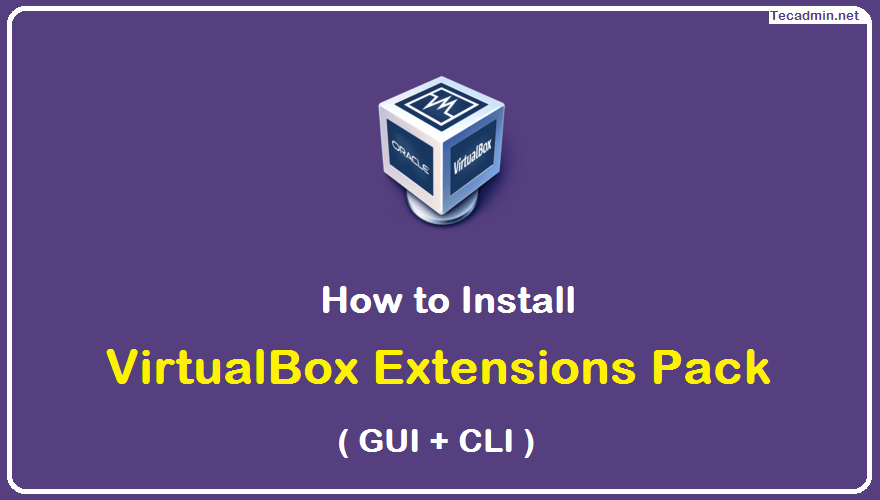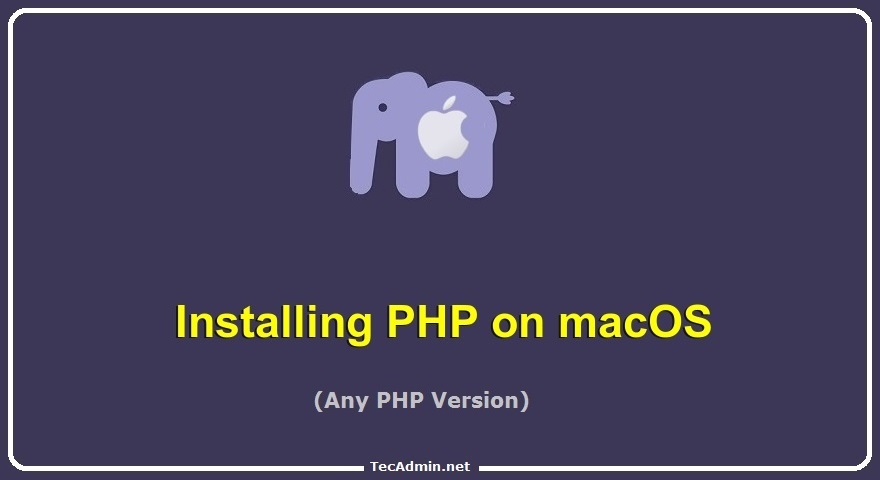Homebrew is a popular package manager for macOS, allowing users to easily install and manage software packages on their Mac. MySQL, an open-source relational database management system, is one such software that can be easily installed using Homebrew. This article provides a step-by-step guide on how to install MySQL on macOS using Homebrew. Prerequisites macOS: Ensure you have a compatible version of macOS. Most recent versions should work. Command Line Tools (CLT) for Xcode: If you haven’t installed CLT, install it by running the command `xcode-select –install`. Homebrew: If you haven’t installed Homebrew yet, you can do so by following…
Author: Rahul
Java is a general-purpose, secure, robust, object-oriented language developed by Sun Microsystems in 1990. Java is portable which means it follows to write once run anywhere paradigm. Many of the useful applications are built on Java and required a Java runtime environment. If you are preparing your system for developing new Java applications, you need to install JDK on your machine. In this blog post, you will learn to install different-2 Java versions on macOS using Homebrew. Pre-Requisites Before starting the installation of Java using this tutorial you must have the following prerequisites Terminal: You must have Mac Terminal access…
VirtualBox Extensions Pack is a set of code extensions for VirtualBox. These code extensions allow users to create virtual machines that can run Windows, Linux, macOS, and other operating systems. The extensions pack includes drivers for additional operating systems and applications, as well as a number of useful features that can enhance the experience of using virtual machines. Oracle VM VirtualBox provides additional extension packs that can be downloaded from the official website. Which extends the functionality of the VirtualBox base package. The extension pack provides the following added functionality VirtualBox Remote Desktop Protocol (VRDP): VRDP is a backward-compatible extension…
Apache HTTP Server is one of the most popular web servers due to its robustness, excellent performance, and a variety of features. Although macOS comes with a built-in version of Apache, many users prefer to remove this version and install the latest one through Homebrew, a package manager for macOS. This article will guide you through the process of removing the built-in Apache server and installing a new one using Homebrew on macOS. Prerequisites Before starting the installation of the Apache (httpd) server using this tutorial you must have the following prerequisites. Terminal: You must have Mac Terminal access and…
Node.js is a powerful JavaScript runtime environment that allows you to execute JavaScript on the server-side. It is widely used to develop scalable web applications, command-line tools, and more. In this article, we will go through the process of installing Node.js on a macOS system. Prerequisites A Mac computer running macOS. Administrative access to install software. Installation Methods There are several ways to install Node.js on macOS: Homebrew (Recommended) Node.js official installer NVM (Node Version Manager) Let’s delve into each method: Method 1: Homebrew If you’re not familiar with Homebrew, it’s a package manager for macOS that simplifies the installation…
AnyDesk is an outstanding application for the remote desktop similar to TeamViewer. You can say it an alternative of the TeamViewer, which is available freely. Anydesk provides a faster remote connection than any other existing remote desktop application. Personally, I also love it and use. This tutorial will help you to install AnyDesk on Ubuntu systems. But, if you still love TeamViewer, You can also install TeamViewer using these instructions. Step 1 – Install AnyDesk on Ubuntu Anydesk is available in both 64-Bit and 32-Bit formats. You can directly download Debian packages from its official website. Otherwise use the apt…
PHP, an acronym for HyperText Preprocessor, is a powerful server-side scripting language that has become an indispensable tool for web developers and programmers worldwide. This was originally discussed by Rasmus Lerdorf in 1994 for simple web development tasks. PHP has evolved significantly over the years into a comprehensive general-purpose programming language employed in a vast array of applications. Its versatility allows it to be used not just for creating dynamic web pages but also for developing robust web applications, making it a cornerstone of modern web development. This guide will help you install any of these PHP versions on your…
In the world of macOS, power users and developers often seek tools that enhance their efficiency and expand the capabilities of their systems. Homebrew stands out as one of these essential tools. Often referred to as “the missing package manager for macOS,” Homebrew simplifies the installation of software and developer tools on a Mac. This guide will walk you through the process of installing Homebrew on your macOS, ensuring a smooth and successful setup. What is Homebrew? Homebrew is an open-source package manager for macOS. It allows users to easily install, update, and manage software packages on their Mac. Unlike…
As a developer, managing PHP modules on your Ubuntu system can be an essential part of your workflow. Modules are packages that extend the functionality of PHP, and they are a key aspect of creating dynamic and powerful web applications. This article provides a comprehensive guide on enabling and disabling PHP modules in Ubuntu, streamlining your experience and optimizing your development environment. All the installed PHP modules configuration files are available under /etc/php/{php_version}/mods-available directory. You can see the number of files with extension .ini. You must have installed specific PHP modules, you need to enable before using this tutorial. The…
DNS caching is a technique used by operating systems and applications to temporarily store DNS query results to reduce latency and improve the overall performance of internet browsing. However, sometimes it may become necessary to clear the DNS cache, especially when the cached records are outdated or causing connectivity issues. In this article, we will provide a step-by-step guide on how to flush the DNS cache in Ubuntu and Linux Mint. Understanding DNS Caching Unlike Windows and macOS, Ubuntu and Linux Mint do not cache DNS queries at the operating system level by default. However, many Linux distributions, including Ubuntu…