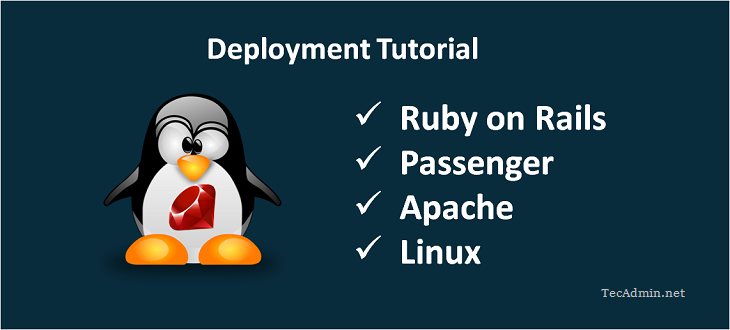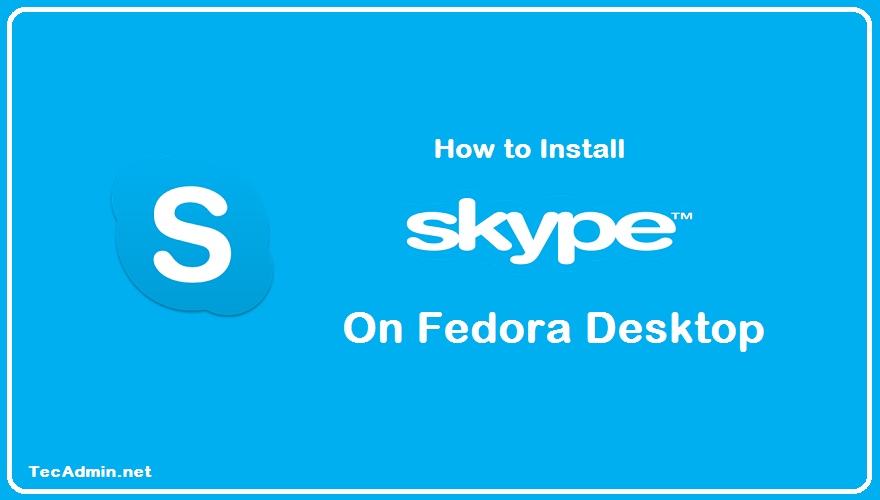This tutorial is helpful to verify that you are using correct Private key, or Certificate. You may face an issue when your certificate does not match to the private key and throws an error. Method 1 – Using OpenSSL and MD5 In the first method, The md5 value of certificate, key, and CSR should be same for all to work properly. If any of md5 is different means that file doesn’t relate to others. $ openssl rsa -noout -modulus -in example.key | openssl md5 $ openssl req -noout -modulus -in example.csr | openssl md5 $ openssl x509 -noout -modulus -in…
Author: Rahul
Creating files and folders with names based on the current date and time is a crucial aspect of organizing data, automating backups, and logging in Windows environments. Windows Batch Script, the scripting language for Windows Command Prompt, offers straightforward methods to incorporate date and time stamps into your filenames and directory names. This article explores how to achieve this, ensuring your scripts can dynamically generate unique and descriptive names. Understanding Windows Batch Script Date & Time In Windows Batch Script, the %DATE% and %TIME% environment variables provide the current date and time, respectively. However, their format is influenced by the…
TeamViewer is useful for connecting remote systems with graphical environment very easily. Teamviewer team has announced its latest version 15. This version is loaded with lots of improvements than older version. Read more about features in TeamViewer 15. You may also like: Install Skype on Debian Based Systems Install Skype on RedHat Based Systems This article will help you to install TeamViewer 15 on Ubuntu, Fedora, CentOS, Red Hat, LinuxMint, Scientific Linux, Debian Linux distributions. Step 1 – Download TeamViewer First of all, download the latest available version of Teamviewer packages from its official website. With the latest update of…
Question – How to reset SugarCRM admin password via SQL query? How to reset SugarCRM admin password using phpMyAdmin? How to Reset SugarCRM forgotten password with SQL query? How to find SugarCRM default admin password? If you have forgotten your SugarCRM admin password or due to any reason, you are not able to login to SugarCRM with admin user. You can simply check the active admin user using SQL query and reset the password with simple SQL query. Reset SugarCRM Admin Password via SQL The first query will fetch the active admin accounts from your SugarCRM database.
1 | SELECT user_name FROM users WHERE is_admin = '1' AND status = 'Active'; |
SugarCRM uses…
Phusion Passenger is an application server which can be integrated into web server like Apache web servers and allows to serve Ruby/Rails applications via the web server. It’s a good option to deploy Ruby on Rails application on productions systems. This article will help you to deploy Ruby application with Apache on CentOS, Red Hat and Fedora systems. You can use this tutorial for staging as well as production deployments. First of all, we assume you already have Ruby installed on your system. If you do not have Ruby installed on your system, Use one of below URL to install…
Skpye is the most popular application in the Internet world for Audio/Video calling, Videoconferencing, and the amazing support of IM and file sharing. Currently Skype 8.58 is available to download from Skype official download page. Below are the few key features of Skype and installation instructions. Skype Features The latest version of Skype have a number of of features, Useful for a small office as well as large corporate. Audio Calling (Free Skype to Skype) Video Calling Video conferencing File sharing Screen sharing Group screen sharing Calls to mobiles and landlines And many more features… Step 1 – Download Skype…
Nginx is a popular open-source web server software that can also be used as a load balancer. Load balancing is a technique that distributes incoming traffic across multiple servers to improve performance, increase availability, and avoid overloading any single server. In this article, we’ll discuss how to configure Nginx as a load balancer with an example. To configure Nginx as a load balancer required the following steps: Install Nginx web server Configure the upstream and add all nodes of backend servers Setup proxy_pass location with the upstream Restart the Nginx server to apply changes Test the Nginx load balancer setup…
Skype is a popular communication platform that offers instant messaging, voice, and video calls, as well as screen sharing and file transfer capabilities. It is widely used for both personal and professional purposes. Although Skype is not available in the official Fedora repositories, it can still be installed on Fedora Linux using third-party repositories or by manually downloading and installing the RPM package. In this article, we will walk you through two methods of installing Skype on Fedora Linux so that you can enjoy seamless communication with your friends, family, and colleagues. Method 1: Installing Skype Using the RPM Package…
FastCGI functionality is very similar to working of CGI. FastCGI makes differences at few places than CGI like FastCGI processes are persistent and they can handle more than one request per process. FastCGI allows running programs on remote machines by multiplexes the environment information, standard input, output and error over a single full-duplex connection. Read more about FastCGI. Install Apache with PHP-FPM/FastCGI on Ubuntu This tutorial will help you to set up Apache webserver with PHP and FastCGI on RedHat based systems. Step 1 – Prerequsitis Fast of all, enable REMI and EPEL yum repositories on your system. These repositories…
NRPE (Nagios Remote Plugin Executor) is a Nagios plugin used to remotely execute plugins and scripts on remote hosts. This allows you to monitor resources, such as disk usage, CPU load, and network activity, on remote hosts. In this article, we will show you how to install NRPE on CentOS/RHEL 9/8. Prerequisites Before installing NRPE, you must have the following prerequisites: A server running CentOS/RHEL 9/8/7. A user account with sudo or root privileges. The yum package manager must be installed on your system. Step 1: Install NRPE Package To install the NRPE package, run the following command as root…