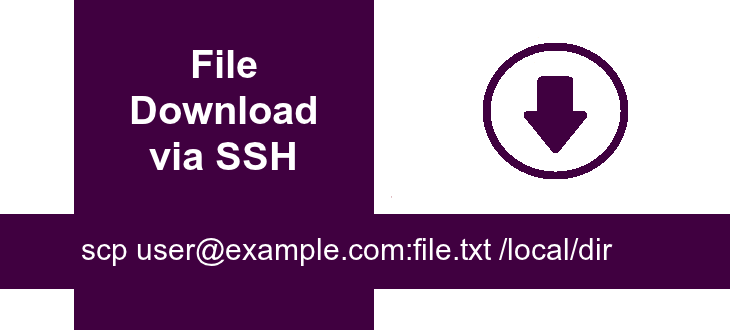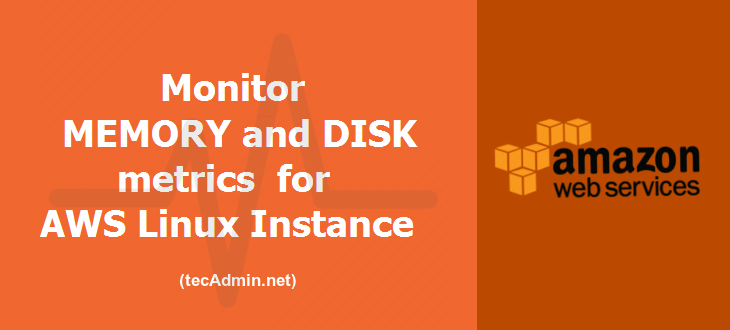Sublime Text is a popular and versatile cross-platform text editor, known for its speed, ease of use, and powerful features. It is widely used by developers, writers, and system administrators due to its extensive customization options and support for various programming languages and markup formats. In this article, we will guide you through the process of installing Sublime Text on Fedora using the DNF package manager, ensuring a seamless and efficient installation experience. Sublime Text is a proprietary text editor that supports a wide range of programming languages, syntax highlighting, code completion, and numerous plugins. It is available on Windows,…
Author: Rahul
Gitlab is the best alternative to Github git repository management system. It provides an option to users of the self-hosted version as well. You can simply install Gitlab server and take full advantages of its outstanding features. This tutorial will help you Install Gitlab Server (Community Edition) on your own Ubuntu 18.04 & 16.04 LTS systems. You can also visit Online Git Tutorial section to learn about Git command line tutorials and examples. Step 1 – Prerequisites Use the following commands to install required dependencies to begin Gitlab installation. sudo apt-get update sudo apt-get upgrade Now install some other required…
Manjaro is a beautiful, user-friendly Linux distribution. It provides all the benefits of the Arch operating system. Manjaro is mainly developed in Austria, France, and Germany. Download Manjaro Use the below download links to Manjaro ISO images from its official download page. You may also visit Manjaro Linux download page to check for latest available version. Manjaro XFCE – 64-bit Manjaro GENOME – 64-bit Manjaro KDE – 64-bit Manjaro Architect – 64-bit
CentOS is a Linux operating system, which is a 100% compatible rebuild of the Red Hat Enterprise Linux. A user can download and use this enterprise-level operating system free of cost. The CentOS project has announced a new update to the distribution, releasing CentOS 7.9 which is derived from Red Hat Enterprise Linux 7.9. You can also use this tutorial to upgrade your CentOS 7 to the latest version. CentOS 7 Download Links Use the following links to download the latest CentOS 7.9 ISO images from CentOS official download page or its mirror pages. A torrent link is also available…
Text editors are useful tools for any operating system to work with this. While working with the GUI-based operating system, you can find lots of text editors. The Linux users and system administrators always prefer to use command line interface to work on it. In this guide, you will find some details of the most favorite and useful command line text editors. Note: Fedora 22+ Users use DNF to install packages instead of yum. #1. vi/vim – Text Editor Vi (visual editor) or Vim is most commonley used text editor for the command line users. The minimum operating system installation…
SSH is the most secure protocol for accessing remote servers. It provides the highest level of end-to-end data security over communication channels. The SCP (Secure Copy) command uses the SSH protocol for copying files between remote and local servers. The remote server must have a running SSH server. This tutorial will help you to understand download and upload files over SSH protocol. Download file over SSH Protocol Here are some useful examples for downloading files from the remote system over SSH protocol. This will connect to example.com server with user “username” and copy the /backup/file.zip file to local system directory…
ConfigServer Security & Firewall (CSS) is an iptables based firewall for Linux systems. In our previous tutorial read installation tutorial of CSF on Linux system. CSF also provides in-built web UI for the managing firewall from the web interface. In this tutorial, you will find how to enable CSF Firewall Web UI on your system. Read this: How to Install CSF Firewall on Linux Step 1 – Install Required Perl Modules: CSF UI required some of Perl modules to be installed on your system. Use the following commands to install required modules as per your operating system. Debian based systems:…
The .htaccess file is a powerful configuration tool that allows you to control and customize various aspects of your website’s behavior on an Apache web server. This guide will cover how to enable .htaccess in Apache, discuss best practices, and provide examples of common use cases to help you make the most of this feature. 1. Understanding .htaccess and its benefits The .htaccess (hypertext access) file is a hidden configuration file used by Apache web servers. It allows you to manage settings for individual directories within your website without having to modify the global Apache configuration. Benefits of using .htaccess…
Apache is a widely used web server, known for its flexibility, performance, and extensive configuration options. One common customization is changing the default page displayed when a visitor navigates to your website. By default, Apache looks for a file named ‘index.html’ or ‘index.php’ in the web server’s document root. However, you may want to use a different file as your default page or change the order in which Apache searches for index files. In this article, we will show you how to change the default page in Apache using the .htaccess configuration file. Contents Understanding .htaccess and Apache Creating an…
Introduction AWS CloudWatch provides most of the monitoring Metrics by default. But it doesn’t have any metrics for memory utilization details and Disk space uses. So if you want to monitor the memory on your system or monitor free disk space using CloudWatch. Then first you need to add these metrics to your account using custom scripts. This article will help you to monitor EC2 Linux instance memory and disk metrics with AWS CloudWatch. Remember this will not work on any Linux machine outside the EC2 network. Prerequsiteis For this tutorial, you will use the Perl scripts provided by AWS…