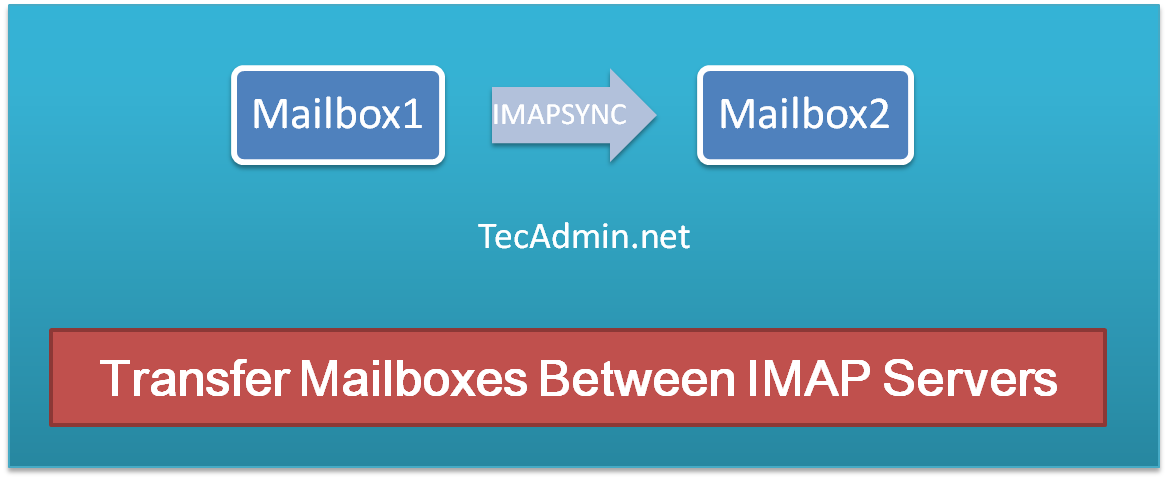RabbitMQ is the most popular open source message broker. RabbitMQ is a lightweight application available for most of the popular operating systems. RabbitMQ supports multiple messaging protocols. RabbitMQ can be easily deployed in a distributed and federated configurations to meet high-scale, high-availability requirements. This tutorial will help you to install RabbitMQ on CentOS/RHEL 7/6 and Fedora systems. Step 1 – Install Erlang First, use the following commands to add Erlang yum repository on RHEL based system. You can simply download Erlang repository package from its official website and install on your system. $ wget https://packages.erlang-solutions.com/erlang-solutions-1.0-1.noarch.rpm $ sudo rpm -Uvh erlang-solutions-1.0-1.noarch.rpm…
Author: Rahul
What is Imapsync? Imapsync is an IMAP transfer tool used for transferring mailboxes and emails from one IMAP server to another IMAP server. Imapsync application is a command line tool that allows incremental and recursive IMAP transfers from one mailbox to another, both anywhere on the internet or in your local area network. Installation of Imapsync Imapsync tools is vailable for various plateform. Use one the the following tutorial as per your operating system. Install and Use Imapsync on Ubuntu & Debian Install and Use Imapsync on CentOS & Fedora For installation on other platforms visit here. Transfer…
Imapsync is a powerful tool that allows for the migration of email messages between two IMAP servers with high fidelity, preserving folder structure, message flags, and timestamps. This utility is invaluable for administrators and users undergoing email migrations due to server changes or when consolidating email accounts. This article guides you through installing and using Imapsync on Ubuntu and Debian systems. Prerequisites Two IMAP servers (source and destination) with active email accounts. A machine running Ubuntu or Debian. Command-line/terminal access. Sudo privileges or root access. Step 1: Prepare Your System Imapsync is not available in the default Ubuntu or Debian…
Erlang is a programming language used to build massively scalable soft real-time systems with requirements on high availability. Erlang runtime system has built-in support for concurrency, distribution and fault tolerance. This tutorial will help you to install erlang on CentOS/RHEL 7/6 operating system. How to Install Erlang on Ubuntu Step 1 – Setup Yum Repository First of all, use the following commands to add Erlang apt repository on RHEL based system. You can simply download erlang repository package from its official website and install on your system. sudo yum install epel-release wget https://packages.erlang-solutions.com/erlang-solutions-1.0-1.noarch.rpm sudo rpm -Uvh erlang-solutions-1.0-1.noarch.rpm Step 2 -…
In today’s data-driven world, efficient database management is a cornerstone of smooth and effective operations for any business relying on SQL Server. One of the critical aspects of managing a SQL Server database is the ability to identify and analyze currently running queries. This capability is crucial for troubleshooting performance issues, optimizing resources, and ensuring the database operates at peak efficiency. This article explores various techniques to discover running queries in SQL Server, offering insights and steps to database administrators and developers alike. Understanding the Importance Before diving into the techniques, it’s essential to understand why identifying running queries is…
RabbitMQ is the most popular open-source message broker. RabbitMQ is a lightweight application available for most of popular operating systems. RabbitMQ supports multiple messaging protocols. RabbitMQ can be easily deployed in distributed and federated configurations to meet high-scale, high-availability requirements. This tutorial will help you to install RabbitMQ on Ubuntu 18.04 LTS and 16.04 LTS systems. Prerequisities Login to your Ubuntu system and update current packages. sudo apt-get update && sudo apt-get upgrade Also, included the below step based on our reader’s experiences added in the comments section. Remove erlang packages already installed on your system. sudo apt-get purge erlang*…
Erlang is a programming language used to build massively scalable soft real-time systems with requirements on high availability. Erlang runtime system has built-in support for concurrency, distribution and fault tolerance. This tutorial will help you to install Erlang on Ubuntu 18.04 and 16.04 using PPA. Step 1 – Adding Repository First, use the following commands to add erlang apt repository on your system. You can simply download erlang repository package from its official website and install on your system. wget https://packages.erlang-solutions.com/erlang-solutions_1.0_all.deb sudo dpkg -i erlang-solutions_1.0_all.deb Step 2 – Install Erlang on Ubuntu Now, you can install an erlang package on…
Imapsync is an IMAP transfer tool used for copying emails from one IMAP server to another IMAP server. This article will help you to install imapsync on Ubuntu, Debian, and LinuxMint systems and transfer all your Mailboxes and emails between two IMAP servers. Read this => How To Install Postfix Mail Server on Ubuntu Step 1 – Install Imapsync Imapsync package is available under EPEL package repository. First make sure you have added EPEL on your system or install it first. $ sudo yum install epel-release Now, install imapsync package using following command. $ sudo yum install imapsync At this…
One of the most common tasks in PHP programming is to determine whether a string contains a particular substring. This operation is essential for various applications, such as searching for keywords in user input, validating user data, or filtering strings based on certain conditions. In this article, we will explore different techniques to check if a string contains a substring in PHP. We will cover functions like strpos(), strstr(), stripos(), and stristr() and explain their use-cases, advantages, and limitations. 1. Using strpos() The strpos() function is a popular and efficient method for checking if a string contains a substring. It…
Securing access to your web applications is essential, and one of the simplest methods to do so is by using HTTP authentication. NGINX, a popular web server and reverse proxy server, provides an easy way to enable HTTP authentication using the Basic authentication scheme. This article will walk you through the process of implementing HTTP Basic authentication on NGINX in a step-by-step manner. HTTP Basic authentication is a simple authentication method that requires a user to provide a username and password to access the protected resources. The credentials are sent as a base64-encoded string in the HTTP header. While this…