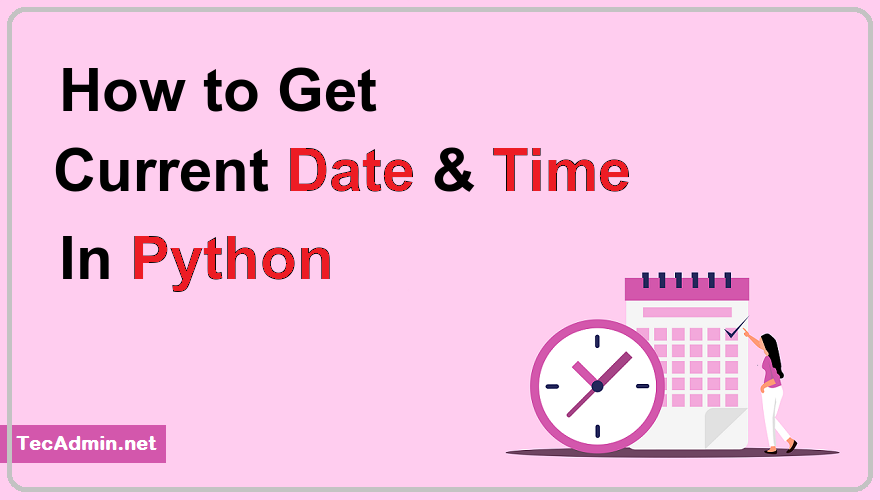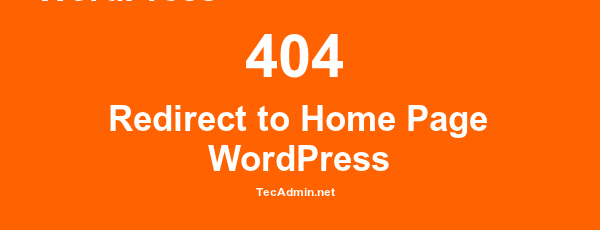Ubuntu 17.04 Released. Finally Ubuntu 17.04 has arrived with its latest features. The support for Ubuntu 17.04 will be ended on January 2018. For Long Term Support, it is recommended to use Ubuntu 16.04 LTS instead. Download Ubuntu 17.04 from here. Ubuntu 17.04 Release Date The regular Ubuntu users must be aware of the new release of Ubuntu 17.04 codename “Zesty Zapus”. Also, this is not too hard to guess the release month and year for any Ubuntu release. In the example of Ubuntu 17.04 which is releasing in April 2017. If you see closely, you will find that Ubuntu…
Author: Rahul
Note: This is a continuously updated post till Ubuntu 17.10 final release available to provide your latest updates about release date, features. Visit this post regularly to find latest updates. The Ubuntu team has announced the latest release of Ubuntu 17.10. This is a non LTS release of its series. Ubuntu 17.10 Codename Ubuntu 17.10 codename is finalized to Artful Aardvark. The artful means clever or skillful and Aardvark is known as “earth pig” generally found in Africa in the desert of Sahara. Ubuntu 17.10 Release Schedule The final release of Ubuntu 17.10 is available now. The regular Ubuntu users…
AngularJs is an most popular JavaScript framework developed by Google Inc. Given the immense support that Angular gets from Google and developers all over the world, Angular 2 and Angular 3 could easily be your top choice for developing client-side web apps. This tutorial will provides you number of examples written with AngularJs. Here is simple hello example with AngularJs. To use AngularJs in your project, you just need to add reference of single angular JavaScript file. You can simply download script and host on your host or directly use Google cdn like below example.
1 2 3 4 5 6 7 8 9 10 11 12 | <!DOCTYPE html> <html lang="en-US"> <script src="https://ajax.googleapis.com/ajax/libs/angularjs/1.5.7/angular.min.js"></script> <body> <div ng-app=""> <p>Type Your Name : <input type="text" ng-model="name"></p> <h1>Hello {{name}}</h1> </div> </body> </html> |
View Running Example: Type…
Install PHP Ioncube Loaders in Ubuntu & Debian . Ioncube is used as the encryption and decryption utility for PHP applications by which we can keep safe our data. It also can restrict PHP application to execute unauthorized. It also assists in speeding up the pages that are served. IonCube loaders are used for decoding encoded files while running on the webserver. read more details on official site. This tutorial will help you to install PHP Ioncube Loaders module in Ubuntu 19.10, 18.04 and 16.04 systems. How to Install Ioncube Loader in CentOS/RHEL 7/6/5 How to Install Ioncube Loader in…
SFTP (SSH File Transfer Protocol) is secured protocol to transfer files between local and remote server. To required SSH server running on the remote system. This protocol encrypts the transfer of data between local and remote system. As SFTP provides secure data transfer, so we recommend it over FTP protocol. SFTP is recommended but in case you only have the FTP server running on remote, use below link for FTP access. How to Download and Upload Files using FTP Command Line Connect to SFTP Server: SFTP connects to ssh server. You must have the ssh server running on the remote…
Python, a versatile and widely-used programming language, offers several modules to work with dates and times. Understanding how to manage date and time can be crucial for a myriad of applications, including logging, timestamping, scheduling, and more. This guide will walk you through the basics of fetching the current date and time in Python, exploring the functionality offered by the datetime and time modules. To understand more about it, visit our in-depth Python date time tutorial. Get Current Date & Time in Python To get the current date and time, you can use the `datetime.now()` function, which returns a datetime…
The 404 error means the requested page doesn’t exist on the server. If you are getting multiple 404 errors on your WordPress site and you don’t have any specific page for 404. In this case, you can simply make 301 redirect all 404 requests to your website home page. To do this you don’t need to install the extra plugin on your site, A small PHP code will do this for you. Top 10 Ways To Boost Your WordPress Website Speed Redirect 404 Error Pages to Home Got to your WordPress theme directory and edit 404.php file in your WordPress.…
Nginx is an open-source, high-performance HTTP and reverse proxy server. This has become popular among many hosting providers. Everyone knows that transferring private data like credentials, payment information over insecure protocol is not secure. They can easily be sniffed by a MITM attacker. This tutorial will help you redirect incoming HTTP traffic to HTTPS in the Nginx web server. Redirect ALL to HTTPS This will redirect all requests hits to port 80 except domains with separate server blocks. To do this edit virtual host configuration file for your domain and add “return 301 https://$host$request_uri” statement under server section. This will…
As a scripting language, Bash is widely used for system administration tasks and automation. One common task in Bash scripting is to get the current date and time. The `date` command returns the current date and time in a specific format, but you can also use a custom format string to get the date and time in any format In this article, we will explore how to get the current date and time in a Bash script. 1. Getting the Current Date and Time The date command in Bash is a versatile tool for obtaining the current date and time.…
Sometimes you may face issue with your WordPress blog with error message “Error establishing a database connection”. This will make your site unavailable for you and users. You can’t access your WordPress admin dashboard. This can be the frustrating time to you. This tutorial will guide you step by step to find out the cause and fix it. 1. Check MySQL Server First, check if MySQL server is up and running. You can use below command to connect your MySQL server. This will insure that your database server is running properly. $ mysql -u <username> -p If you don’t have…