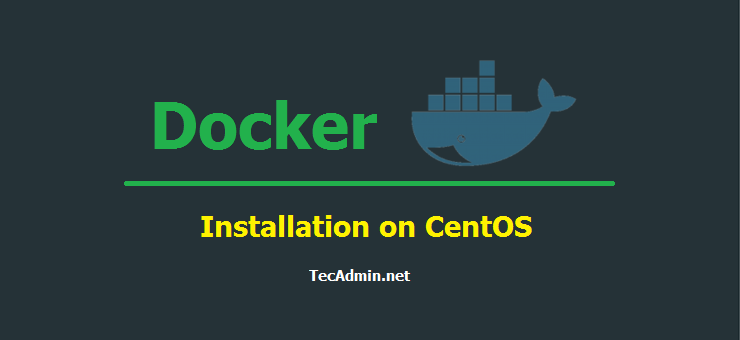Rsync is a powerful and versatile tool for synchronizing files and directories between two different locations. By default, Rsync uses the SSH protocol to securely transfer data between systems. However, in some cases, you may need to use Rsync over a non-standard SSH port. This could be due to security concerns, network configurations, or other reasons. This guide will walk you through the steps of using Rsync over a non-standard SSH port, including how to configure the remote server and the Rsync command line. Using Rsync with Non-standard SSH Port The next step is to configure Rsync to use the…
Author: Rahul
All the sites running with SSL are used https protocol on default port 443. SSL provides secure data communication by encrypting data between server and client. This article will help you to configure SSL in Nginx server. For this example we are using a self signed certificate. Step 1 – Install Nginx Web Server We are assuming that you already have Nginx installed on your system but in case you don’t have installed it already, Use following command to install it. $ sudo apt-get install nginx Step 2 – Get SSL Certificate For creating SSL certificate, the first requirement is…
Magento 2 is latest version available of the popular eCommerce software Magento. In previous tutorial you got details about Magento2 installation on Linux. This tutorial will help you to update Magento 2 database configuration file. The previous Magento versions’ uses app/etc/local.xml database configuration file. The Magento2 keep database configuration under app/etc/env.php file. Magento 2 Database Configuration File To change your Magento 2 database server hostname, database username, password or database name, you need to edit below file. /Magento2 Install Dir/app/etc/env.php Navigate to your Magento 2 installation directory and edit app/etc/env.php configuration file in your favorite editor and search for following…
Docker has revolutionized the way developers package, distribute, and deploy applications. It allows you to create lightweight, portable containers that can run applications and their dependencies consistently across different environments. In this beginner’s guide, we will walk you through the essential Docker container operations: creating, listing, and deleting Docker containers. We’ll also provide practical examples using Dockerfiles to illustrate these concepts. Prerequisites Before we get started, make sure you have Docker installed on your system. You can download and install Docker from the official website (https://www.docker.com/get-started). Once Docker is installed, open your terminal or command prompt, and let’s begin. 1.…
Docker images are the foundation of Docker containers, providing a lightweight and portable solution for packaging applications and their dependencies. Creating and managing Docker images effectively is essential for a smooth application development and deployment process. This article offers a practical guide on creating and managing Docker images, including the use of Dockerfiles, building images, and managing them using Docker commands. 1. Understanding Docker Images Docker images are read-only templates that contain the application code, runtime environment, libraries, and dependencies needed to create a running Docker container. Images are stored in a hierarchical format, with each layer representing a change…
In our previous tutorials you have learned about installation of Docker engine on CentOS/RHEL and Ubuntu operating system and pulled images from Docker hub. After that created containers with images. This tutorial will help you to export and import Docker images and move them between hosts. List Docker Images Fist list docker images on your system using below command. root@tecadmin:~# docker images REPOSITORY TAG IMAGE ID CREATED VIRTUAL SIZE centos latest 2933d50b9f77 11 days ago 196.6 MB ubuntu latest 36248ae4a9ac 11 days ago 188 MB Save or Archive Image Now use the following command to save image repository named ubuntu…
Docker containers have become an essential part of modern software development, streamlining the process of building, shipping, and running applications. In this article, we’ll explore how to export and import Docker containers, enabling you to move containers between systems and share them with other developers easily. This process is particularly useful for backing up containers, migrating them between hosts, or distributing pre-configured environments for consistent development and testing. Prerequisites To follow this tutorial, you’ll need the following: Docker installed on your system. You can download it from the official Docker website (https://www.docker.com/) if you haven’t already. Basic familiarity with Docker…
Docker is a popular containerization platform that allows you to package, deploy, and run applications in a container. It is a useful tool for developing and deploying applications, but over time, you may accumulate a large number of images, containers, and volumes that take up space on your system. In this article, we will go over how to remove Docker images, containers, and volumes to free up space and keep your system clean. How to stop and remove all docker containers In the following sections, we will go over how to remove Docker images, containers, and volumes using the appropriate…
Docker is container-based application framework, which wrap of a specific application with all its dependencies in a container. Docker containers can easily to ship to a remote location on start there without making entire application setup. This tutorial will help you to install and manage Docker on CentOS/RHEL 7/6 operating system. Step 1 – Verify Requirements For a standard installation, Docker required 64-bit operating system having Kernel >= 3.10 version. Older versions of Kernel have some missing requirements to run all features of Docker. uname -r 3.19.0-49-generic Also install the following packages on your system. sudo yum install -y yum-utils…
In our previous tutorial, you have learned about how to start or run command in background. Now this tutorial will help you to how to move running command in background. This is helpful, if you have started a command on terminal and that command is taking to much time. Now you want to move that in background, so that you can continue with other tasks. Move Running Command in Background For example you are taking a backup of large number of files, You have started command on terminal, But after mid of this task you think that this is taking…