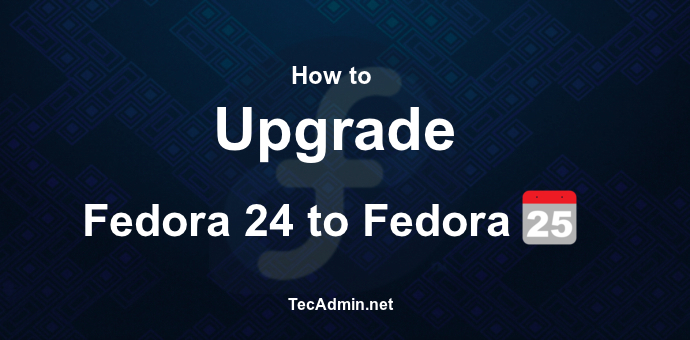In the digital age, blogging has become an influential platform for self-expression, education, and even income generation. Whether you’re a hobbyist eager to share your passion with the world, a professional looking to establish your online presence, or an entrepreneur planning to leverage blogging for business, this comprehensive guide will equip you with the basics and beyond. Welcome to the ABC of Blogging – your step-by-step guide to a successful start. A – Assess Your Purpose and Passion Before you dive headfirst into the world of blogging, take some time to assess your purpose. Why do you want to start…
Author: Rahul
Zend Framework 3 is latest version available for creating applications. The latest version provides a faster application than previous versions. Zend is an open-source framework for developing web applications and services. It uses a 100% object-oriented code. This tutorial will help you to install Zend Framework on your Ubuntu 16.04 LTS systems. Prerequsities Shell access on Ubuntu 16.04 Sudo proviledged account access Step 1 – Install PHP and Apache The Zend Framework required PHP 5.6 or higher version to run. So make sure you have installed proper PHP version. To install PHP and Apache2 on Ubuntu 16.04 system follows the…
In an era where Python 3 dominates the development landscape, certain legacy applications still require Python 2.7. However, newer distributions of Linux, such as CentOS/RHEL 9/8 and Fedora, come with Python 3 installed by default. This guide provides a step-by-step approach to installing Python 2.7 alongside the system’s default Python installation, ensuring your legacy applications continue to run smoothly without disrupting the system’s Python 3 environment. Preparing Your System Before proceeding with the installation, ensure your system is up to date. Open a terminal and execute the following command: sudo dnf update This command ensures all your system’s packages are…
WordPress is a powerful, versatile platform that powers millions of websites worldwide. While it offers plenty of features to help you create and maintain a robust online presence, the platform can also be vulnerable to security threats. One such vulnerability lies in the WordPress admin area (wp-admin URL), which, if left unprotected, can make your website susceptible to unauthorized access and attacks. This comprehensive guide will walk you through the process of password-protecting your WP-Admin URL, helping you to secure your WordPress website effectively. Section 1: Why Password Protect Your WP-Admin URL? The WP-Admin URL is your gateway to the…
If your environment is configured with multiple PHP installations, such as PHP 8.3, PHP 8.2, PHP 7.4, and PHP 5.6, with PHP 7.4 currently serving as the default for both Apache and the command line interface (CLI), you might find yourself in need of switching the default PHP version. It’s common to have various PHP versions for different projects, but only one can be designated as the default at any given time. This guide is designed to assist you in altering the default PHP version utilized by the CLI and Apache web server. By executing a simple series of commands,…
PM2 is an advanced, production process manager for Node.js applications. In this tutorial, you will learn how to deploy your Node.js applications on a production server using the pm2 tool. PM2 helps you monitor applications, their memory, and CPU uses. Also, provide easy commands to stop/start/restart all apps or individual apps. Step 1 – Install Node.js First, you need to node.js PPA in our system provides by the nodejs official website. We also need to install the python-software-properties package if not installed already. sudo apt install python-software-properties curl -sL https://deb.nodesource.com/setup_16.x | sudo -E bash – After adding the required PPA…
PHP is a popular server-side scripting language used for web development. With the release of PHP 8, many developers have upgraded their systems to take advantage of its new features. However, some developers have found that the latest version is not compatible with their existing applications or systems. In such cases, downgrading to an earlier version of PHP can be an effective solution. In this article, we’ll provide a step-by-step guide to downgrading from PHP 8 to PHP 7 on Ubuntu. Step 1: Enable PHP 7 repository The first step is to enable PHP repository on your system. You’ll need…
Fedora 25 final version has been released on Nov 22, 2016. Fedora Workstation users may required to upgrade there Workstations to use latest version. This tutorial will help you to Upgrade Fedora 24 to Fedora 25 Workstation using command line utility DNF. This is the recommended way to upgrade your Fedora release. The users running with Fedora 23, its recommended upgrading to the next Fedora release first. Upgrade Fedora 23 to Fedora 24 Using DNF Upgrade Fedora 24 to Fedora 25 Generally, servers run without any Desktop environment. So this section will useful for upgrading Fedora server as well as…
Subversion is an open-source version control system. It helps you keep track of a collection of files and folders. Any time you change, add or delete a file or folder that you manage with Subversion, you commit these changes to your Subversion repository, which creates a new revision in your repository reflecting these changes. You can always go back, look at and get the contents of previous revisions. This article will help you for step by step setup of Subversion (svn) server on Ubuntu 18.04 LTS & 16.04 LTS systems. Step 1 – Install Apache First of all, you need…
Nginx is a popular open-source web server and reverse proxy server that is widely used for serving web content and managing incoming HTTP traffic. One of the important features of Nginx is its ability to control the information that is sent to clients in the HTTP headers. By default, Nginx includes the version number of the server software in the “Server” header field of HTTP responses. However, this information can be used by attackers to identify the web server software and to search for vulnerabilities that are specific to that software version. As a result, it is important to hide…