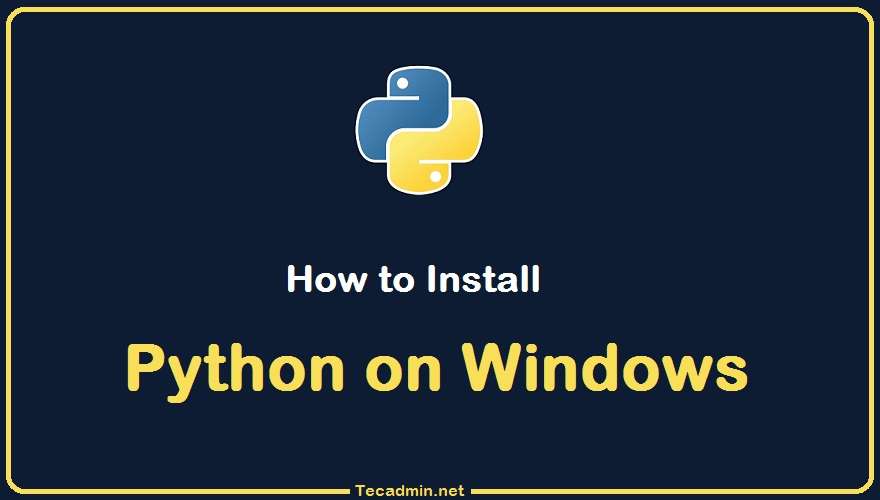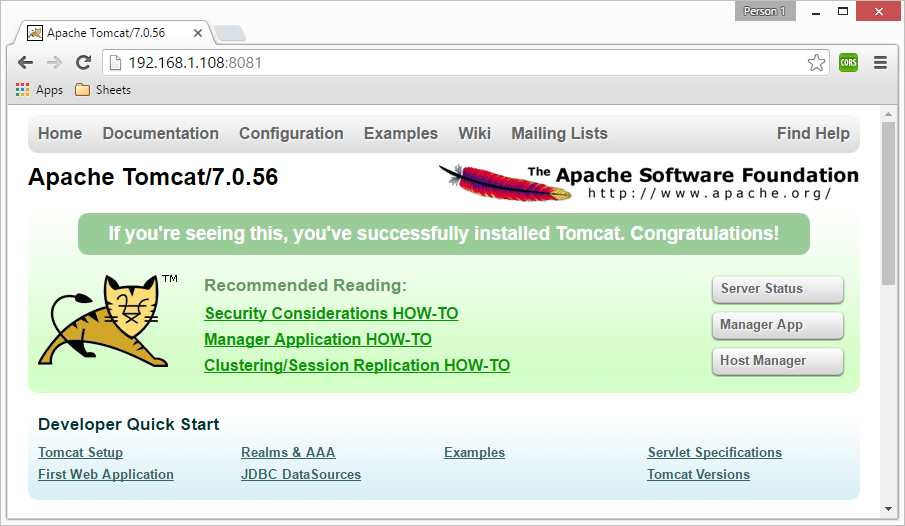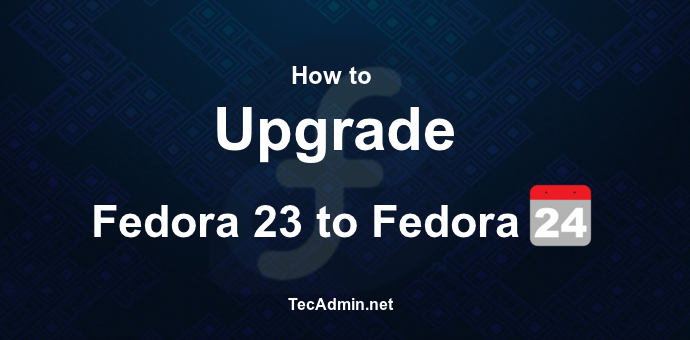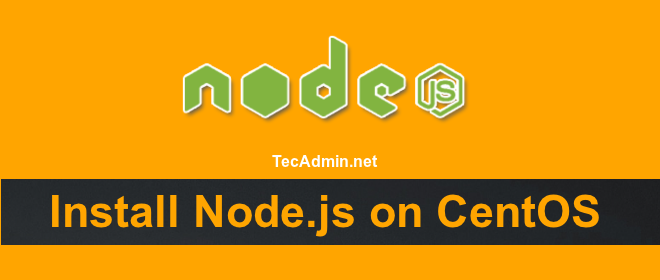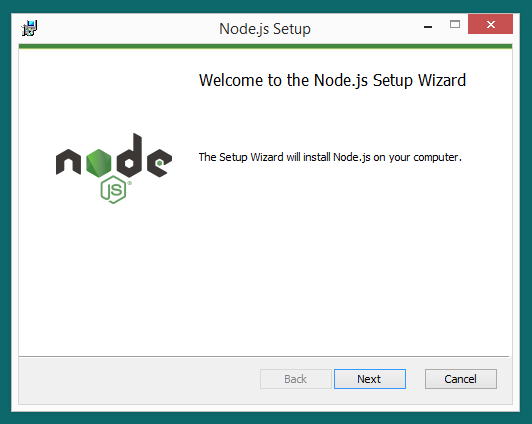Python is a widely-used general-purpose programming language known for its simplicity, readability, and vast range of applications. Whether you are developing web applications, performing data analysis, or automating tasks, Python is an excellent choice. As of updating this article on July 2023, the latest Python version is Python 3.11.x. However, Python regularly releases new versions, so always check the Python official website for the most recent version. This guide will show you step by step how to install Python 3.x on your Windows computer. Step 1: Download Python Windows Installer First of all, download the required version of the Python…
Author: Rahul
Apache Tomcat is a widely used open-source Java Servlet Container developed by the Apache Software Foundation (ASF). It powers numerous large-scale, mission-critical web applications across a diverse range of industries and sectors. A common task for developers and system administrators working with Tomcat is changing the server’s port number. The default port for Tomcat is 8080, but there may be situations where you need to modify this port due to conflicts with other services, security policies, or to run multiple Tomcat instances on the same server. This guide provides a step-by-step approach to changing the Tomcat server port, ensuring even…
Fedora 24 final version has been released on Jun 21, 2016. Fedora Workstation users may required to upgrade there Workstations to use latest version. This tutorial will help you to Upgrade Fedora 23 to Fedora 24 Workstation using command line utility DNF. This is the recommended way to upgrade your Fedora release. The users running with Fedora 22 or older versions, its recommended upgrading to the next Fedora release first. Upgrade Fedora 23 to Fedora 24 Generally, servers run without any Desktop environment. So this section will useful for upgrading Fedora server as well as workstation using the command line.…
Python is a widely used high-level, interpreted, dynamic programming language. Python supports object-oriented, imperative, and functional or procedural programming styles. This tutorial will help you to install Python 2.7 on the Windows system. Download Python Installer First you need to download Python 2.7 installer. Visit Python official download page and download required version of installer. Install Python 2.7 on Windows After completing download of Python run the installer by click on it and follow the installation wizard. Select the option install for all user or for current user only. Now select the destination directory to extract and install python on…
Are you familiar with the ‘ERROR 2006 (HY000) at line XXX: MySQL server has gone away’ error message? If you have been working with MySQL and have encountered this error, it can be frustrating and even daunting, particularly if you’re unsure how to resolve it. This comprehensive guide will provide you with an understanding of what this error is, why it happens, and most importantly, how to resolve it. What is ‘ERROR 2006 (HY000)? Before we can begin to troubleshoot and resolve this error, we need to understand what it is. ‘ERROR 2006 (HY000) at line XXX: MySQL server has…
As a database administrator, there are certain MySQL settings and configurations that need to be tweaked, enhanced, or adjusted to meet the specific requirements of your applications. The my.cnf file is a configuration file for MySQL and MariaDB databases that allows these customizations. If you’re wondering where this file resides in your system, you’ve come to the right place. This comprehensive guide will help you uncover the location of your MySQL my.cnf file. Understanding the MySQL my.cnf File Before we dive into finding the file, it’s crucial to understand what it is and what it does. The my.cnf file is…
In the rapidly evolving world of web development, the ability to send emails programmatically is a crucial skill. Today, we’re focusing on Node.js, a popular server-side JavaScript runtime, and demonstrating a practical approach to sending emails using this powerful tool. Sending Emails Using Node.js To send an email using Node.js, you would typically leverage a package like Nodemailer. Nodemailer is a module for Node.js applications that allows easy email sending. The brilliance of Nodemailer is that it encapsulates the complexity of SMTP (Simple Mail Transfer Protocol), the primary protocol behind email communication, into an easy-to-use API. 1. Getting Started: Installing…
Node.js is a platform built on Chrome’s JavaScript runtime for easily building fast, scalable network applications. Latest version node.js yum repository is maintaining by its official website. Use this tutorial to add yum repository and install Latest Nodejs to CentOS/RHEL 7 systems with simple commands. To install specific nodejs version, Visit our tutorial Install Specific Node.Js Version with NVM. Step 1 – Add Node.js Yum Repository First of all, You need to enable the node.js yum repository in your system provided by the Node.js official website. You also need development tools to build native add-ons to be installed on your…
Recently I had installed a new citrix xenserver 6.2 at my workplace. When I connect it through xencenter, I could not find template for CentOS 7 operating system. After googling I found below steps to add template for CentOS 7 in xenserver. How To Add CentOS 7 Template in XenServer 6.2 . Step 1 – Update pygrub in XenServer Edit /usr/lib/python2.4/site-packages/grub/GrubConf.py on the XenServer host machine. Got to line no 428 and change from: if arg.strip() == “${saved_entry}”: to: if arg.strip() == “${saved_entry}” or arg.strip() == “${next_entry}”: Let’s start with creating new vms. Step 2 – Create CentOS 7 Template…
Node.js is a version of Chrome’s V8 JavaScript runtime engine. It provides an option for programmers to run JavaScript on the server-side. Node.js is becoming more popular among developers due to its speed and efficiency. Developers can easily use JavaScript for the frontend and can contact backend web services. This tutorial helps you to install Node.js on the Windows system using installer files. You can also try another method to install multiple Node versions using nvm on the Windows system. How to Install Node.js on Windows Download Windows installer from Node.js official website. Run the installer by double-clicking on it…