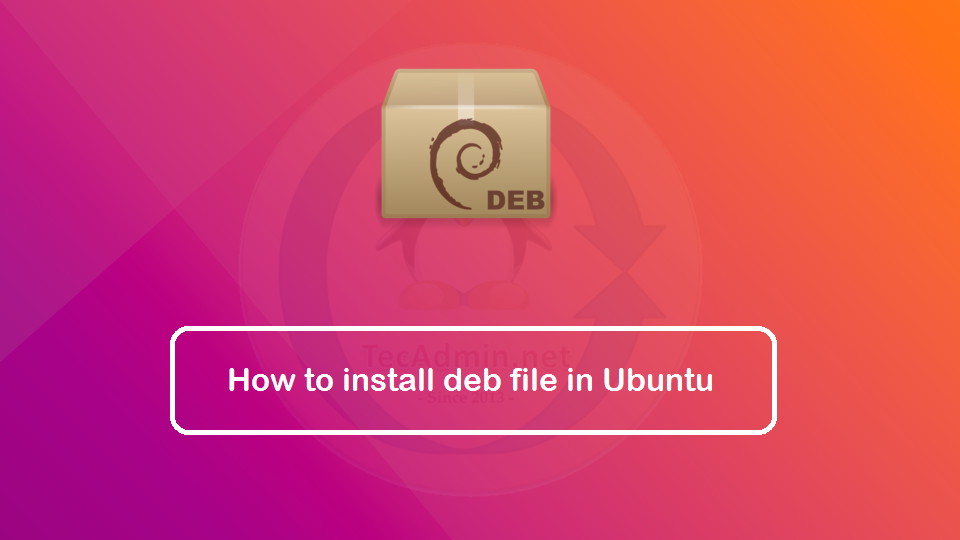Determining the bit architecture of your Linux system is an important task, as it helps you ensure compatibility with software and hardware. If you’re running a 64-bit version of Linux, you’ll be able to take advantage of more memory and improved performance. On the other hand, if you’re running a 32-bit version, you’ll be limited to a maximum of 4GB of RAM. In this article, we’ll show you 5 easy ways to determine if your Linux system is running a 64-bit or 32-bit architecture. 1. Using the “uname” Command The “uname” command is one of the simplest and most straightforward…
Author: Rahul
In the interconnected world of today, networking plays a crucial role in our digital lives. One essential aspect of networking that many Linux users have to navigate is setting up an HTTP proxy. This article will guide you through the process of configuring an HTTP proxy on your Linux system. What is an HTTP Proxy? Before diving into the process, let’s understand what an HTTP proxy is. An HTTP Proxy acts as an intermediary for requests from clients seeking resources from servers that provide those resources. In other words, a proxy server acts as a middleman between your computer and…
There are multiple tools available in Linux system for creating archive files. In this article you will find uses of multiple tools for creating or extracting archive files through command line Tool 1 – Zip zip is the most popular command line archiving utility for Linux systems. Create Archive of File # zip output.zip /var/log/*.log Create Archive of Directory # zip -r output.zip /var/log Extract Archive # unzip output.zip Tool 2 – Tar Tar is the another most popular command line archiving utility for Linux systems. Create Archive of File # tar -cf output.tar /var/log/*.log Create Archive of Directory #…
MariaDB ia an enhanced, drop-in replacement for MySQL. MariaDB can be a better choice for choice for database professionals looking for a robust, scalable, and reliable SQL server. MariaDB has a number of updated features over MySQL. Use below links to read features comparison between MariaDB and MySQL This article will help you to Install MariaDB in Ubuntu 18.04 and 16.04 LTS and Other Systems using the Apt package manager, For older versions use the Apt-get command. Step 1 – Backup Databases MariaDB 10.2 has been released with various upgrades and configuration changes than previous releases. So, If you have…
If you’re using a Linux distribution that uses the RPM package format, you’re probably familiar with the RPM command. RPM stands for Red Hat Package Manager and is used to manage packages on Red Hat and its derivatives like Fedora, CentOS, and OpenSUSE. In this tutorial, we’ll cover the basics of using the RPM command to install, upgrade, and remove packages on your Linux system. Installing Packages with RPM Command To install a package using the RPM command, you need to have the RPM package file on your system. You can either download the RPM package from the internet or…
The file with the .deb extension is the package for the Debian-based systems. You can install Debian packages directly with apt repositories (PPA). It also allows installing locally downloaded deb packages via the command line. The Ubuntu and other Debian based systems provides dpkg (Debian Package Management System) for directly installing .deb files. Another apt command is a powerful command-line tool, which works with Ubuntu’s Advanced Packaging Tool, and helps in managing Debian packages. This tutorial will help you to install deb files on Ubuntu and other Debian-based systems. How to Install .deb file with dpkg dpkg is a command-line…
Command: read -s -p “Enter Password: ” pswd How to Use:- If you want to take input of password in shell script. You must want to not to show any character on-screen entered by user. Use -s for silent mode. Using -s input characters are not echoed. For example create a shell script named inputpwd.sh and add following content. $ vim inputpwd.sh #!/bin/bash ### Input password as hidden charactors ### read -s -p “Enter Password: ” pswd ### Print the value of pswd variable ### echo -e “\nYour password is: ” $pswd Let’s execute the script and enter your password,…
Command: echo -e “\\e[0;41mBackground in Red Color\\e[0m” The Above commands are using to set background color of output on Linux bash shell. In The output of above command background will be in red color. There are many other colors available which you can use defined as below. Just replace “0;41” with other color values in above text. Other Color Codes’s: Black 0;40 Red 0;41 Green 0;42 Yellow 0;43 Blue 0;44 Purple 0;45 Cyan 0;46 White 0;47 The 0m is used to reset the settings.
# echo -e “e[0;31mText in Red Colore[0m” The Above commands are showing to set foreground ( Text ) color of output on Linux bash shell. The output of above command will be in red color. There are many other colors available which you can use defined as below. Just replace “0;31” with other color values in above text. Foreground ( Text ) Color’s: Black 0;30 Red 0;31 Green 0;32 Yellow 0;33 Blue 0;34 Purple 0;35 Cyan 0;36 White 0;37 Reset Text Color 0m Use following codes to show text in Bold with same colors. Black 1;30 Red 1;31 Green 1;32…
Questions – How can I print a newline as \n in bash shell? How to use \n in a shell script to print new line. Issues – Echo newline in bash shell prints literal \n but not new line. Printing literal ‘\n’ in a nested print new line in bash scripts. Command: Use the following command to print newline using \n in bash shell scripting. You have other options with the echo command. Read the complete tutorial. printf “first line\nsecond line\n” Uses of \n in Bash \n (Line Feed) is used as a newline character for Unix-based systems. Below is…