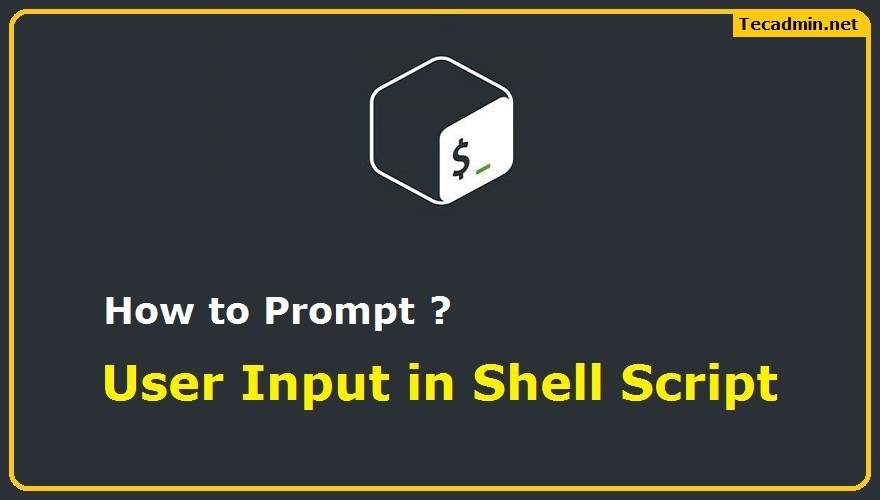Everyone wants their scripting to be more interactive, especially users. Users want to feel like they’re working with a modern piece of software instead of something cobbled together from old batch files and cryptic one-liners. They also want a self-documenting script that requires as little documentation as possible. If these things sound like what you’ve been waiting for, then read on! A shell script is a perfect place for user input because it is such a simple programming construct. It essentially consists of a series of commands that have been given their own names The Linux read command provides you…
Author: Rahul
Linux servers are powerful tools in data management and analysis, especially when it comes to handling large volumes of files and data. One common task that often perplexes both new and experienced users alike is finding a file containing a specific text string. This article will guide you through various methods to efficiently locate these files, using practical examples to enhance your Linux server management skills. Understanding the Basics: grep Command The `grep` command is your first line of defense in searching for text strings within files. It’s a versatile and powerful tool that searches the input files for lines…
Welcome to the CentOS 6.6. CentOS is an Enterprise-class Linux Distribution. CentOS Team as announced the latest revision CentOS 6.6. It has many changes and upgrades to the existing setup. Major Changes in CentOS 6.6 Following is the list of major changes done in new release centos 6.6. Enhanced SCSI unit attention handling to enable responding to certain unit commands. The OpenvSwitch module is now available as a kernel module. New HyperV daemons have been added to enable/improve running CentOS in Microsoft HyperV hosts. As a technology preview 6.6 can be run as a 2nd generation VM on Microsoft’s 2012R2…
In the ever-evolving landscape of network security, keeping your systems updated and secure is paramount. Transport Layer Security (TLS) is a critical component of secure network communication, and TLS 1.2 is the preferred version for modern security standards. This article provides a comprehensive guide on enabling TLS 1.2 on Windows Server, ensuring your system’s security is up-to-date. Understanding TLS 1.2 TLS 1.2 is an improved version of the TLS protocol, offering enhanced security features. It addresses vulnerabilities present in earlier versions and supports stronger encryption algorithms, making it an essential update for any Windows Server environment. Prerequisites A Windows Server…
Cloud computing has become a vital part of modern-day technology. It enables users to access data and applications from anywhere in the world using an internet connection. Cloud computing allows businesses and individuals to store, process, and manage data efficiently and cost-effectively. In this article, we’ll cover the basics of cloud computing and explore some of its advanced concepts. What is Cloud Computing? Cloud computing is the delivery of computing services such as servers, storage, databases, networking, software, analytics, and intelligence over the internet. In simpler terms, it is the on-demand availability of computer system resources, especially data storage and…
Ubuntu team has released the newer version Ubuntu 14.10 named Utopic Unicorn. This release has very short life supporting for 9 months only for various flavors like Ubuntu Desktop, Ubuntu Server, Ubuntu Core, Kubuntu, Ubuntu Kylin. This version will reach to his end of life on April 2015. The Ubuntu 14.10 has been released with kernel 3.16. In this version, there are various bug fixes and new hardware support including expanded architecture support for Power 8 and arm64 platforms. Release note: https://wiki.ubuntu.com/UtopicUnicorn/ReleaseNotes Download Ubuntu 14.10 (Utopic Unicorn) Find below download links for various Ubuntu 14.10 flavors. http://releases.ubuntu.com/14.10/ (Ubuntu Desktop and…
Komodo Edit is a open-source part of popular Komodo IDE. We can use most of functionality of IDE except some advanced functionality. It is available free to download and install under mystic-mirage PPA on launchpad. Features of Komodo Edit: Multi-Language Editor Auto-complete & Calltips Toolbox Projects & Places Manager Multiple Selections Skins (Abyss) & Icon Sets Breadcrumbs Open Files pane Minimap Smart Snippets Install Komodo Edit We can install Komodo Ddit by adding mystic-mirage ppa in our system. Use following set of commands to add ppa repository and install Komodo Edit in our system. $ sudo add-apt-repository ppa:mystic-mirage/komodo-edit $ sudo…
POODLE (CVE-2014-3566) is an security vulnerability in SSLv3 discovered by Google in September. POODLE stands for Padding Oracle On Downgraded Legacy Encryption. All the websites supporting SSLv3 is vulnerable to POODLE, even if it also supports more recent versions of TLS. Using POODLE a hacker run Man-in-the-middle attacks attacks in your network stream and can steal secure HTTP cookies. This vulnerability has been found in SSLv3. For more information visit openssl security advisory. Fix POODLE (CVE-2014-3566): The easy and best solution is from preventing POODLE is disabling SSLv3 support from server side. Apache Users: Apache users edit your Apache configuration…
While using WHM/cPanel, We can not make any changes directly in the Apache configuration file. This file is automatically created by cPanel templates and re-created on system reboot or WHM update. Any custom changes will be lost during the recreation of the Apache configuration file. But If we want to add our own custom configuration in the Apache configuration of any website VirtualHost, We can do it by creating a configuration file at /usr/local/apache/conf/userdata/std/2_2/<username>/<sitename.com>/extra.conf. In other versions, this location may change. So to find this location, check the website VirtualHost in the main configuration file, at the end of VirtualHost…
MongoDB is a popular NoSQL database that is used for storing large amounts of data in a flexible and JSON-like format. As with any database, it is important to regularly back up your MongoDB data to ensure that you can recover from any unforeseen events such as data corruption, hardware failure, or accidental data deletion. In this article, we will go over the steps for how to back up and restore a MongoDB database. Prerequisites Before you can start backing up and restoring your MongoDB database, you will need to have the following: A MongoDB database installed and running on…