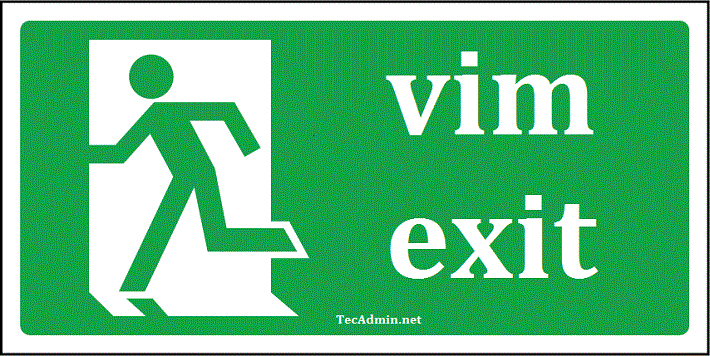CGI, which stands for Common Gateway Interface, is a protocol that allows web servers like Apache to communicate with external programs or scripts. CGI scripts are often used to generate dynamic content on websites, such as search results or user login pages. Configuring CGI scripts in Apache is a relatively simple process, but it does require some basic knowledge of Apache configuration files and server administration. Here are the steps you need to follow to configure CGI scripts in Apache: Step 1: Enable CGI support in Apache Before you can configure CGI scripts in Apache, you need to make sure…
Author: Rahul
With the minimum installation of any Linux operating system, you will not see most of the commands in your system. In minimum operating system installation only required packages are installed for running an operating system and skipped unnecessary packages are. mail command is useful for sending emails from the Linux command line which is used for almost Linux operating systems. Most Debian-based systems will show errors like “The program ‘mail’ is currently not installed. You can install it by typing” There are many other alternatives to mail command for sending emails from Linux command line interface. Installing mail Command Let’s…
Linux is a powerful and flexible operating system, often lauded for its robustness and versatility. It’s used widely in servers, embedded systems, and personal computers alike. However, for new users, and even for some experienced ones, certain tasks can seem daunting. One such task is file compression and extraction, especially when dealing with the common tar.gz format. But fear not – once you know the steps, extracting tar.gz files is a breeze. This article will guide you on how to extract tar.gz files effectively in Linux. What is a tar.gz File? Before we dive into the how-to, let’s clarify what…
Managing PostgreSQL databases through a graphical interface rather than the command line can significantly streamline database operations. phpPgAdmin, much like its MySQL counterpart phpMyAdmin, offers a web-based management tool for PostgreSQL databases. This guide will walk you through the process of installing phpPgAdmin on an Ubuntu system, providing you with a user-friendly interface for managing your PostgreSQL databases. Prerequisites A server running Ubuntu (the steps should be applicable for most recent versions of Ubuntu). You should have PostgreSQL installed on your system. If not, you’ll need to install it before proceeding. sudo privileges to execute administrative commands. Step 1: Update…
Vim is a popular text editor that is widely used by programmers, developers, and system administrators. It is a highly customizable and powerful editor that has a steep learning curve, but once mastered, it can significantly improve your productivity. In this article, we’ll discuss some essential Vim save and quit shortcuts that every Vim user should know to help speed up their workflow. Quick Details Here are some quick details on saving and quitting in Vim. Remember to press Esc to ensure that you are in normal mode before entering any commands. With these basic commands, you’ll be able to…
Security of data always have in top of priorities for systems administrator’s. Systems admin’s always tries to keep all the ports close for public used which is not required. But some times we are in require to allow some of our external users or clients to server via remote login. In that case we need to open firewall ports. Generally we use IP addresses to allow/deny a client via iptables, but it’s not necessary that each client has static ip on their side. In that case its hard to open port time to time for their ips. In this situation…
WordPress is the most popular content management system. Its created with PHP programming language and uses MySQL as the backend database. This article will help you to install latest WordPress on LAMP environment on CentOS, RHEL & Fedora systems. For this tutorial, we assume that you already have LAMP setup on your system. If you do not have LAMP setup use below article to install it. Setup LAMP Stack on CentOS, RHEL and Fedora Step 1 – Download Latest WordPress These latest version of WordPress are always available here (.tar.gz) and here (.zip). You can download any files to your…
When you access a website, your browser sends a request to the webserver to load the page. The web server responds by sending back the requested content, and then the connection between the browser and the server is closed. However, if your browser needs to load additional resources (such as images, stylesheets, or JavaScript files), it has to open a new connection to the server for each resource. This can cause delays in loading the page and increase the load on the server. To avoid this problem, Apache provides a feature called KeepAlive, which allows the browser to keep the…
If you manage a network with more than a few devices, you need monitoring software to keep tabs on all of them. Nagios is a leading open-source monitoring solution that alerts you when something goes wrong and gives detailed information when something needs your attention. This article covers how to monitor remote Linux hosts with Nagios. If you don’t have much experience with network monitoring or systems administration, you may find some of the jargon in this article difficult to understand. But don’t worry—we’ll explain everything that you need to know about monitoring software, remote hosts, and Linux servers. By…
MariaDB Galera Cluster 10.0.12 Stable has been released and available for production use. MariaDB is a relational database management system (RDBMS). Generally we use single node of database server for small application but think about application which have thousands of users keep online at a time, In that situation we need a structure which will capable to handle this load and provides high availability. So we need to add multiple database servers interconnected with each other and keep synchronized, so in case any server goes down other servers can take place of them and provide services to users. This article…