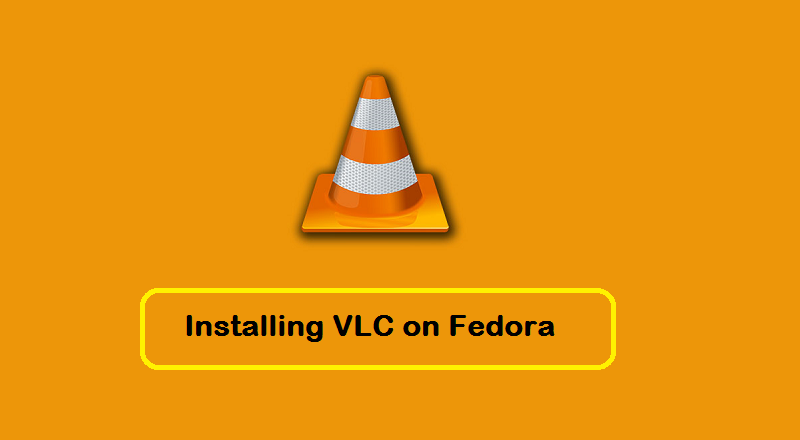While installing magento, if you face issue like below, This the is known issue Error: Exception printing is disabled by default for security reasons. Error log record number: xxxxxx Solution: Step 1. Go to /errors/ folder in magento document root. Step 2. Copy local.xml.sample as local.xml # cp local.xml.sample local.xml Step 3. Edit magento/lib/Zend/Cache/Backend/File.php file, Find and change cache_dir setting. From: protected $_options = array( ‘cache_dir’ => ‘null’, To: protected $_options = array( ‘cache_dir’ => ‘tmp/’, Step 4. Finally create tmp folder in magento document root # mkdir tmp/ Step 5. done
Author: Rahul
Error: I faced following error after installing ffmpeg on our CentOS 6.5 server. ffmpeg: error while loading shared libraries: libavdevice.so.55: cannot open shared object file: No such file or directory Solution: In my case this issue comes, when we don’t not added codecs libraries path in ldconfig. I have fixed it by adding following entries in /etc/ld.so.conf. # vim /etc/ld.so.conf include ld.so.conf.d/*.conf /usr/lib /usr/local/lib Save file and run command # ldconfig All working now.
Wkhtmltopdf is a very useful application to create pdf from html (webpage). This article will help to create pdf of a webpage using php script and Linux command line tool. Step 1: Install wkhtmltopdf in Linux Download wkhtmltopdf from google code and install to linux system. # cd /opt # wget https://wkhtmltopdf.googlecode.com/files/wkhtmltopdf-0.9.9-static-i386.tar.bz2 # tar xjf wkhtmltopdf-0.9.9-static-i386.tar.bz2 # mv wkhtmltopdf-i386 /usr/bin/wkhtmltopdf # chown apache:apache /usr/bin/wkhtmltopdf # chmod +x /usr/bin/wkhtmltopdf Step 2: Create Pdf Using Command Line First check wkhtmltopdf script it its properly working from command line. Below command will create pdf of http://google.com web page. # /usr/bin/wkhtmltopdf http://google.com google.pdf Step…
If you’re using a Linux machine and want to find your public IP address without visiting a website, you can do so easily from the command line. In this tutorial, we’ll go through the steps to finding your public IP address using a few different methods. How to Check Local IP Address on Linux Finding Your Public IP Address Method 1: Using the dig Command The dig command is used for querying DNS servers, but it can also be used to find your public IP address. Open a terminal and type the following command: dig +short myip.opendns.com @resolver1.opendns.com You should…
VLC Media Player is a free and open-source multimedia player that supports various audio and video formats. It is widely popular among Linux users due to its versatility, simplicity, and robustness. In this article, we will guide you on how to install VLC Media Player on Fedora Linux. There are two ways to install VLC on Fedora – The first method will use the Snap package to install VLC and the second method will use the traditional way with rpm repositories for installing VLC on the Fedora system. Method 1 – Installing VLC using Snap Snapcraft is the latest way…
Hi Guys, This tutorial will help to for installing MySQL 5.6 on CentOS/RHEL system. I am using CentOS 6, 32 bit version. For other OS version you can download files from here. Also change the rpm names in all given commands in this tutorial. Step 1: Download RPMs from MySQL Download required rpm files from MySQL cdn network using following download links. # cd /opt/ # wget http://cdn.mysql.com/Downloads/MySQL-5.6/MySQL-server-5.6.15-1.el6.i686.rpm # wget http://cdn.mysql.com/Downloads/MySQL-5.6/MySQL-client-5.6.15-1.el6.i686.rpm # wget http://cdn.mysql.com/Downloads/MySQL-5.6/MySQL-shared-5.6.15-1.el6.i686.rpm Step 2: Install MysQL RPMs Install downloaded rpms using rpm command line tool. # rpm -ivh MySQL-server-5.6.15-1.el6.i686.rpm # rpm -ivh MySQL-client-5.6.15-1.el6.i686.rpm # rpm -ivh MySQL-shared-5.6.15-1.el6.i686.rpm Step…
Email authentication has become an integral part of today’s digital world. It’s a crucial process that verifies the legitimacy of an email sender. Among the many methods of email authentication, SPF (Sender Policy Framework) is a prominent technique that aids in verifying that the emails are sent from an authorized server and helps in reducing email spam. To bolster the security and reputation of your server, it’s recommended to implement SPF records on your cPanel server. This article will guide you through the process of adding SPF records for all accounts on a cPanel server. Understanding SPF Before we dive…
The dd is a command which stands for “data duplicator”. This command is used for copying and converting data. The dd command simply copies standard input to standard output, read in 512-byte blocks. You can use the dd command to back up the entire hard disk or partition. Using the dd command you can also backup the MBR. Go through this tutorial and understand the uses of dd command. #1 – Create Backup of Existing Partition The following command will create a backup of the entire partition /dev/sdb1 and write to /backup/sdb1.img file. dd if=/dev/sdb1 of=/backup/sdb1.img Sample Output 16064937+0 records…
SQLite is a lightweight SQL database that implements a self-contained, serverless, zero-configuration, transactional SQL database engine. Except some of the commands, SQLite uses similar command syntax as used by MySQL, Oracle. This article will help to How to use SQLite database using the command line. 1. Create SQLite Database SQLite provides a simple command to create database. Use following command to create an sqlite database. sqlite3 tecadmin.db Basically SQLite database is a file that gets created in your currect working directory. ls -l tecadmin.db -rw-r–r–. 1 root root 3072 May 11 14:32 tecadmin.db 2. Create Tables in SQLite Database After…
Until today I was using the basic HAProxy settings, Today i found a task about selection of backend server basis of url request. While working on this task, I learned about HAProxy ACLs. Task: I have wordpress installed as http://domainname.com/blog . This domain is running from 2 back-end server and balanced by HAProxy, The task is to redirect all /blog request to only single server. Network Scenario for this setup HAProxy Server: 192.168.1.90 WEB1 : 192.168.1.103 WEB2 : 192.168.1.105 Domain: tecadmin.net The below example includes ACL for url_beg. url_beg matches the string used in url submitted. Using the url all…