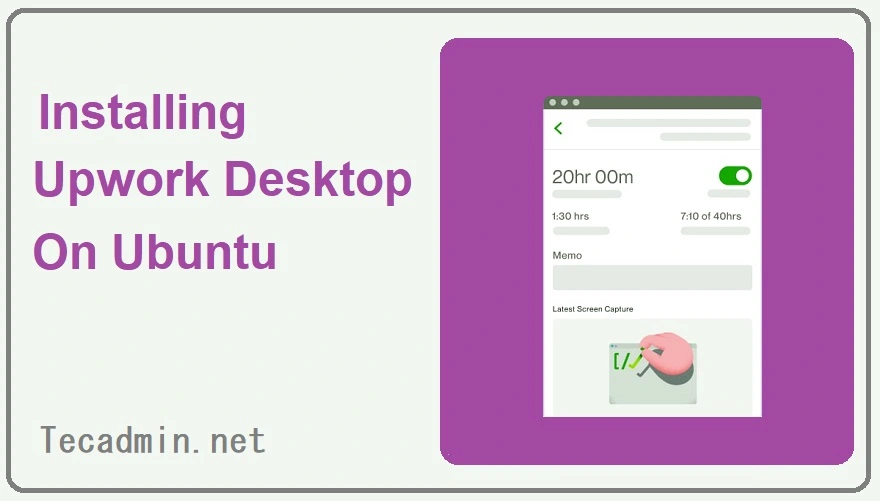In the world of software development, managing dates and times is a common yet crucial task. Whether you’re building a project management tool, scheduling events, or tracking deadlines, calculating the difference between two dates is a fundamental need. Java, with its robust set of libraries and classes, offers multiple ways to perform this task with precision and ease. In this article, we’ll explore how to master time manipulation by calculating the number of days between two dates in Java, providing practical examples to guide you through. Understanding Java’s Date-Time APIs Before diving into the calculations, it’s essential to understand the…
Author: Rahul
In web development, it’s important to know how to work with dates and times. JavaScript, a popular programming language for websites, has tools that make it easy to calculate and work with dates. One common task is finding out how many days are between two dates. This guide will show you how to do that using JavaScript, which is useful for things like booking systems, event timelines, or any feature where you need to compare dates. Understanding Date Objects in JavaScript Before we learn how to calculate the number of days between two dates, it’s important to understand what a…
In programming, JSON (JavaScript Object Notation) is a popular way to share data. It’s simple and flexible, making it a top choice for things like web services and setting up programs. Python, known for its comprehensive set of tools and straightforward language, works really well with JSON. This guide will show you how to easily work with JSON data in Python, helping you manage data more smoothly and effectively. Python Program to Load JSON File Below is a concise example program demonstrating how to load JSON data from a file in Python, followed by a detailed explanation of each part…
Before diving into the creation process, it’s essential to understand what components are in the context of Angular. A component controls a patch of screen called a view through its associated template and class. The class contains the logic for the component, including properties and methods, while the template defines the visual representation of the component using HTML. Components are the building blocks of Angular applications, allowing developers to organize the app into distinct, reusable pieces that encapsulate functionality and design. 1. Setting Up Your Angular Environment To start, ensure you have the Angular CLI (Command Line Interface) installed. The…
In the ever-evolving landscape of computing technology, two critical components play pivotal roles in the functioning of our devices: the Central Processing Unit (CPU) and the Graphics Processing Unit (GPU). While they may seem similar at a glance, serving as the brains behind our computational devices, their roles, architectures, and efficiencies differ vastly. This article delves into these differences, shedding light on how each processor type specializes in its tasks, influencing everything from your daily computing tasks to advanced scientific simulations. The Central Processing Unit (CPU): The Generalist The CPU is often referred to as the “brain” of the computer,…
For freelancers using Ubuntu, the Upwork Desktop App is an essential tool for tracking time, communicating with clients, and managing projects. Thankfully, Upwork provides a Debian package (.deb) for Linux users, making the installation process straightforward. This guide will walk you through the steps to download and install the Upwork Desktop App on your Ubuntu system. Pre-requisites Before proceeding with the installation, ensure your Ubuntu system is up-to-date to avoid any compatibility issues. Open a terminal and execute the following commands: sudo apt update sudo apt upgrade Step 1: Downloading the Upwork Desktop App Open a Web Browser: Begin by…
Regular expressions, often shortened to regex, are sequences of characters that form a search pattern. They can be used for string matching and manipulation, and are an essential tool in any programmer’s or system administrator’s arsenal, especially in a Linux environment. This article aims to demystify regex by providing practical examples and tips for experimenting with them. Understanding the Basics of Regex At its core, a regex pattern allows you to define the structure of what you’re trying to match. It can range from simple, such as a specific word, to complex patterns involving various types of characters and special…
Email is an essential part of modern communication, and having your own email server can give you control and flexibility. Dovecot is a popular, open-source IMAP and POP3 server for Unix-like operating systems, known for its simplicity, security, and performance. This guide will walk you through the process of installing Dovecot on a Debian system. Prerequisites A Debian-based system Sudo privileges Basic knowledge of the Linux command line Step 1: Update Your System Before installing any new software, it’s always a good idea to update your system. Open your terminal and run: sudo apt-get update sudo apt-get upgrade Step 2:…
In the realm of software development and database management, the integration of MySQL with Docker Compose has revolutionized the way we handle databases in containerized environments. This article provides a comprehensive guide on effectively using MySQL with Docker Compose, emphasizing the use of the docker-entrypoint-initdb.d script, implementing persistent storage, and customizing the my.cnf configuration. Why Use MySQL with Docker? Consistency: Docker containers ensure that MySQL runs the same way, regardless of where it is deployed. Isolation: Each MySQL instance runs in its own container, isolated from the host system and other containers. Scalability: Easily scale your MySQL databases by managing…
In the world of text processing and data extraction, grep stands out as a powerful tool in the arsenal of command-line utilities. Widely used for searching and manipulating text, grep becomes indispensable when dealing with large datasets, logs, or even code. This article delves into a specific, yet common, use case of grep: extracting lines of text between two matching patterns with precision. The Challenge: Extracting Text Between Patterns One of the more complex tasks is extracting lines of text that lie between two specific patterns. This is particularly useful in scenarios such as parsing logs for specific events, extracting…