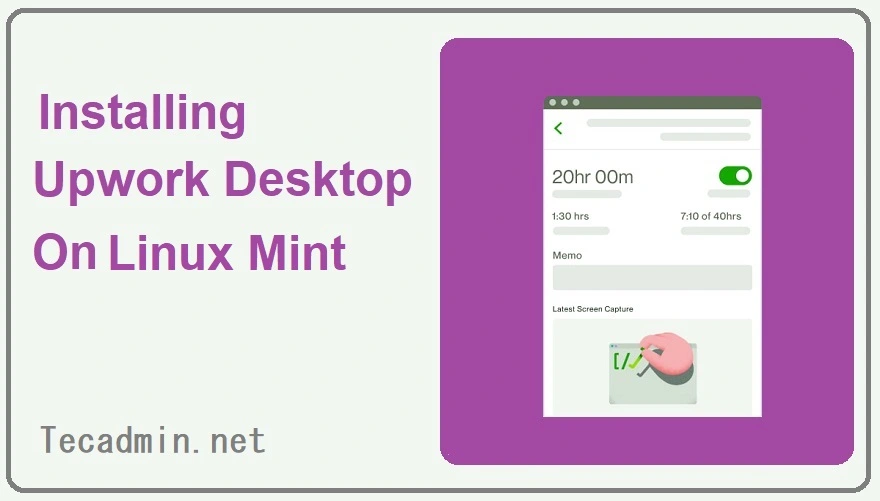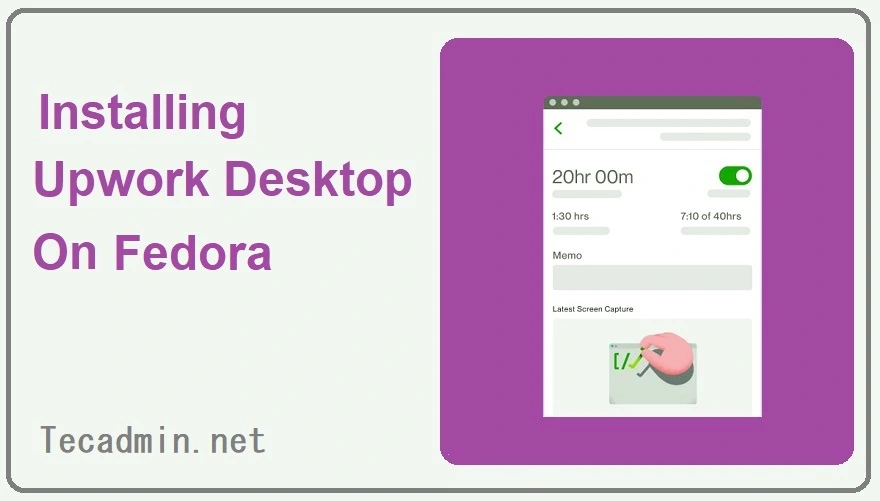This guide will help you install .NET 8.0 on your Debian 11 Bullseye Linux system. .NET is a free, open-source platform for building many kinds of applications. Installing it on Debian 11 is straightforward if you follow these steps. Let’s get started! Steps to Install .NET on Debian 11 This article will help you to install .NET 8 on Debian 11, a popular Linux distribution known for its stability and security. Prerequisites Before we begin, make sure you have: A system running Debian 11. A user account with sudo privileges. An internet connection. Step 1: Update Your System First, update…
Author: Rahul
In today’s fast-paced tech world, the ability to quickly and efficiently deploy web applications is essential. Docker Compose, a tool for defining and running multi-container Docker applications, offers a streamlined and scalable approach. This article will guide you through the process of setting up a web environment with PHP, MySQL, and Nginx using Docker Compose, ensuring a robust, repeatable, and scalable deployment. . Prerequisites Before diving in, ensure you have the following installed: Docker: The engine running containers. Docker Compose: The tool for defining and running multi-container Docker applications. Step 1: Your PHP Application Place your PHP code in a…
Linux Mint users in the freelancing sphere understand the value of having direct access to platforms like Upwork for managing projects, communicating with clients, and tracking work hours. Fortunately, Upwork facilitates this by offering a Debian package (.deb) for Linux users, making the installation on Linux Mint straightforward. This guide will provide you with the steps to download and install the Upwork Desktop App on your Linux Mint system efficiently. Pre-requisites To ensure a smooth installation process, first, make sure your Linux Mint system is up-to-date. Open a terminal and execute these commands: sudo apt update sudo apt upgrade This…
Transport Layer Security (TLS) 1.3 represents a significant advancement in the security protocols used for internet communication. With its introduction in Windows Server 2022 and Windows 11, administrators now have access to enhanced security features and improved connection speeds. This guide provides a detailed walkthrough on enabling TLS 1.3 in Windows Server 2022, ensuring that your server benefits from the latest in security technology. Prerequisites Operating System: Ensure that you are running Windows Server 2022 or Windows 11, as these are the versions that support TLS 1.3. Administrator Access: You will need administrator privileges to make the required changes. Here…
Creating a custom script wrapper for chmod can help you manage and restrict the use of certain chmod commands, such as preventing the setting of 777 permissions. Below is a basic example of how you can create such a script in Ubuntu or any other Linux-based system. Create the Script: You’ll create a script named safe_chmod and place it in a directory like /usr/local/bin which is commonly in the user’s $PATH. Script Content: The script will check for the specific permission pattern (e.g., 777) and display a warning message if that pattern is used. It will execute the normal chmod…
Developing Laravel applications requires a stable and consistent development environment. Docker, a popular containerization platform, offers an efficient way to create such an environment. In this comprehensive tutorial, we’ll explore how to establish a robust Laravel development environment using Docker—a leading containerization technology. The guide includes steps for integrating MySQL and configuring Nginx, ensuring a seamless development process. Prerequisites Basic knowledge of Laravel, Docker, and MySQL. Docker and Docker Compose installed on your machine. Step 1: Setting Up the Laravel Project First, create a new Laravel project or navigate to your existing project directory. If you’re creating a new project,…
Apache Kafka is a distributed streaming platform that enables you to build real-time streaming data pipelines and applications. Setting up Kafka can be complex, but Docker Compose simplifies the process by defining and running multi-container Docker applications. This guide provides a step-by-step approach to creating a Kafka topic using Docker Compose, making it accessible for developers and DevOps professionals alike. Prerequisites Before diving into the creation process, ensure you have the following prerequisites installed on your system: Docker: Provides the ability to create, deploy, and run applications by using containers. Docker Compose: A tool for defining and running multi-container Docker…
For Fedora users in the freelancing community, having access to the Upwork Desktop App can significantly enhance productivity by streamlining project management, communication with clients, and time tracking directly from the desktop. Fortunately, Upwork provides an RPM package, making it straightforward for Fedora users to install the app. This guide outlines the steps to download and install the Upwork Desktop App on Fedora. Pre-requisites Before proceeding with the installation, it’s a good practice to ensure your Fedora system is up-to-date to minimize potential compatibility issues. Open a terminal and execute the following command: sudo dnf update This command updates your…
In the dynamic world of containerization, Docker has emerged as a pivotal tool for building, deploying, and managing containerized applications. However, the efficiency of Docker is largely dependent on how well resources are managed. Setting appropriate memory and CPU limits is crucial for optimizing Docker performance, ensuring that each container gets the necessary resources without overburdening the host system. This article delves into practical strategies for setting these limits effectively, with examples for both Dockerfile and Docker Compose. Understanding Resource Constraints in Docker Docker containers, by default, can use an unlimited amount of the host machine’s resources. This unrestricted access…
Ansible, an open-source automation platform, has revolutionized the way IT professionals deploy, manage, and automate systems. Its simplicity, flexibility, and powerful features make it a preferred tool for configuration management, application deployment, and orchestration. This article delves into the key commands of Ansible, offering insights into their functionalities and how they can be effectively utilized in various IT environments. What is Ansible? Before diving into commands, it’s essential to understand what Ansible is and why it’s so popular. Ansible is a tool designed for IT automation. It automates cloud provisioning, configuration management, application deployment, intra-service orchestration, and many other IT…