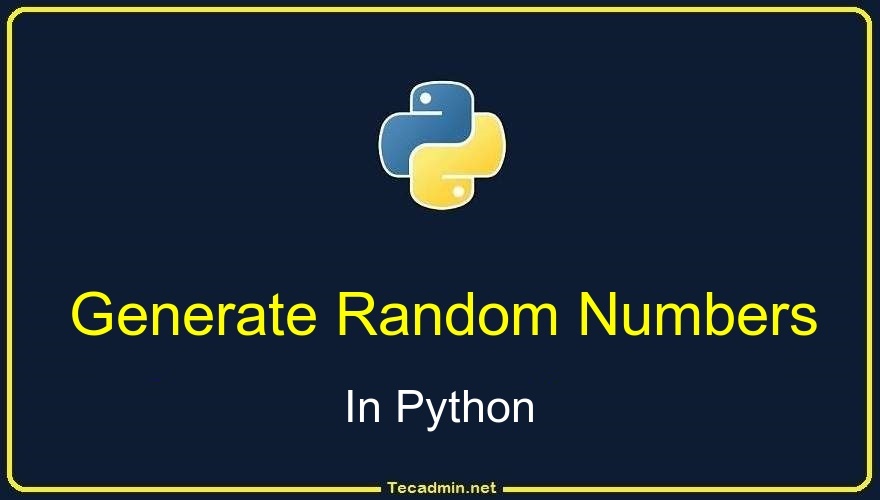Changing the default port in Angular is a straightforward process that can be essential for various reasons, such as avoiding port conflicts or setting up a specific development environment. Angular, a popular framework for building web applications, defaults to port 4200 for its development server. However, developers often need to run multiple servers simultaneously or avoid conflicts with other applications using the same port. Here’s a guide on how to change the Angular port: 1. Overview Context: Angular uses a development server to serve applications locally during development. Default Port: By default, Angular serves applications on port 4200. Need for…
Author: Rahul
Creating a systemd service file for a Flask application is an excellent way to ensure that your app runs smoothly on a Linux system, providing a robust and reliable way to manage the application process. This article will guide you through the steps to create and configure a systemd service file for your Flask application. Systemd is a system and service manager for Linux operating systems, which uses a concept of units to manage different resources. A Flask application is a lightweight and powerful web framework for Python, making it a popular choice for web development. Prerequisites Before you begin,…
MX Linux, a popular midweight Linux distribution known for its stability and simplicity, is based on Debian’s stable branch. Like most Linux distributions, MX Linux employs the concept of a sudo user for system administration tasks. This approach ensures that administrative commands can be executed with elevated privileges without the need for direct root access, enhancing the security of the system. Creating a sudo user in MX Linux is a straightforward process, mirroring the practices in other Debian-based distributions. Let’s delve into the steps required to create a sudo user in MX Linux. Steps to Create a Sudo User on…
Random number generation is a fundamental aspect of many programming tasks, from creating unique identifiers to powering game mechanics. In Node.js, generating random numbers is a straightforward process, thanks to its robust standard libraries and a vibrant ecosystem of third-party modules. This article will guide you through various methods of generating random numbers in Node.js, highlighting the best practices for different use cases. 1. Using Math.random() The most basic way to generate a random number in Node.js is using the Math.random() function. This function returns a floating-point, pseudo-random number in the range from 0 (inclusive) to 1 (exclusive). Example: let…
Generating random numbers is a fundamental aspect of programming and has many practical applications ranging from simulations to game development. Python, with its robust standard library, offers various ways to generate random numbers. This article will explore these methods and provide practical examples of their uses. 1. The random Module Python’s built-in random module is the most common way to generate random numbers. It offers various functions to produce random data. Basic Random Number Generation Random Float: random.random() generates a random float number between 0.0 to 1.0. import random print(random.random()) Random Integer: random.randint(a, b) generates a random integer between a…
Generating random numbers in Bash is a common task in scripting and programming, providing functionality for various applications such as simulations, games, and decision-making processes. This article delves into the methods of generating random numbers in Bash, exploring built-in commands and external utilities, while addressing considerations for randomness quality and use cases. 1. Using $RANDOM Bash provides a built-in variable $RANDOM which returns a pseudo-random integer between 0 and 32767. It’s the simplest method for generating random numbers. Syntax: Simply access the variable: echo $RANDOM Custom Range: To generate a number within a specific range, use arithmetic expansion: # Random…
Automatically approving Terraform apply operations can be done by using the -auto-approve flag. This option is useful in scenarios where you want to skip the manual approval step that usually follows the terraform plan stage. However, it’s important to use this with caution, especially in production environments, as it bypasses the manual review of changes. Using ‘-auto-approve’ Flag in Terraform Here’s how you can use it: Command Usage: Run command with -auto-approve command line option, like: terraform apply -auto-approve This command applies the terraform apply without requiring a manual approval. In Continuous Integration (CI)/Continuous Deployment (CD) Pipelines: When integrating Terraform…
In the realm of text processing and data analysis, the grep command stands as a powerful tool in Unix-like operating systems. It’s commonly used for searching plain-text data sets for lines matching a regular expression. A particularly useful feature of grep is its ability to not only find specific matches but also to display additional context around these matches. This article delves into how to use grep to show lines before, after, and surrounding a match. 1. Understanding Grep Before diving into specific use cases, it’s essential to understand the basics of grep. The name grep stands for “global regular…
In-memory caching is a powerful tool that optimizes the speed and performance of applications by storing data in memory. This article will explain how to implement this using JavaScript. It is assumed that you already have a basic understanding of JavaScript. If not, I would recommend taking a JavaScript course before proceeding. What is In-Memory Caching? In-memory caching is a way to store data that needs to be frequently accessed in memory (RAM) instead of a disk-based storage system. This method significantly reduces the time it takes for a program to access this data because memory access is faster than…
In the world of programming and system administration, the grep command is an indispensable tool used for searching text and patterns in files. An essential feature of grep that is particularly useful for debugging and code analysis is its ability to display line numbers along with the search results. This article provides a comprehensive guide on how to use grep to retrieve line numbers, enhancing your debugging and file analysis efficiency. Display Line Numbers with Grep To display the line numbers in the output of grep, the -n option is used. This option precedes the usual grep syntax. The general…