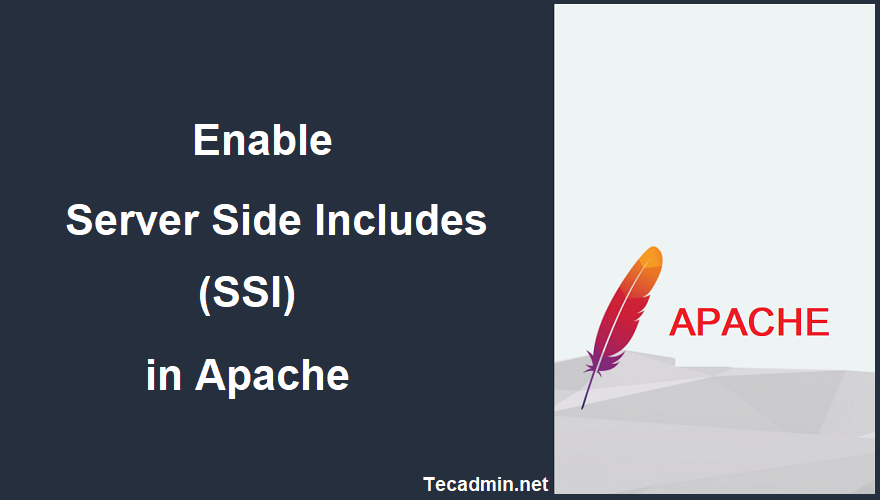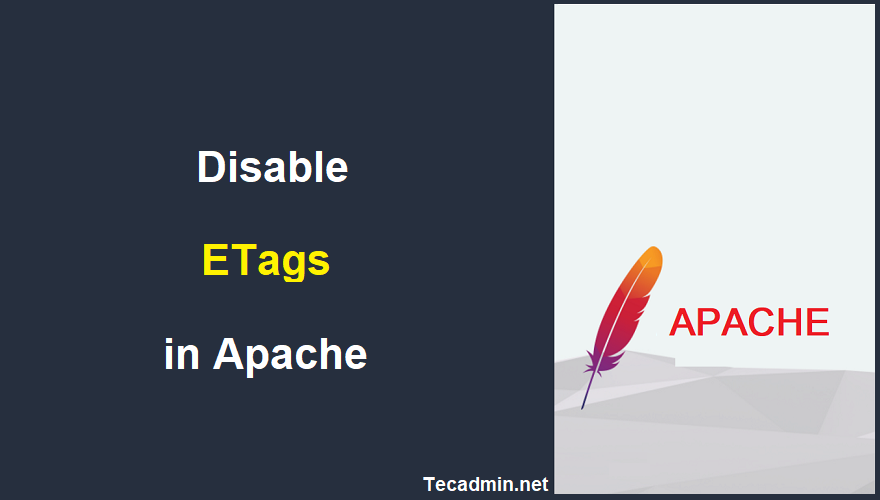Version control systems like Git are very important for software development. But if they are not properly secured, they can leak sensitive information. Many web developers accidentally leave the .git directory accessible on live websites, which lets anyone download and see the repository. This guide will show you how to block access to the .git directory on Apache and Nginx web servers. Apache: Using .htaccess Find the .htaccess file: Go to the root directory of your website or the directory where the .git folder is. Edit the .htaccess file: Open .htaccess in a text editor. If it doesn’t exist, create…
Author: Rahul
Firefox, widely recognized for its speed, security, and emphasis on user privacy, is a browser of choice for many. This guide is designed to walk you through the process of downloading and installing the latest version of Firefox on Rocky Linux using a zip file. This guide will steer you through the nuances of deploying Firefox on your Rocky Linux system. We’ll focus on the Firefox pre-built version for Linux, which has the advantage of being pre-compiled, allowing you to simply unpack and use it right away. Step 1: Eliminate Pre-existing Firefox Versions Certain Linux distributions come with Firefox pre-loaded.…
Microservices architecture has revolutionized the software development landscape, providing a more flexible and scalable approach than the traditional monolithic architecture. In the realm of microservices, Python’s Flask has established itself as a popular and capable choice. This article will walk you through the process of building microservices with Flask for DevOps, including practical examples. Introduction to Flask Flask is a lightweight and versatile web framework written in Python. It is often contrasted with Django, a Python framework that is more feature-rich but also more heavyweight. Flask’s “micro” designation doesn’t refer to its ability to create small apps, but rather its…
Setting up a custom host and port in a Flask application is a simple but important step. Flask is a web framework for building web applications with Python. By default, Flask runs on localhost (127.0.0.1) and port 5000. However, you might need to change these settings for different reasons, such as testing on a different machine or using a specific port. This guide will help you understand how to set up a custom host and port for your Flask app, making your application more flexible and ready for various environments. Flask’s Default Host and Port Settings By default, a Flask…
NGINX is an open-source, high-performance HTTP server software. In the tutorial, you will learn how to install the Nginx web server on Fedora Linux systems. Prerequisites A running Fedora Linux system A user account with sudo or root access. Step 1: Update Operating System The first step is to update all the existing packages on your Fedora operating system. This tutorial is using the sudo command. To set up an existing or new sudo account, visit our tutorial on Adding a User to Sudoers on Fedora. Let’s update all packages by executing: sudo dnf upgrade –refresh -y Step 2: Install…
ModSecurity is a free tool that helps protect websites from attacks. It works with the Apache web server, checking incoming traffic for harmful activity. ModSecurity can stop many common attacks, like SQL injection, cross-site scripting, and file inclusion. It is adjustable to fit your website’s specific needs and is widely used for web server protection. When you add ModSecurity to your Apache web server, your website becomes much safer. This guide will help you set up ModSecurity on Apache for Ubuntu and similar Linux systems. Prerequisites A server running Ubuntu or other Debian-based system. Access to a terminal window or…
Server Side Includes (SSI) is a simple interpreted server-side scripting language used almost exclusively for the web. It is utilized for managing web content through the inclusion of “directives” within web pages, which are parsed and executed by the web server. For instance, they can allow the inclusion of the contents of one or more files into a web page on a web server, or display the current date and time. Enabling SSI on your Apache server is not an overly complicated task, but it does require a clear understanding of server configurations. Below, we will explore a step-by-step guide…
Etags are like special tags or labels that Nginx web servers, which are types of software to manage websites, place on web files like pictures or pages. For example, when a user visits a website, these tags help determine if the version of the file on your computer is old or the same as the one on the website. If it’s the same, it won’t download the file again, which helps the website load faster. It’s like seeing if your daily newspaper has already been delivered. If you see it’s the same date as today, you know you don’t need…
Etags are like a special tag or label in Nginx web server, which are types of software to manage websites, put on web files like pictures or pages. For example, When a user visits a website, these tags help to decide if the version of the file on your computer is old or the same as the one on the website. If it’s the same, it doesn’t download that file again, that helps website load faster. In human behavior, It can be like checking the expiry date on a food item before buying it to make sure it’s fresh. Some…
In this article, we will provide a step-by-step guide on how to install PHP on a Debian 12 system. We will specifically look into two different versions – PHP 8.3 and PHP 7.4, providing you with the flexibility to choose the version that suits your needs. PHP is a popular server-side scripting language often used for web development, which makes it an important installation for any web server. Prerequisites Its always a good practice to keep system packages up-to-date with the latest security patches and software updates. If any of the package are required to stick with specific version, You…