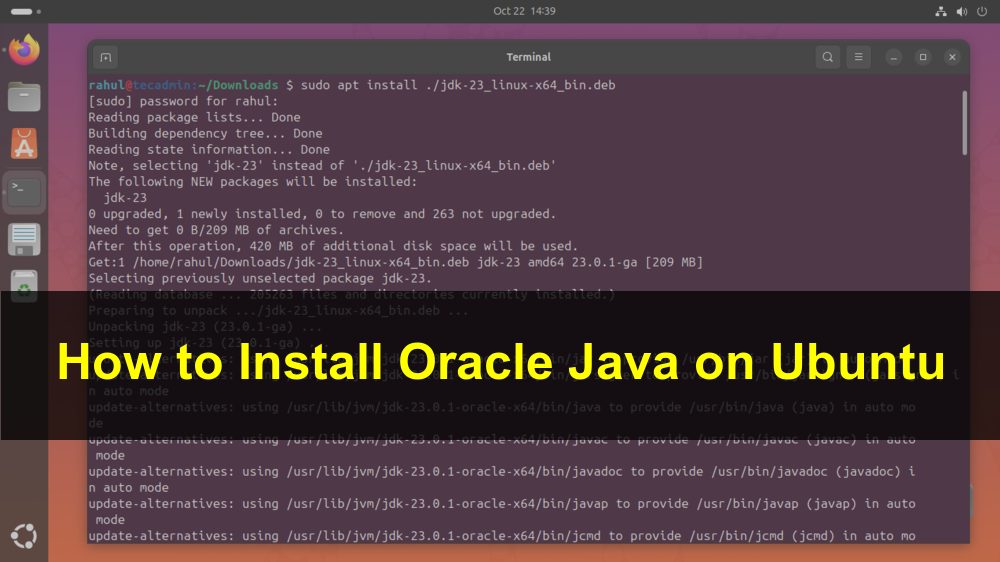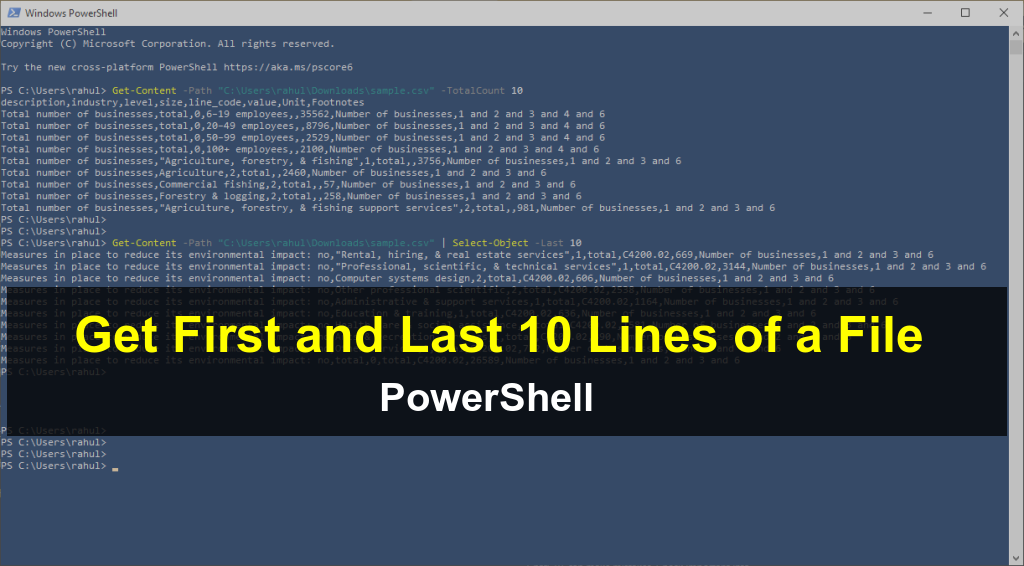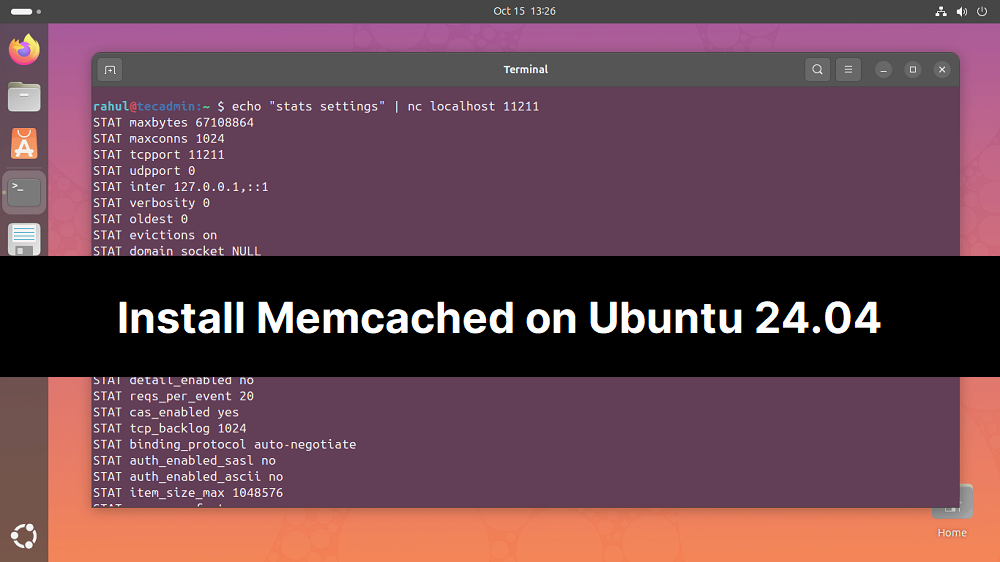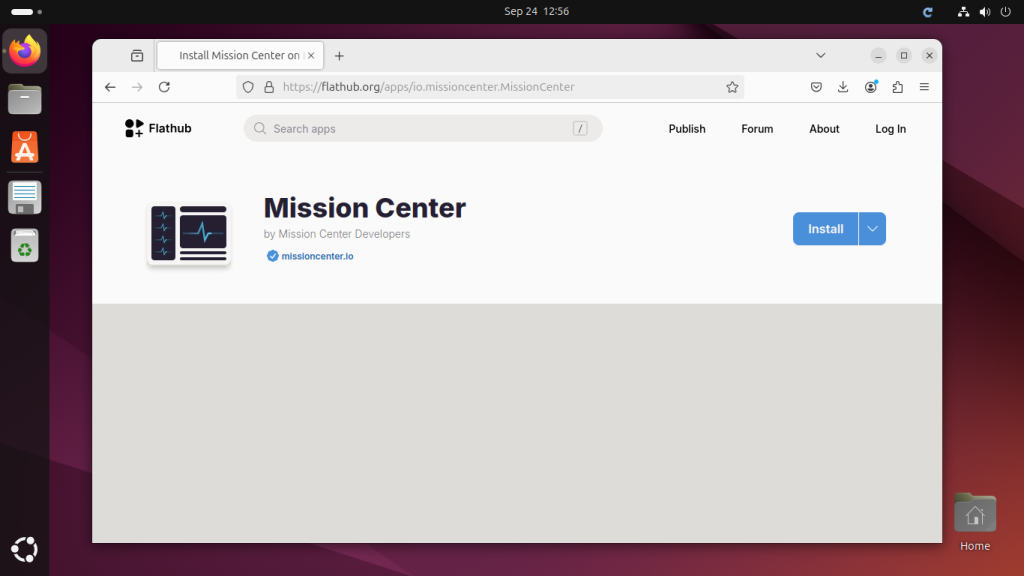As of today Docker is the most popular tool for running and managing containers. However, if you don’t manage the logs generated by Docker containers, they can grow large and take up too much disk space. Automatic log rotation is the solution to keep log files under control. This tutorial will help you to setup automatic log rotation in different scenarios using simple, clear instructions. What Is Log Rotation? Log rotation means automatically limiting the size and number of log files generated by the Docker containers. Instead of one large log file, it splits logs into smaller chunks or keeps…
Author: Rahul
Samba is an opensource program that was developed for file sharing and printing over network using SMB protocol. Now a days it is basically used for providing Linux file system shares to accessible on Windows systems. This tutorial will help you step by step guide to install and configure Samba server on Ubuntu to share files and folders across different computers on a network. The steps are simple and written in easy-to-understand language, so anyone can follow along. Step-by-Step Guide to Install and Configure Samba Follow the below steps to complete setup for a working Samba server on your Debian…
Tomcat is a web server for deploying java-based web applications. It is developed and actively maintained by the Apache foundation. As of today, during updating this article Tomcat 11 is the latest version available for the installation. You can also check for the latest version on tomcat download page. This tutorial will help you to install and configure latest Tomcat on your Ubuntu 24.04 system. You can also use the same instructions for Ubuntu 24.10 and 22.04. Step 1: Update Your System Before installing any software, it’s important to update your system. This ensures that you have the latest security…
Oracle Java 23 has been released for the Java SE platform. Since this is a long-term support (LTS) version, it will be supported until March 2025. It includes many improvements and bug fixes. If you are using a workstation, you should consider upgrading to this version. Production users should upgrade only after making sure all their applications are compatible with this version. This tutorial will help you to install Oracle Java 23 on Ubuntu 24.04 LTS, 22.04 LTS, 20.04 LTS, and 18.04 LTS systems using the official Debian file. Follow the steps below to install Java on the Ubuntu command…
PowerShell provides powerful tools for managing and interacting with files, even when they are large. If you’re working with massive text files, you may only want to view specific portions, such as the first or last few lines, to avoid loading the entire file into memory. In this article, we will explore how to efficiently retrieve the first and last 10 lines of a file using simple PowerShell commands. Fetching the First 10 Lines of a File To extract the first 10 lines of a large file, PowerShell’s Get-Content cmdlet can be used with the -TotalCount parameter. This method allows…
If you own a Mac, you might wonder whether it’s running on Apple’s new Apple Silicon chip or an older Intel chip. This is important because it can affect how your Mac performs and what apps it can run. Apple has been switching its Macs to Apple Silicon chips, which are faster and more efficient, but some older models still use Intel processors. In this guide, we’ll show you a simple way to check if your Mac is powered by Apple Silicon or Intel. Don’t worry—it’s easy and only takes a few steps! Apple Silicon or Intel? Steps to Check…
Python is a widely used programming language that developers use all over the world. Python is usually pre-installed on Ubuntu, a popular Linux distribution, but occasionally you might require a different version. The most recent version of Python is 3.13, which can be installed on Ubuntu by utilizing the Deadsnakes PPA (Personal Package Archive). This guide will walk you through the process of installing Python 3.13 on Ubuntu 24.04, 22.04, and 20.04 systems. You’ll be able to keep up even if you’re not familiar with Python or Ubuntu. Deadsnakes PPA: What Is It? For Ubuntu users, the Deadsnakes PPA is…
This tutorial will help you to clear a Docker container’s log file to free disk space and improving system performance. It is important to regularly managing log files, especially when running multiple containers that generate large amounts of data over time. By following these steps, you can easily reduce the size of your logs without disrupting the operation of your containers. Clear Docker Container Logs Here are 2 different ways to clear Docker container logs. You can pick any one of these methods to clear the logs. 1. Clear Specific Container Logs Before you clear a specific container’s logs, you…
Memcache is the powerful in memory database server widely used for high performance data storage. It stored the object in format of key-value pairs, which is very suitable format for string objects. It is widely used for storing sessions in a load balancing environment. Many of the dynamic websites uses Memcahe for caching object to achieve and high throughput This article will help you to install and configure Memcached server on Ubuntu 24.04 LTS systems. Step 1: Install Memcached First of all, update Apt package cache on your system then install Memcached service on your system. Execute below commands from…
Mission Center is an ultimate system monitoring application build for Linux Desktop operating systems. This will provide you an ultimate look and feel something like Windows task manager. The Mission center application provides you details statics for real-time CPU, Memory utilization. Manage running applications and services on your system. This tutorial will guide you through installation of Mission Center application on your Ubuntu desktop systems. Step 1: Download Installation File Mission Center application provide flatpak file for the installation on Linux systems. Go to the flathub Mission Center download page and click the install button located on page. This will…