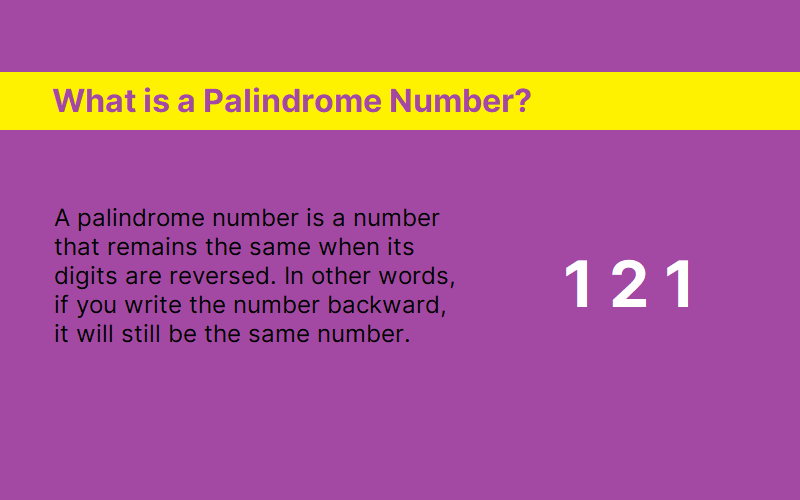Node Package Manager, or npm, is a central repository for JavaScript open-source development tools. Developers worldwide use it to download and share reusable code packages, manage project dependencies, and more. This article provides a comprehensive guide on how to check the versions of npm packages installed on your machine. Checking the version of npm itself Before proceeding to check the npm package versions, it’s essential to know which version of npm itself you’re running. The following command will help you accomplish that: npm -v Executing this command will display the version of npm installed on your system. Checking the version…
Author: Rahul
The Bash shell, a staple of Unix-like operating systems, is widely known for its scriptability. These scripts, however, are normally stored as plain text files, making them vulnerable to inspection and alteration. In some cases, you might want to convert these Bash scripts into binary format for added security, efficiency, and portability. This article will guide you through the process of converting Bash scripts into binary executables, discussing the available tools and the step-by-step procedures involved. Bash and Binary: An Introduction Before we delve into the process of conversion, let’s have a brief look at the two entities we are…
Palindromic numbers are numbers that remain the same when their digits are reversed. For example, the number “121” is a palindrome because it reads the same backward as forward. In this article, we will write a simple Bash script to check if a number is a palindrome. Before we begin, ensure that you have a Linux or Unix-like operating system with a Bash shell. Bash (Bourne Again Shell) is a popular command-line interface for Unix-based systems. Understanding the Concept To determine if a number is a palindrome, we need to reverse the number and compare it to the original. If…
A palindrome number is a number that remains the same even when the order of its digits is reversed. For example, 121, 12321, 1001, etc., are all examples of palindrome numbers. In this article, we will explore how to check if a number is a palindrome using a Java program. Conceptual Overview To determine whether a number is a palindrome, we will compare the original number with its reversed version. If both are equal, then the number is a palindrome, otherwise not. The steps we will use are as follows: Store the number to be checked in a variable. Reverse…
A palindrome number is a number that remains the same when its digits are reversed. In other words, if you write the number backward, it will still be the same number. Example Let’s take the number 121. If you reverse the digits of 121, it still reads as 121. Therefore, 121 is a palindrome number. How to Identify a Palindrome Number? To check if a number is a palindrome, follow these simple steps: Write down the number. Reverse the digits of the number. Compare the original number with the reversed number. If they are the same, then the number is…
If you’re starting your journey in the world of Linux and have chosen the Red Hat ecosystem, one of the fundamental skills you’ll need to master is the creation of RPM packages. This guide will walk you through the process step-by-step, helping you to understand RPM packaging and how you can build your own RPM package, even as a beginner. What is an RPM Package? RPM stands for Red Hat Package Manager. It’s a powerful system used for managing the installation, updating, and removal of software packages in Linux distributions like Fedora, CentOS, and of course, Red Hat. RPM is…
A Debian package is a compressed file format used in the Debian operating system and its derivatives (like Ubuntu) to distribute software programs. It contains the application, its dependencies, and metadata, that helps easy installation and management using tools like apt or dpkg. The file extension is typically .deb. Creating a Debian package for distribution can seem like a daunting task for beginners, but once you understand the process, it’s actually quite manageable. Let’s walk you through creating your first Debian package. Step 1: Setting up your Environment Before you begin, you need to ensure that you have a Debian-based…
Shell scripting is a powerful tool that can automate tasks, control system processes, and do complex operations. Learning how to add delays or pauses in your scripts is important. This is useful when you want to space out commands or make sure some processes finish before moving on. Here, we will show you how to add delays in your shell scripts using the ‘sleep’ command. The Basics of Adding Delays The ‘sleep’ command is used in shell scripts to pause the next command for a set amount of time. The basic syntax of the ‘sleep’ command is simple: sleep NUMBER[SUFFIX]…
In a world where digital transactions and communications are a part of everyday life, security becomes a paramount concern. One of the vital aspects of this security paradigm is Transport Layer Security (TLS), a protocol responsible for ensuring a secure communication environment over the internet. But what exactly is TLS, and how does it work? Let’s delve into the ABCs of TLS. What is TLS? Transport Layer Security, often simply referred to as TLS, is a cryptographic protocol designed to provide secure communications over a computer network, most notably the internet. It is the successor to Secure Sockets Layer (SSL),…
Docker is a free tool that helps developers put their apps in containers that can run anywhere. SSH is a way to securely connect to another computer and run commands. This article shows you how to set up an Ubuntu Docker container with SSH access. Prerequisites Before we begin, you need the following software installed: Docker: You can install Docker by following the instructions in the official Docker documentation. SSH client: For Linux and MacOS, the SSH client is usually pre-installed. Windows users can use PuTTY or the built-in SSH client in Windows 10 and newer versions. Step 1: Pull…