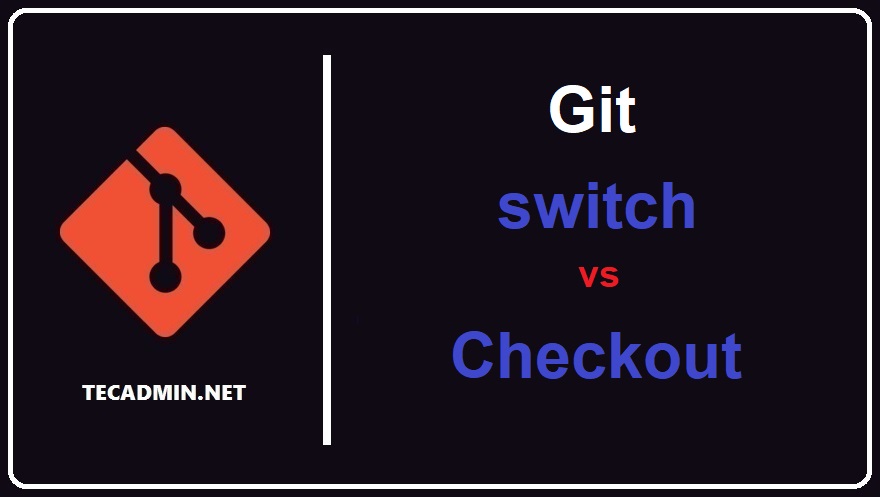Since its creation, Git has become an essential tool for programmers worldwide. It aids in source code management, collaborative development, and version control, among other things. Recently, Git introduced a new command, git switch, which is an alternative to git checkout and provides a more intuitive way to switch between branches or restore working tree files. This article will explore the `git switch` command in detail, discuss its functionality, and provide practical examples to help you understand and use this command effectively. 1. Understanding Git Switch Introduced in Git version 2.23.0, the git switch command is designed to simplify the…
Author: Rahul
An Armstrong number is a number that is equal to the sum of cubes of its digits. For example, 153 is an Armstrong number because 1^3 + 5^3 + 3^3 = 1 + 125 + 27 = 153. This article will explain how to create a shell script to check if a number is an Armstrong number. What is a Shell Script? A shell script is a program written in a shell programming language that can be executed in Unix and Unix-like operating systems. These scripts allow for command execution, usually from the system shell, which allows for programming commands…
An Armstrong number is an n-digit number that is equal to the sum of the nth power of its digits. For example, 153 is an Armstrong number because it has 3 digits, and 1^3 + 5^3 + 3^3 equals 153. In this article, we’ll write a C program that can check if a given number is an Armstrong number. We’ll break down the problem into small, manageable tasks, and then solve them step by step. C Program Structure Here’s a high-level overview of the program we’ll write: Get the number to check from the user. Count the number of digits…
An Armstrong number is a number that is equal to the sum of its digits each raised to the power of the number of digits. For instance, in a 3-digit number like 153, the sum of the cubes of each digit (1^3 + 5^3 + 3^3 = 153) equals the number itself. Thus, 153 is an Armstrong number. In this article, we will explore a Python program to check whether a number is an Armstrong number. This is a common problem, often seen in computer programming and coding interviews. Prerequisites To understand and implement this program, you should have a…
In the world of programming, there are many different tasks and algorithms that are commonly implemented to test a programmer’s understanding of certain concepts. One of these tasks is checking for Armstrong numbers. Before we dive into the actual programming part, it’s important to understand what an Armstrong number is. What is an Armstrong Number? An Armstrong number is a number that is equal to the sum of its own digits, each raised to the power of the number of digits. For example, let’s take 371. It’s a 3-digit number and the sum of the cubes of its digits (3^3…
Git is an indispensable tool for any software developer, providing an efficient way to manage and track changes in source code. Among its various commands, ‘git reset’ is a powerful one that aids in navigating the project’s history, altering commits, and even discarding changes. Despite its utility, it can be a little confusing to understand, especially for beginners. This article provides a comprehensive guide on the ‘git reset’ command with practical examples. What is Git Reset? In simple terms, ‘git reset’ is a command used to undo changes in a Git repository. It moves or alters the “HEAD” pointer in…
In an increasingly interconnected world, internet security has become a paramount concern. While browsing online, you’ve likely come across the peculiar images, jumbled text, or series of click-based puzzles required to prove that you’re not a robot. This cybersecurity tool, known as CAPTCHA, has become an essential component of online security, operating as an invisible guardian in the digital realm. But what exactly is CAPTCHA, and how does it work? Let’s delve deeper into this fascinating topic. What is CAPTCHA? CAPTCHA stands for “Completely Automated Public Turing test to tell Computers and Humans Apart”. In layman’s terms, a CAPTCHA is…
Nginx is a powerful and flexible web server, used by millions of websites worldwide. While its default configuration is reasonably secure, there are additional steps you can take to further improve your Nginx server’s security. In this article, we will cover various tips and tricks to help you harden your Nginx web server and protect it from potential threats. 1. Keep software up-to-date Regularly updating your Nginx server and related software ensures that you have the latest security patches and bug fixes. Use your operating system’s package manager to keep track of updates, and subscribe to security mailing lists for…
Git is an industry-standard distributed version control system used for software development and other version control tasks. It facilitates collaboration, allowing multiple contributors to work on a project concurrently without overriding each other’s changes. Among the numerous commands in Git, git checkout and git switch are two that play a critical role in navigating through different branches of a repository. Understanding the similarities and differences between these commands, as well as their appropriate uses, is vital for effective Git operation. `git switch` is a relatively new command, introduced in Git 2.23.0, designed to simplify certain operations that were traditionally performed…
The Squid proxy server is an open-source, high-performance proxy caching server for web clients that supports FTP, HTTPS, and HTTP data objects. It is mainly designed to accelerate content delivery by caching frequently requested data and freeing bandwidth. A lesser-known feature of Squid, however, is the ability to restrict access to certain websites or to block specific keywords. This article will guide you through the steps needed to block specific keywords using Squid proxy server. Before we proceed, please note that you should have root or sudo user access to the Squid server to configure these settings. Step 1: Install…