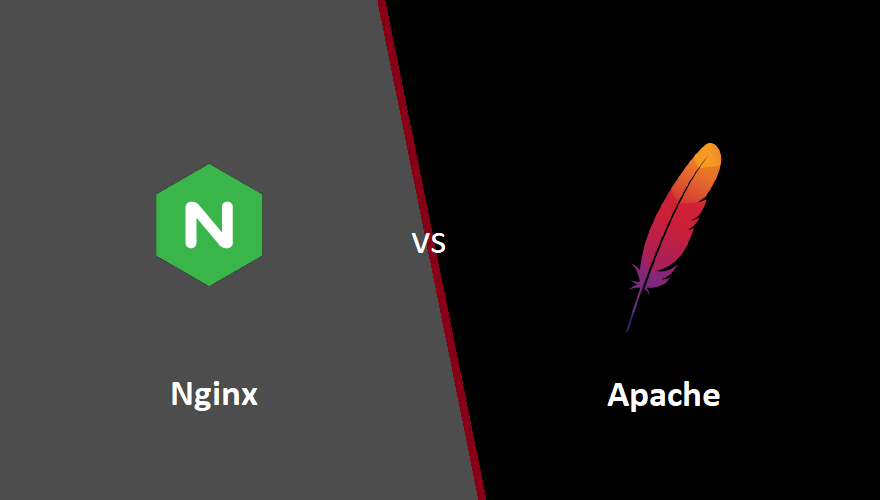Cron jobs are an essential part of the Unix and Unix-like operating systems, allowing users to automate repetitive tasks by scheduling them to run at specific intervals. This comprehensive guide is designed to help beginners understand the basics of cron jobs, how to create and manage them, and how to troubleshoot common issues. Table of Contents: Understanding Cron Jobs Cron Syntax and Structure Creating and Editing Cron Jobs Managing and Monitoring Cron Jobs Advanced Cron Tips and Tricks Troubleshooting Common Cron Issues Conclusion 1. Understanding Cron Jobs Cron is a time-based job scheduler in Unix-like operating systems, including Linux and…
Author: Rahul
In today’s technology-driven world, monitoring the performance and availability of your IT infrastructure is crucial for ensuring the smooth operation of your systems and applications. One of the most popular and widely-used open-source monitoring solutions is Zabbix. Zabbix offers real-time monitoring of network devices, servers, applications, and other IT components, allowing you to identify issues before they escalate and impact end-users. In this comprehensive guide, we will walk you through the process of installing and configuring Zabbix on an Ubuntu 22.04 server. By following these step-by-step instructions, you will have a fully-functional Zabbix monitoring system up and running in no…
Choosing the right web server is an essential decision when setting up a website or web application. Apache and Nginx are the two leading web servers in the market, each with its unique set of features, strengths, and weaknesses. In this article, we will compare the two popular web servers, Nginx and Apache, to help you decide which one best suits your needs. 1. Overview of Nginx and Apache Nginx Nginx (pronounced “engine-x”) is an open-source web server, reverse proxy server, and load balancer that was released in 2004 by Igor Sysoev. Known for its high performance, stability, and low…
In Bash scripting, showing output is important for giving feedback to users, fixing code errors, or logging information. The two most popular commands for this are ‘printf’ and ‘echo’. While they seem similar, they have key differences that make each better for specific tasks. In this article, we’ll look at how ‘printf’ and ‘echo’ are alike and different, with examples to help you know when to use each in your Bash scripts. 1. An Overview Printf ‘printf’, short for “print formatted,” comes from the C programming language. It allows you to show formatted output in Bash scripts. You use a…
Bash, a widely-used Unix shell, is not natively equipped to handle floating-point math. However, with the help of various tools and utilities, Bash can perform floating-point calculations effectively. In this article, we will explore different techniques to perform floating-point math calculations in Bash, along with practical examples. Table of Contents Introduction to Floating Point Math in Bash Basic Floating Point Operations with bc Advanced Floating Point Calculations using awk Handling Complex Math with expr Rounding Floating Point Numbers Tips for Floating Point Math in Bash Conclusion 1. Introduction to Floating Point Math in Bash Floating-point numbers are crucial for scientific…
In this guide, we aim to provide a comprehensive, step-by-step walkthrough on how to install Nginx on two of the most popular Linux distributions, Ubuntu and CentOS. Whether you’re a seasoned developer or a beginner just starting out, this guide will provide clear instructions to get Nginx up and running on your system. We will cover everything from system updates and Nginx installation to firewall configurations and managing the Nginx process. Prerequisites Ensure that you have: A Linux system with sudo or root access. A stable internet connection. Basic understanding of the command-line interface. Step 1: Update Your System Before…
Environment variables are a crucial aspect of any programming environment. They store configuration settings, system paths, and other essential data that applications rely on. As a Python developer, understanding how to access and manage these variables is vital to creating robust, adaptable, and maintainable applications. In this comprehensive guide, we will explore the ins and outs of environment variables in Python, from accessing and setting them to handling best practices and potential pitfalls. Table of Contents What are Environment Variables? Accessing Environment Variables in Python Setting and Modifying Environment Variables Storing Sensitive Information Securely Using Environment Variables with Configuration Files…
In the realm of cybersecurity and network communication, few protocols are as universally adopted as Secure Shell (SSH). Originating from the need for a secure means of remote access, SSH has been a mainstay of modern network architecture for more than two decades. But what is SSH, and how does it operate to ensure secure, encrypted networking? Let’s dive in. What is Secure Shell (SSH)? Secure Shell, or SSH, is a cryptographic network protocol that allows for secure data communication, remote command-line login, remote command execution, and other secure network services between two networked computers. SSH is widely used by…
Nginx is an open-source, high-performance HTTP server and reverse proxy server. It also functions as a mail proxy server and a generic TCP/UDP proxy server. Renowned for its stability, rich feature set, simple configuration, and low resource consumption, Nginx is often used as a web server or reverse proxy. This article provides a comprehensive guide on how to install Nginx on a Windows-based operating system. It is worth noting that while Nginx does provide a Windows version, it is mostly recommended for development and testing purposes. For production environments, Linux distributions are typically preferred. Prerequisites Before you start with the…
Tuning MySQL settings is important for getting the best performance from your server. In this article, we will look at key MySQL settings to optimize for a system with 32GB of RAM. These suggestions are a good starting point, but you should watch and adjust the settings based on your specific needs, database size, and performance goals. Key MySQL Parameters to Optimize innodb_buffer_pool_size This setting decides how much memory InnoDB uses to cache frequently accessed data and indexes. More memory here can make the database faster, especially for read-heavy tasks. For a system with 32GB of RAM, set the buffer…