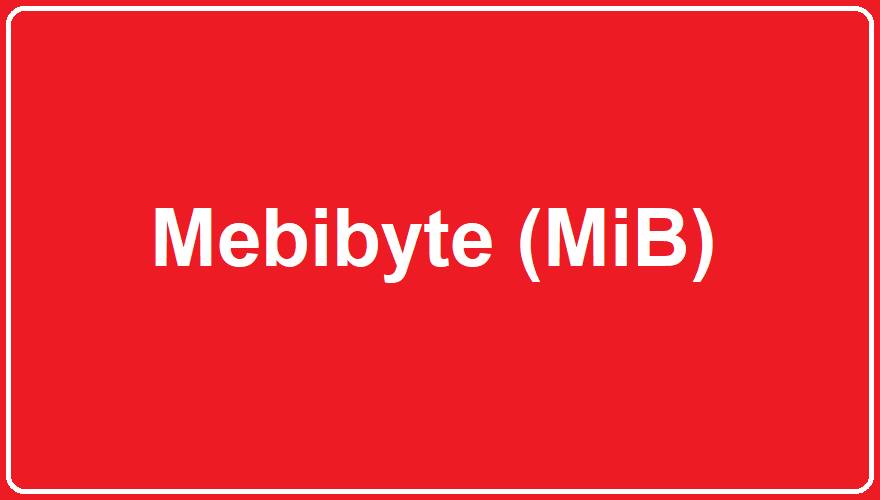Ever looked at your phone or computer storage and wondered what all those letters—MB, Mb, MiB—really mean? You’re not alone! These terms pop up everywhere, whether you’re downloading a file, checking your internet speed, or buying a new hard drive. But here’s the thing: they’re not all the same, even though they sound similar. Mixing them up can leave you confused about how much space or speed you’re actually getting, and nobody wants that headache. So, let’s clear the air. In this article, I’ll break down the difference between MB (megabyte), Mb (megabit), and MiB (mebibyte) in a way that’s…
Author: Rahul
In today’s digital world, file sizes and storage capacities have become an integral part of our daily lives. Whether we are downloading files, uploading data, or simply managing our devices, understanding the units used to measure digital storage is crucial. One such unit is the Mebibyte (MiB), which often causes confusion due to its similarity to the more commonly known Megabyte (MB). In this article, we will demystify Mebibytes, delve into their basics, and explore their benefits in various technological contexts. Mebibytes (MiB) Basics Firstly, it is essential to differentiate between the Mebibyte (MiB) and the Megabyte (MB). While both…
Docker has revolutionized the world of containerization, making it simpler for developers to manage and deploy applications. Dockerfiles are a crucial component in building container images, and understanding the different instructions available in Dockerfiles is essential. In this article, we will explore the differences between the ENTRYPOINT and CMD instructions in a Dockerfile, their usage, and how they interact with each other. 1. ENTRYPOINT Instruction The ENTRYPOINT instruction in a Dockerfile is used to specify the default executable or command that should be run when the container starts. It allows you to define the main purpose of the container and…
Over the past few years, containerization technology has become a game-changer in the software development industry. Docker, a popular containerization platform, has revolutionized how developers build, package, and deploy applications. This article will provide an introduction to Docker and its underlying technology. By the end, you will have a basic understanding of what Docker is, how it works, and the key benefits it offers. What is Docker? Docker is an open-source containerization platform that allows developers to package applications with all their dependencies into standardized units called containers. These containers can then be easily deployed, scaled, and managed on various…
Docker is an open-source platform that automates the deployment, scaling, and management of applications in containers. Containers allow developers to package an application with all its dependencies and deliver it as a single package, which can be deployed on any system that supports containerization. In this tutorial, we will guide you through the process of installing Docker on CentOS Stream 9 and RHEL 9. Prerequisites A freshly installed CentOS Stream 9 or RHEL 9 system. A user account with sudo privileges. Step 1: Update the System Before installing Docker, it is essential to update your system to ensure all the…
In this tutorial, you will learn how to create a simple graphical user interface (GUI) using Python and Tkinter. We’ll guide you through the process of crafting your first Tkinter application step-by-step, from installing the necessary dependencies to building and running the app. Table of Contents Introduction to Python GUIs and Tkinter Setting up Your Environment Creating a Basic Tkinter Window Adding Widgets to Your Tkinter Application Layout Management Event Handling and Callback Functions Running and Testing Your Application Conclusion 1. Introduction to Python GUIs and Tkinter Python offers several libraries for creating graphical user interfaces, including PyQt, Kivy, and…
Bash is a powerful and versatile Unix shell that has become the default command-line interface on most Linux distributions and macOS. Shell scripting is an essential skill for system administrators, programmers, and anyone who wants to automate tasks or improve their workflow. One of the key features of Bash is its “set” options, which allow you to modify the behavior of your scripts and make them more efficient and robust. In this article, we’ll explore the most important set options and demonstrate how to use them effectively in your shell scripts. Here is the quick summy for the set options…
JavaScript is a powerful, versatile, and widely-used programming language that has become an essential tool for modern web development. Understanding the basics of JavaScript, such as variables and data types, is crucial for any aspiring web developer. In this comprehensive guide, we will explore JavaScript variables and data types, diving deep into their features, use cases, and best practices to help you become proficient in your web development journey. Table of Contents Variables in JavaScript Declaring Variables Data Types in JavaScript Type Coercion and Conversion Best Practices 1. Variables in JavaScript Variables are the backbone of any programming language, acting…
Improving your computer’s speed is easy by optimizing the memory cache. The memory cache is a part of RAM that keeps often-used data. This helps your computer run faster by avoiding slower storage like hard drives. Over time, the cache can get filled with old data, slowing down your computer. Clearing this cache regularly can help your computer stay fast. Memory Cache: A memory cache is a fast storage area that keeps some data temporarily, making it quicker to access than the main storage. Buffer: A buffer is a memory space used to hold data temporarily while it moves from…
JavaScript, a versatile and widely used programming language, is an essential tool for web developers. One of the key concepts in JavaScript is the function, which allows you to write reusable and maintainable code. This article will provide an in-depth understanding of functions in JavaScript, exploring essential concepts and techniques to help you write efficient and clean code. Table of Contents Introduction to Functions Function Declaration and Expression Arrow Functions Function Parameters and Arguments Default Parameters and Rest Parameters Function Scope, Closure, and Hoisting Callback Functions and Higher-Order Functions Immediately Invoked Function Expressions (IIFE) Recursive Functions Best Practices for Using…