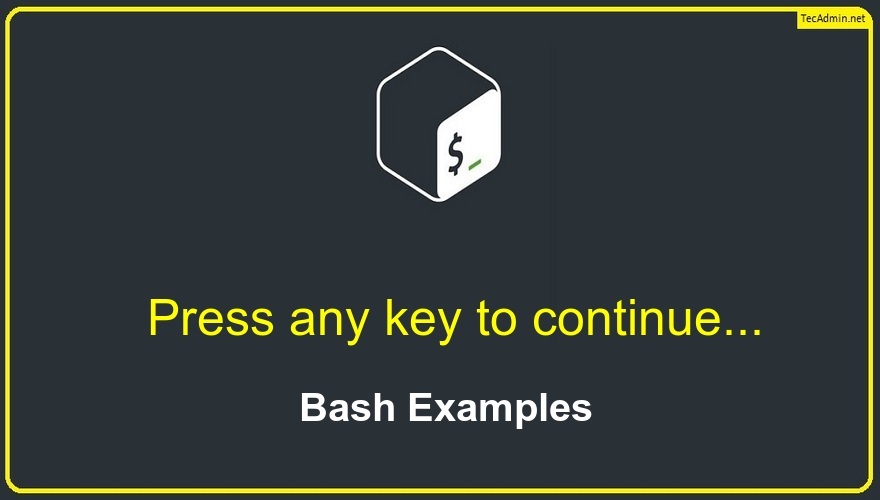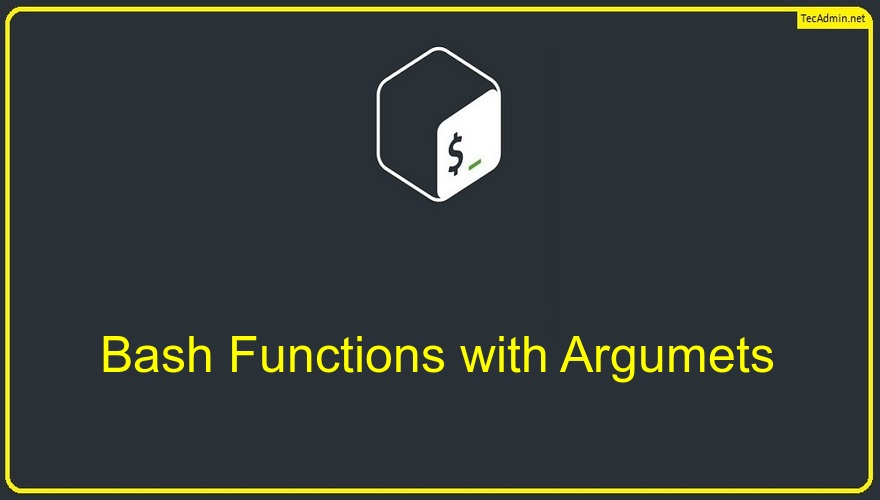String manipulation is an important skill for programmers. It helps you work more effectively. In Bash, removing parts of strings is a common task. This guide will show you how to remove parts of strings using Parameter Expansion “${}” in Bash scripts. 1. Understanding String Manipulation in Bash Bash is a Unix shell and command-line tool. It is the default shell for Linux and macOS. Bash offers various ways to manipulate strings, like joining, replacing, and expanding them. One powerful method is parameter expansion, shown as ${}. 2. Removing Substrings Using Parameter Expansion Parameter expansion lets you do many operations…
Author: Rahul
As a Linux user, package management is at the core of your system setup and maintenance. Two widely used package managers in the Fedora and CentOS/RHEL distributions are YUM (Yellowdog Updater, Modified) and DNF (Dandified YUM). While YUM was the default package manager for these distributions for years, DNF has gained significant prominence due to its improved efficiency in handling package dependencies. Let’s delve into the comparison of these two package managers, focusing specifically on their efficiency in managing dependencies. A Background on YUM and DNF YUM, developed in 2000, was designed to manage RPM packages on Fedora, CentOS, and…
Bash (Bourne Again SHell) is a popular shell scripting language, especially in the Linux and Unix world. One of the most common tasks in shell scripting is manipulating strings, including extracting substrings from a given string. In this article, we’ll explore how to use the powerful ${} syntax in Bash scripts to cut or extract parts of a string. We’ll also demonstrate various examples to make you comfortable with this technique. 1. Getting Started with Bash String Manipulation Before diving into extracting substrings, let’s briefly discuss the basics of string manipulation in Bash. Strings are simply sequences of characters enclosed…
Bash scripts are an essential tool for system administrators, programmers, and even regular users who want to automate repetitive tasks. However, scripts can become a source of frustration when they don’t behave as expected due to errors or unforeseen circumstances. Proper error handling is crucial for maintaining the reliability, consistency, and performance of your scripts. This article will provide a comprehensive guide to exiting on errors in Bash scripts, including how to set exit codes, detect errors, and gracefully terminate your script. 1. Understanding Exit Codes Exit codes are integral to error handling in Bash scripts. When a command finishes…
When working with Bash scripts, it’s essential to understand exit codes and how they can improve the way you handle errors and script success. Exit codes are integer values returned by a program or script to indicate the outcome of its execution. This article will provide a comprehensive guide on mastering Bash exit codes, covering their significance, common exit codes, and how to use them effectively in your scripts. Table of Contents Understanding Exit Codes in Bash Common Bash Exit Codes and Their Meanings Utilizing Exit Codes to Control Script Flow Custom Exit Codes in Bash Advanced Error Handling Techniques…
Welcome to this tutorial on resolving the “unary operator expected” error in Bash! This error often occurs when working with Bash scripts and can be challenging to diagnose and fix. In this tutorial, we will explore the root causes of this error, provide practical solutions, and share best practices to prevent it from happening in the future. Bash (Bourne-Again SHell) is a Unix shell and command-line interface for operating systems. It allows users to execute commands, perform text processing, and automate tasks using scripts. Bash scripts are a powerful way to increase productivity, but they can also be a source…
In this article, we will explore the techniques for detecting keypresses in Bash scripts and how to make your script wait for user input before proceeding. This skill is essential when developing interactive shell applications that require user interaction or confirmation before executing specific actions. Table of Contents Introduction to Key Press Detection in Bash Using the ‘read’ Command Detecting Specific Key Presses Implementing a Timeout Real-World Applications and Examples 1. Introduction to Key Press Detection in Bash In the world of shell scripting, user input is an essential component that allows users to interact with your script, making it…
Bash, or the Bourne-Again Shell, is a popular command-line interpreter for Unix-based systems. It provides users with powerful tools to automate tasks, manipulate files, and interact with other programs. One of the essential aspects of writing efficient Bash scripts is creating and using functions that accept arguments. In this article, we will explore how to create Bash functions with arguments, manage and validate these arguments, and utilize them for efficient scripting. Table of Contents: What are Bash Functions? Creating Functions with Arguments Managing and Validating Arguments Positional and Named Arguments Tips for Efficient Bash Scripting with Functions and Arguments 1.…
As a Linux or Unix user, you are likely to encounter the Bash shell, which is the default command-line interface on most distributions. Bash built-in commands are essential for effectively navigating and controlling your system. These commands are executed directly by the shell, without requiring external binaries. This article will provide a comprehensive guide to Bash built-in commands, including a detailed list in tabular format for easy reference. Overview of Bash Built-In Commands Bash built-in commands offer several advantages compared to external utilities. They are generally faster, as they do not require the overhead of launching a new process. Furthermore,…
Bash (short for Bourne Again SHell) is a powerful and versatile command-line interface widely used in Unix-based operating systems. When writing Bash scripts, you’ll often need to pass arguments and use flags to customize the script’s behavior. This article will provide a comprehensive guide to effectively utilizing arguments and flags in your Bash scripts. We will cover the basics, discuss advanced techniques, and provide practical examples to help you become proficient in Bash scripting. 1. Understanding Arguments and Flags in Bash An argument is a value or input that a script or command takes, while a flag (also known as…