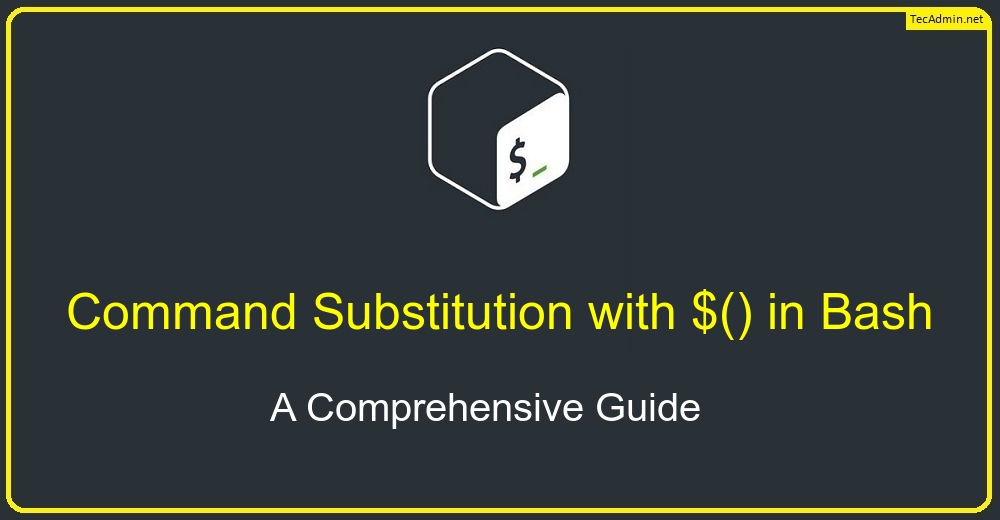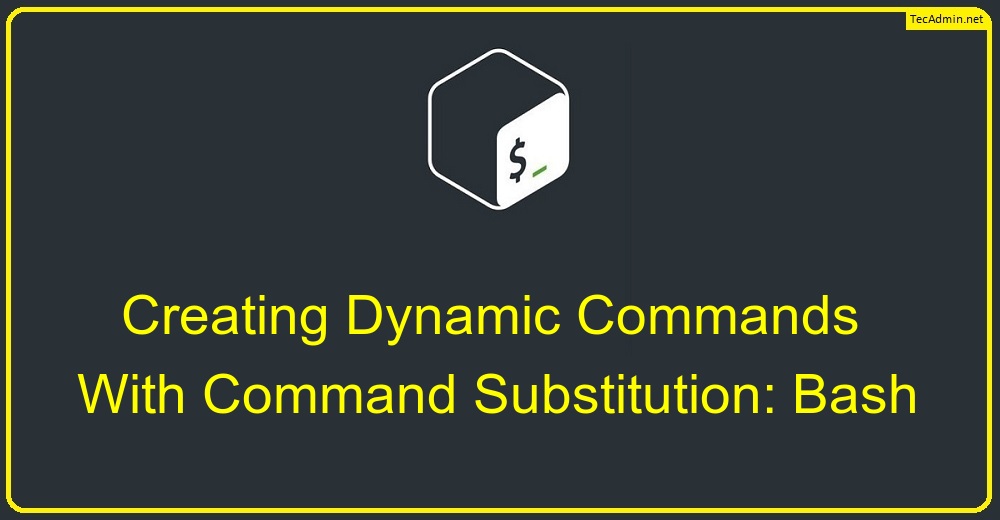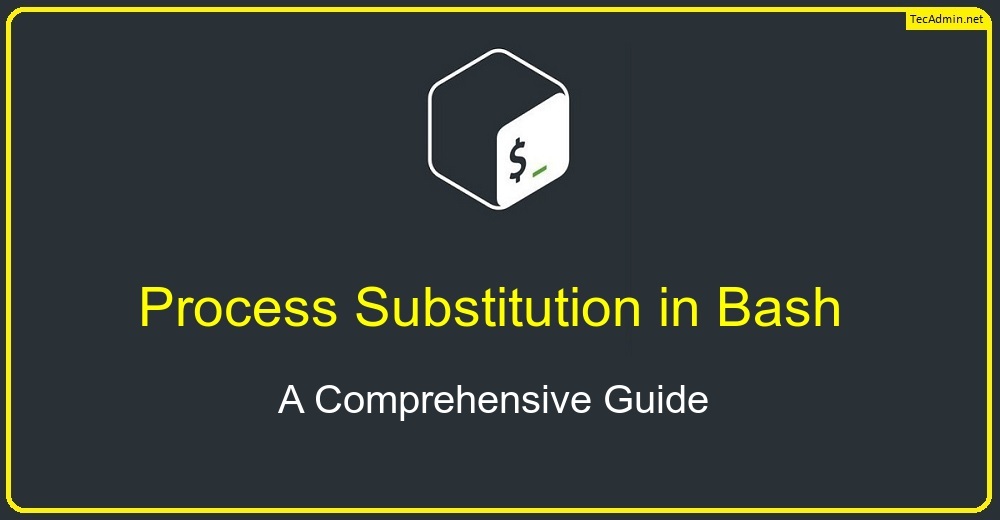Swappiness is a Linux kernel parameter that controls the balance between swapping out idle processes and using available RAM memory. The default swappiness value in most Linux distributions is 60, which means the system starts swapping out processes when the available memory falls below 40%. However, this default value might not be suitable for all situations, and changing the swappiness value can improve system performance. In this article, we will discuss how to change the swappiness value in Linux. We will cover different methods to change the swappiness value temporarily and permanently. Temporary Change Swappiness Value To change the swappiness…
Author: Rahul
Securing your website or application is crucial in today’s digital landscape, and one way to ensure security is through the use of Secure Sockets Layer (SSL) certificates. SSL certificates provide encryption and authentication, ensuring that data transmitted between a client and server remains private and secure. In some cases, it may be necessary to create a self-signed SSL certificate, which can be useful for testing, development, or internal purposes. In this article, we’ll provide a step-by-step guide on how to create a self-signed SSL certificate using the Linux command line. Step 1: Install OpenSSL The first step in creating a…
In the world of Unix and Linux, Bash is a powerful and versatile shell that provides advanced scripting capabilities. One of the core features of Bash is parameter expansion, which is a method for transforming and manipulating the content of variables using the ${} syntax. In this article, we will dive into the various types of parameter expansions available in Bash and provide examples to illustrate their usage. 1. Basic Parameter Expansion The most basic form of parameter expansion is to simply use {variable} to reference the value of a variable. For example:
1 2 | name="John Doe" echo "Hello, ${name}!" |
This script will output “Hello, John…
Bash (Bourne-Again SHell) is a popular Unix shell scripting language that provides numerous features for text manipulation, file management, and process control. One of the powerful features in Bash is command substitution, which allows users to capture the output of a command and use it as an input for another command or as a variable. In this article, we’ll dive deep into understanding the command substitution using $() in Bash, its uses, and best practices. Table of Contents What is Command Substitution? Syntax for Command Substitution Practical Examples of Command Substitution Command Substitution with Pipes and Redirection Best Practices for…
Bash scripting is an essential skill for system administrators, programmers, and anyone who wants to automate tasks on Unix-like systems. One of the powerful features of Bash scripting is command substitution, which allows you to execute a command within another command. This feature enables you to create dynamic and flexible scripts, making your automation tasks more efficient and effective. In this article, we will explore the concept of command substitution in Bash scripting, its syntax, and various use cases to help you better understand and apply this powerful feature in your scripts. 1. Understanding Command Substitution Command substitution is a…
Process substitution is a powerful feature in Bash that allows you to use the output of a command as if it were a file. This can be useful in a variety of situations, such as when you need to compare the output of two commands, or when you want to redirect the output of a command to another command. In this article, we will provide a comprehensive guide to process substitution in Bash, explaining its syntax, use cases, and some common pitfalls and limitations. 1. Understanding Process Substitution Process substitution is a feature in Bash that allows you to use…
Empty directories can serve as a useful organizational tool in software projects, especially when adhering to specific folder structures. However, Git, by design, does not track empty directories. This article will guide you through the process of efficiently adding and managing empty directories in your Git repository, ensuring that your desired folder structure is preserved. Understanding Git’s Handling of Empty Directories Git tracks files, not directories. Empty directories do not contain any files, and thus, Git does not recognize them when committing changes. In order to include an empty directory in your repository, you need to create a placeholder file…
Managing file names with special characters like single quotes (‘) can be tricky in Bash. This article will guide you through the process of removing single quotes from file names in a comprehensive and efficient manner, using Bash scripting. 1. Introduction to Bash Bash, or the Bourne-Again SHell, is a Unix shell or command-line interface for interacting with an operating system. It’s widely used in Linux and macOS systems and allows users to execute various commands, perform file management tasks, and automate repetitive tasks through scripting. 2. Search files with single quotes in their names Before removing single quotes from…
Setting up a local development environment is important for web developers. It lets them build, test, and experiment with web applications on their own computers. One popular setup is called AMP, which stands for Apache, MySQL, and PHP. This guide will show you how to install and set up these tools on a macOS computer. We will explain each part of the AMP stack and its role. Then, we will guide you through the installation and setup for each tool. We will focus on macOS-specific instructions. Finally, we will discuss how to configure and secure your setup. By the end…
As developers, we’ve all had times when we accidentally add a file to the staging area using ‘git add’ and realize we need to undo it. Luckily, Git makes it easy to unstage files. This article will show you step-by-step how to unstage files in Git before committing your changes. First, it’s important to understand what the Git staging area is. When you make changes to your project files, Git tracks these changes. To save these changes to the repository, you add them to the staging area using ‘git add’. The staging area is like a holding space where you…