There are thousands of Linux distributions available that you can use. However, people can’t choose one perfect OS that they can use as an alternative to Windows 10 or 8. Now, when it comes to Windows, it’s pretty easy to use. The same isn’t applicable for Linux. Here, you will have to need basic knowledge to operate and use the operating system. Therefore, people often choose the Linux distribution that is easy to use for a Windows user.
- 10 Best Linux Server Distributions
- 10 Best Linux Desktop Distributions
- 5 Best Linux Distributions that Looks Like MacOS
- 5 Most Stable Linux Distributions
We are going to see the top 5 Linux distributions to replace Windows 10 and 8.
1. Zorin OS
The first and the best OS you can use as an alternative to Windows is the Zorin OS. It’s very similar to Windows 10 as well as 8. One of the cool things about the OS is that you will also get a feel of Mac here. So, we can say that it’s a combination of Windows and Mac. If you are planning to make a shift and don’t have much experience using Linux, you can surely start with this distribution. You can surely try out this OS. It’s a stable OS and you won’t face any issues in using this. It’ssuited for beginners as well.
When the functions and the user interface are easy to use, you will feel the same as Windows. You can then upgrade to other versions or you can also get other distributions if you want. However, if you want to get started with the OS, this one is the best distribution for you. The start menu will look almost similar to the Windows. Even the other things such as taskbar, folder view, etc are very similar to the Windows user interface. Therefore, this is one of the OS you can try if you are a Windows user.
2. Kubuntu
Kubuntu is yet another mixed form of Windows and Linux. You will get a very similar start menu. However, the folder views are different here. The point is that you won’t face any issues in using the OS and neither it will be hard to migrate from Windows. You can use it with ease. Many people might confuse it with Ubuntu but you need to understand that this is a different OS as compared to Ubuntu. If you have used Ubuntu before, you will see that this OS is a mixed form of Ubuntu and Windows. You will get a touch of Windows as well as it includes a touch of Ubuntu.
You might have heard the news that Windows 11 will soon be available. As of now, it’s available for the beta phase. Well, this OS will be very similar to that one. So, if you don’t want to miss out on using Windows 11 and want to get the experience of using the same, you can directly use Kubuntu. Here, you will get the vibe of using both of these. Therefore, this is our second best choice for Windows users who want to shift to Linux.
3. Chalet OS
Again, Chalet OS is very similar to the above-mentioned one. As you might have guessed, here you will get the vibe for Windows and Ubuntu at the same time. Not to mention, it will also feel like Windows 11 experience. So, this becomes the next choice of Linux Distribution to replace Windows 10 or 8. One of the core things you need to look for is an overview of the OS. One might want to ensure that the settings are easy to apply and the basic functions can be done just as in Windows.
Here, you will get both of the OS in one. Starting from the start menu to the folder view, it has got all the things that are very similar to Windows. The start menu is a bit different from Windows’ latest version. Here, you will get a menu similar to Windows 7. Admit it, we all loved Windows 7 vibes, right? In this OS, you will get a decent experience with Windows 7. It also has a touch of Windows 10. So, you won’t feel like you are using an outdated version of Windows. Therefore, this is yet another great Linux distribution to replace Windows.
4. Linux Mint
This is quite a popular Linux distribution. Therefore, there are good chances that you might have heard about this one. This is another good distribution that works just like Windows. Especially, the start menu is very similar to Windows 10. You will also get the categories just like you get in the Windows 10 start menu. This is why you can surely go with the Linux Mint. This is how you can easily get started with Linux.
Mint is also known for its versatility. You can easily get started with Linux Mint as it’s pretty versatile. You can also customize anything you want. This will give you a proper feel for using Windows. It’s one of the most similar distributions as compared to Windows. This is why you can surely go with the OS. Another great thing about Mint is that it is quite popular. Therefore, even if you want to learn more about the OS, you will get plenty of resources to learn it with ease. You might even find the tutorial in your regional language. Therefore, you can get started with this.
5. ReactOS
Do you love older versions of Windows, you should surely go with the ReactOS in that case. ReactOS will give you a proper feel about the Windows’ older versions. If you are a huge fan of Windows XP like most of us are, you should surely check this out. In that case, you will have to go with this OS. Here, you will get the feeling of Windows XP as well as Windows 10. It looks like they have taken all the great interfaces of XP and added it in Windows 10. Overall, it’s a smooth OS.
If you are a fan of classic operating systems, you should surely give this a try. However, if you like the modern OS, you should go with the Zorin OS that we just saw in the first place. Both of these are quite similar. There is a difference in features as well as you will see the interface difference here. Therefore, you can surely try out this OS if you like the classical vibes. The distribution is updated more often. So, you will not have to face more issues in the same case. You will surely get the updated version. However, the looks are classic.
Final Words
To conclude, these are the top 5 best Linux distributions to replace Windows 10 and 8. There is no specific best OS you can use here. All of them have some similar features. Therefore, you can start using any of them as per your choice. The main thing you need to focus on is the user interface. As it is a Linux version, you will surely get the rest of the things directly from the OS. In simpler words, all the Linux distributions have pretty much the same features. Therefore, you can go with any distributions you want here. Just focus more on the user interface.

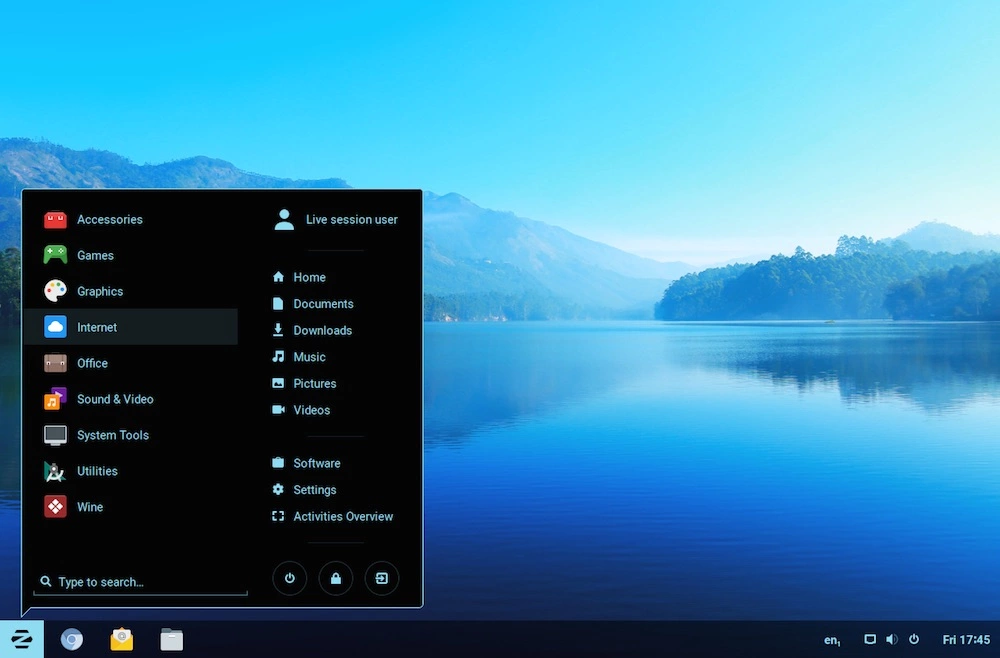
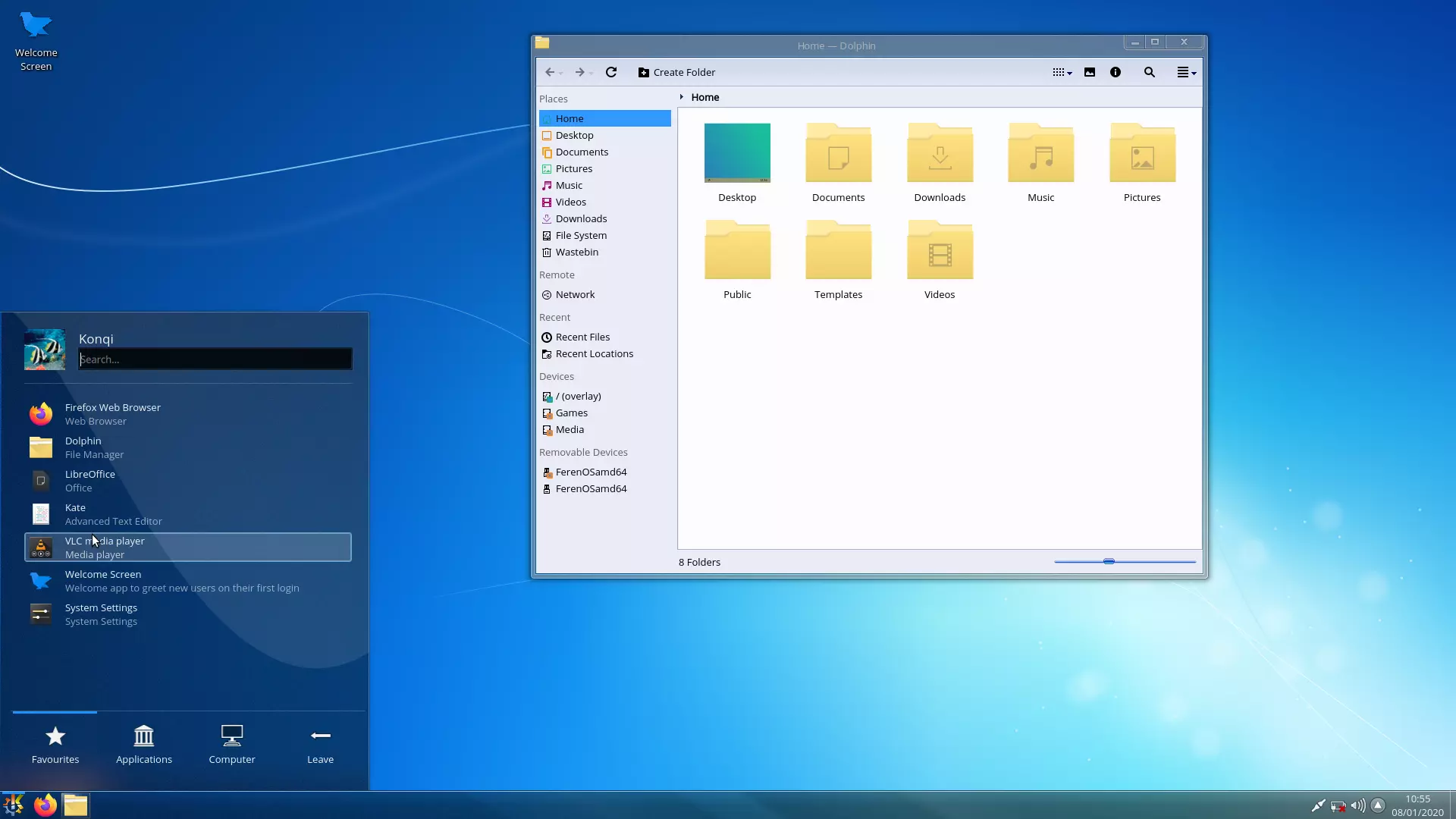

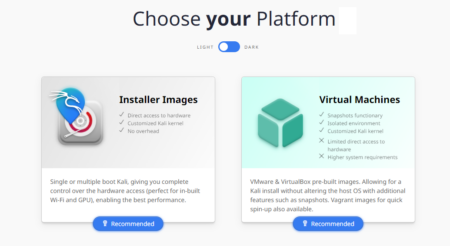
3 Comments
Chalet OS is discontinued.
reactos is not linux based os
Hate Mozilla Firefox firstly. ^ Secondly: are Chromium or Chrome browsers available for ReactOS ?