Linux is one of the most popular and free open-source platforms. Linux has become widely used because it is secure, scalable, and flexible. A Linux distribution (or distro) collects open-source code, compiles it, and combines it into a single operating system that you can easily boot up and install. They also offer different options like the default desktop environment, browser, and other software. Users can get a stable operating system by installing one of the most reliable Linux distros.
Linux has many features for different users. There are lots of Linux distributions for various uses, including education, gaming, and developing software. There are so many different Linux distributions that it can be hard to remember them all. Some distributions are similar, making it confusing. But that’s the beauty of Linux. Some features of Linux distributions are similar, but some distributions have unique user interfaces and features.
- 10 Best Linux Server Distributions
- 10 Best Linux Desktop Distributions
- 5 Best Linux Distributions that Looks Like MacOS
- 5 Best Linux Distributions To Replace Windows
There are many Linux distributions, but this article lists the most stable Linux distributions of 2022.
List of Most Stable Linux Distributions
The term “stable” is often used with Linux operating systems or distros because they can be modified and updated as needed. Some well-known stable distributions include Debian, Arch, Ubuntu, and Mint.
However, they may lack features like support and documentation. This article lists the top 5 most stable Linux distros with good support, repositories, regular updates, ease of use, and durability.
1. Debian Linux
Debian Linux is known for its stability. It is user-friendly, lightweight, and compatible with various environments. The Debian development team takes their time to fix bugs before releasing a new version.
The latest stable version, Debian 12 “Bookworm,” is available for free download on the official download page.
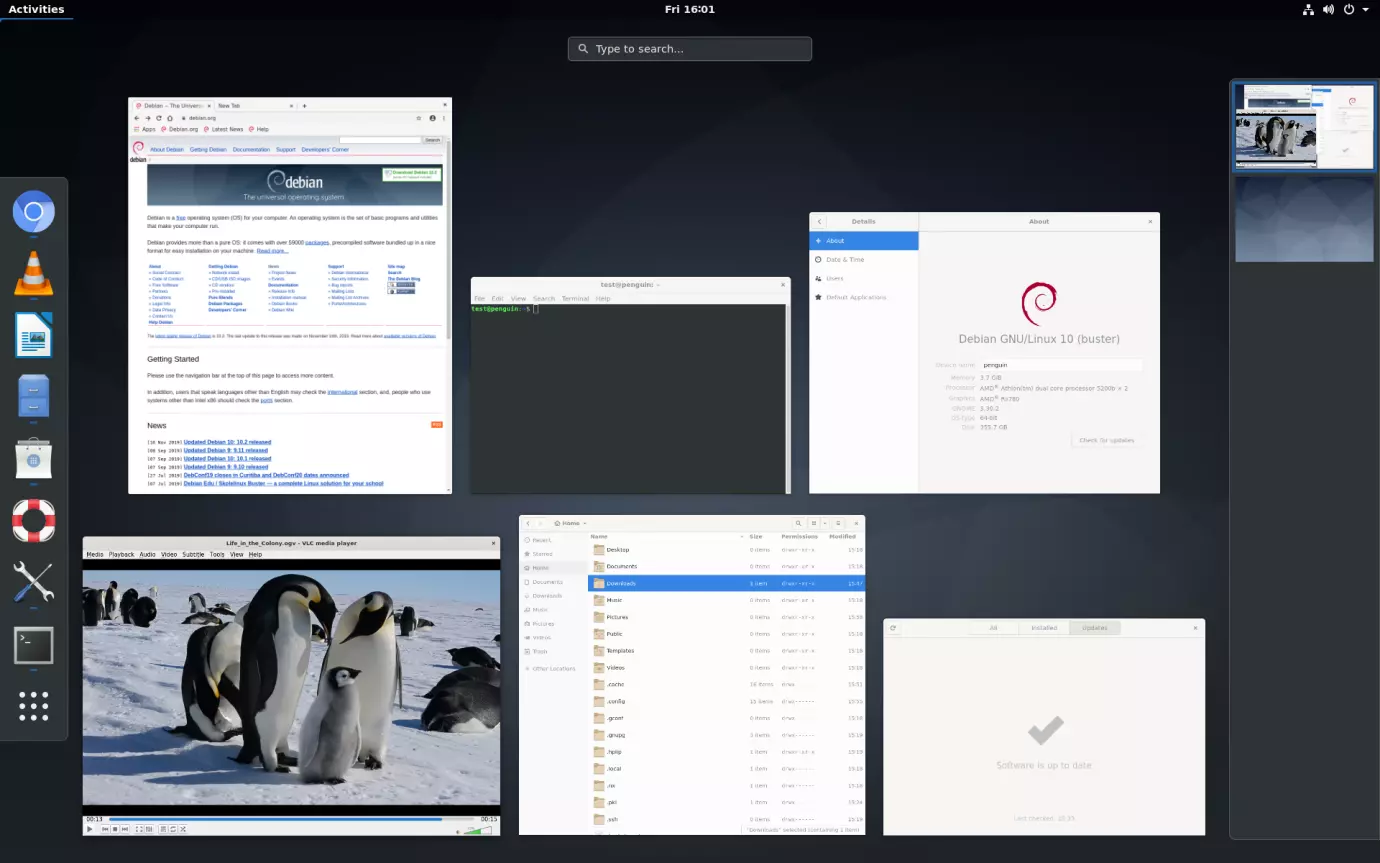
Main Features
- Effectively fixes bugs
- Requires minimal maintenance and updates automatically
- Offers modern software packages
- Uses the Apt package manager to handle dependencies
2. Linux Mint
Linux Mint is very popular and is based on Debian and Ubuntu. It is free, community-focused, and has many software packages.
The latest version is “Virginia,” released in January 2024, with the previous version being “Vanessa.” Linux Mint supports operating systems in Python and allows software modifications.

Main Features:
- Easy to use
- Supports multimedia
- Includes basic software like LibreOffice, Thunderbird, HexChat, and Pidgin
- Allows downloading additional software like VLC using the package manager
- Easy to install for beginners
- Offers various desktop environments like Cinnamon, GNOME, KDE
3. Ubuntu
Ubuntu is great for Debian beginners and comes pre-installed on many laptops. It has its own repositories and features synced with Debian’s.
Ubuntu is a well-known, open-source desktop with various applications, including an office suite, email, and media applications.
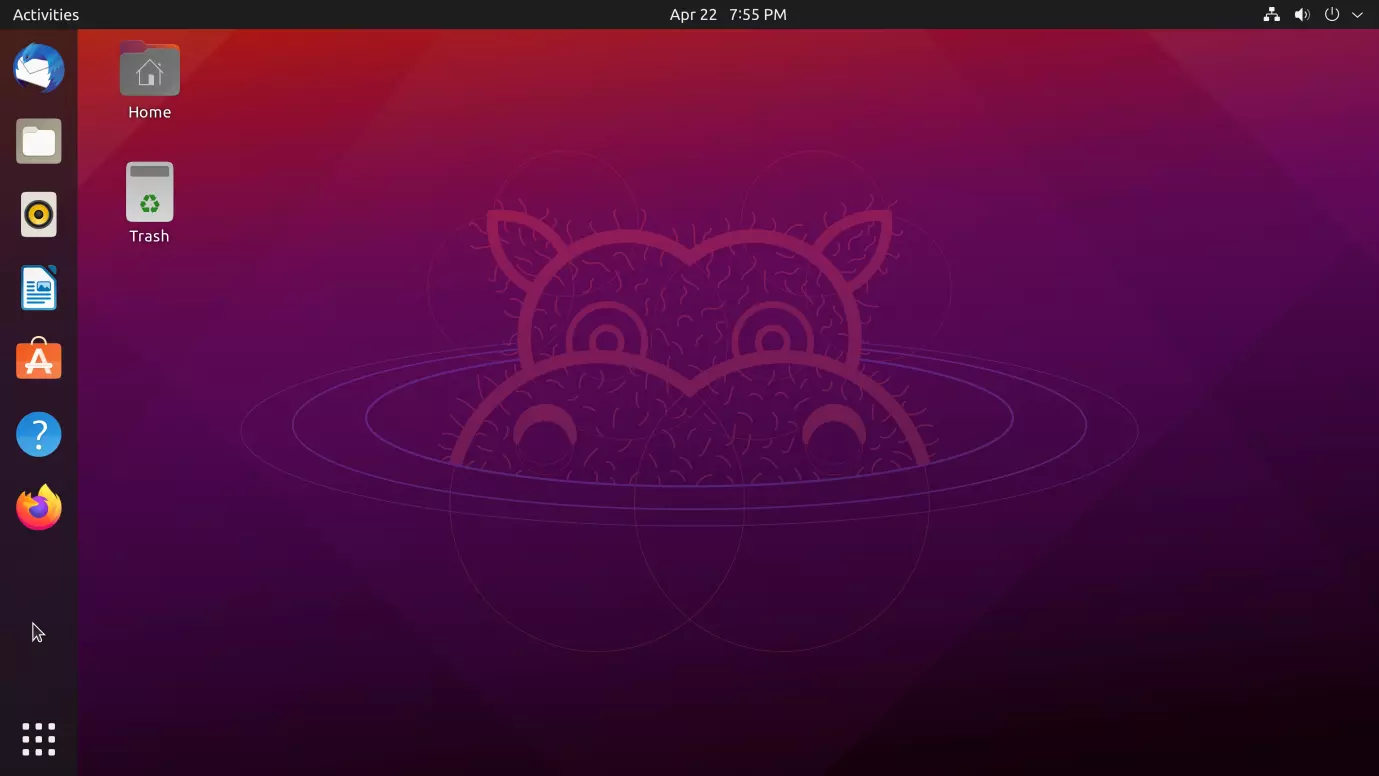
Main Features:
- Easy to customize graphical user interface
- Secure platform
- Supports various desktop environments like Unity, XFCE, MATE
- Highly customizable for advanced users
4. Slackware
Slackware Linux, created in 1993, is one of the oldest distributions and is designed for advanced users looking for security, stability, and reliability. It is customizable and comes with many preinstalled packages. It can be used on a wide range of hardware.
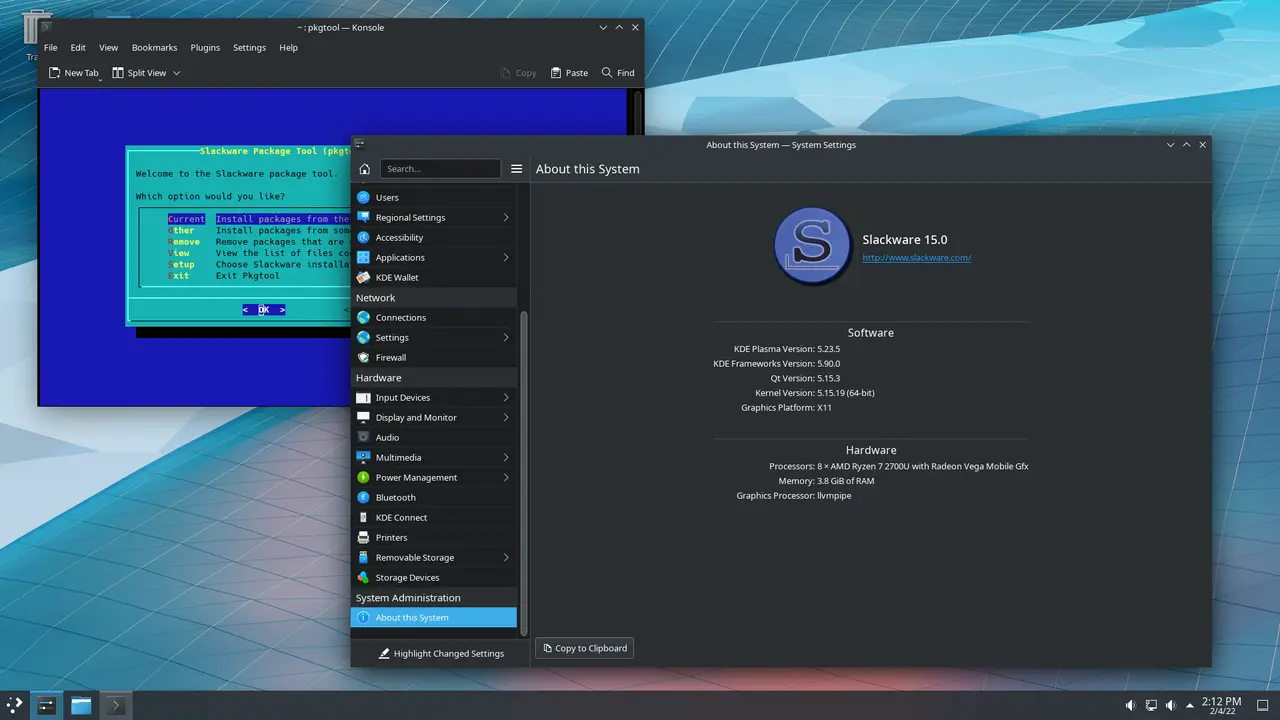
Main Features:
- Oldest continuously developed Linux OS
- Flexible and stable
- Works on older hardware
5. OpenSUSE
OpenSUSE is a stable Linux distro developed by various companies and SUSE Linux. It aims to provide developers with a user-friendly environment and open-source tools. OpenSUSE focuses on delivering stable distros and incorporates features from SUSE Linux Enterprise.

Main Features:
- User-friendly
- Supports graphic cards
- Offers various desktop environments like GNOME, KDE, Cinnamon, LXDE, Xfce, Openbox
Conclusion
Each Linux distribution has its unique features and is optimized for specific tasks. This article lists the top 5 most stable Linux distributions for 2024.
The term stable is relative when it comes to operating systems. It depends on your hardware and the software you run. An operating system that is stable for one user might not be stable for another. When looking for a new stable OS, choose one with the LTS (Long Term Support) or stable version tag.

7 Comments
So many distros but most are not very stable. Look for a stable set of developers who maintain the distro properly.
This is why Ubuntu, Pop OS, Mint, Debian rise to the top. It’s also why many others tend to adopt these bigger distro releases with their own added tweaks. But one distro may work fine on your hardware and terrible on another. So sometimes it’s all about finding the one distro that works on a specific hardware configuration.
Slackware for sure
Fedora as stable distribution -> LOL
really, try installing fedora from live cd after a few month and upgrade with ~ 2GB worth of updates,
This is very unstable linux distro.
it has awful and unstable package manager and it is the only distro which can crash and restart during updates.
so stable indeed that they pushed a hack into a feature, they literally implemented updates to be done on restart,
cause their package manager is TOO BAD to be able to update on a running system
also they are notorious to break things after upgrade to latest 6 month version from previous one,
recently 21.10 version broke all gnome plugins from 21.04 version…
Hm. Arch linux as a stable linux distribution? Arch linux is rolling. Stable is complete opposite of rolling. Stable means a bit older software and you are assured by developers that your system will not break after the update. Arch linux is rolling. It has latest apps and latest kernel etc. Also updates come daily on rolling distros (all apps are updated whenever they release a latest version of their software) while stable distros release each year or even multiple years. Good stable distros are Debian, OpenSUSE Leap for example. Also Fedora is pure rolling. Arch and Fedora are two most known for being rolling. On the list Ubuntu and Linux mint are fine(sort of stable but it is still considered stable). OpenSUSE has two versions(stable and rolling).
Btw. nice article. But don’t include keyword “stable”.
You forgot Debian – which Ubuntu and its variants are based on.
Agreed. Debian is a great distro.