Laravel is an popular framework built on PHP programming language. You can find Laravel installation tutorials here. In this tutorial, you will learn options to find version of preinstalled Laravel applications.
There are two ways available to find the version of the Laravel application installed on any system. You can either find it by running a command. If you face any issue with the command line, you can check the Laravel version in the files.
1. Command to find Laravel Version
Artisan is a powerful command-line interface included with Laravel. Open the command line terminal on your system. Navigate to your Laravel application directory. Then execute the following PHP artisan command to check the Laravel version.
php artisan --version
Output:Laravel Framework 7.17.2
The above output shows that you are running Laravel Framework 7.17.2.
2. Check Laravel Version in File
Sometimes you may not have terminal access to the server-hosted Laravel applications. You may not much familiar with the command-line interface. In that case, you can simply view the Laravel version in the following file. WHM/cPanel users can use file managers to access files.
First, navigate to the Laravel web root directory and open the below file.
vim ./vendor/laravel/framework/src/Illuminate/Foundation/Application.php
Then search for the string “VERSION”, which contains the version of the Laravel application.
Conclusion
Checking the Laravel version is a simple process that can be done either through the CLI or by checking the “Application.php” file. By keeping track of the Laravel version, developers can ensure that they are working with the latest updates and features of the framework. We hope this tutorial has been helpful in understanding how to check the Laravel version, and it will assist you in your future development projects.
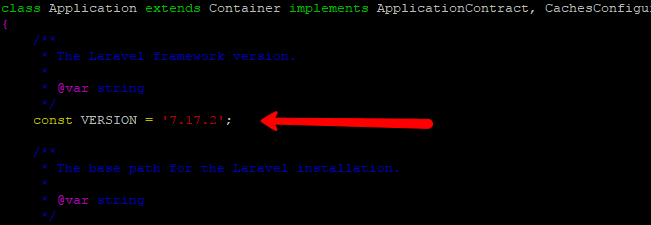
6 Comments
Seems like your server wis still configured with the default php version(5.6). Locate the multiphp ini editor and set php 7.2 as corrent
@ABHISHEK THAKUR
I just googled your error, and got this:
https://laracasts.com/discuss/channels/laravel/laravel-55-syntax-error-unexpected-in-vendorlaravelframeworksrcilluminatefoundationhelpersphp-on-line-233
change version of php in linux hosting
There was php artisan –-version
you can simply go to your lavarel folder and type following. you will be getting the version
php artisan –version
Hello Sir, I’m very impressed from your articles.
I hardly graduate in B.C.A and start working with laravel . I develop a project in local host but when i upload on Linux server then A error display on screen. Please Sir help me. Server php version is 7.2 and my laravel project version is 5.8 latest
Error message:
Parse error: syntax error, unexpected ‘?’ in …./vendor/laravel/framework/src/Illuminate/Foundation/helpers.php on line 500
Sir please Reply me. I need a expert advice. I try to solve this problem but I fail every time