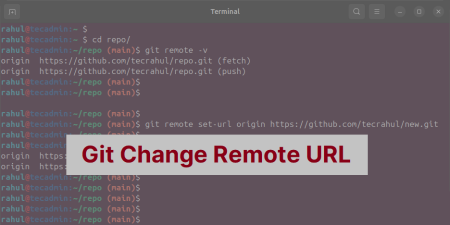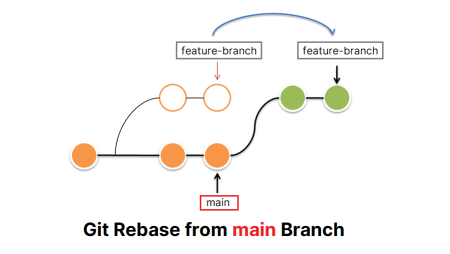Git is a popular distributed version control system that is widely used for software development and other collaborative projects. One of the key features of Git is its ability to work with remote repositories, allowing you to share code and collaborate with others on your projects.
In this article, we will discuss how to list and checkout remote branches in Git.
1. Listing Remote Branches
To list all of the remote branches in your Git repository, you can use the following command:
git branch -r
This command will display a list of all the remote branches that are currently available in your repository. The remote branches will be prefixed with the remote repository name, followed by a forward slash and the branch name.
2. Checking Out Remote Branches
Once you have listed all of the remote branches, you may want to checkout a specific remote branch to work with it locally. To checkout a remote branch, you can use the following command:
git checkout remote-branch-name
Replace
You can also checkout a remote branch into a new local branch by using the following command:
git checkout -b new-local-branch-name remote-branch-name
Replace
3. Updating Remote Branches
It’s important to note that remote branches in Git are not updated automatically. This means that if you want to reflect any changes that have been made to a remote branch, you need to update your local copy of the branch.
To update a remote branch, you can use the following command:
git fetch remote-repository-name remote-branch-name
Replace
Conclusion
Listing and checking out remote branches in Git is a straightforward process that can greatly improve your workflow and collaboration with others. Whether you’re working on a software project or another type of collaborative project, being able to list, checkout, and update remote branches in Git is an essential skill that can help you get the most out of this powerful version control system.