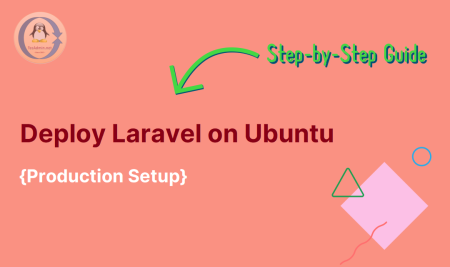Over time, your Laravel project may accumulate a host of packages installed via Composer that are no longer needed. As part of maintaining a clean and efficient codebase, it is essential to know how to remove these unnecessary packages. This article provides a detailed guide on how to accomplish this task.
What is Laravel?
Before we delve into the intricacies of package removal, let’s quickly refresh our understanding of Laravel. Laravel is an open-source PHP framework, which aids in the development of web applications following the Model-View-Controller (MVC) architectural pattern. It offers a clean and elegant syntax and is packed with powerful tools for tasks such as routing, authentication, sessions, caching, and more.
What is Composer?
Composer is a dependency management tool in PHP. It allows you to declare the libraries your project depends on, and it will manage (install/update) them for you. Laravel leverages Composer to manage its dependencies. So, whenever you install a Laravel package, you’re actually using Composer.
Why Remove Packages?
Over time, your Laravel project might accumulate numerous packages that were needed at one point but are now redundant. Unused packages can lead to several problems:
- Cluttered Codebase: Unused packages make your codebase larger and more complex than necessary, making it harder to navigate and maintain.
- Increased Load Time: Every extra package in your project adds to the load time of your application.
- Security Risks: Unused packages can pose security risks, especially if they’re no longer maintained.
Removing Packages in Laravel using Composer
Follow the steps below to remove unnecessary packages from your Laravel project using Composer:
- Identify the Package to be Removed
First, you need to identify the package you want to remove. The list of installed packages can be found in the composer.json file in the root directory of your Laravel project. Under the require and require-dev sections, you’ll find a list of all the packages your project depends on.
- Remove the Package using Composer
To remove the package, use the composer remove command followed by the vendor/package name. For instance, to remove a package named vendor/package, you would run the following command:
1composer remove vendor/packageFor example, To remove `doctrine/annotations` package from Laravel, execute:
composer remove doctrine/annotationsThis command does two things:
- It removes the package from the composer.json file.
- It updates the composer.lock file and regenerates the autoload files, ensuring that the package is no longer autoloaded by Composer.
- Check Your Code
After removing the package, you should check your application code for any references to the package. If there are any, you’ll need to remove or refactor those parts of your code.
- Update Your Dependencies
Lastly, it’s a good practice to update your remaining dependencies to their latest versions. You can do this by running:
composer updateThis command updates all your packages to the latest version that matches the version constraints set in your composer.json file.
Conclusion
Maintaining a clean codebase is crucial for the efficiency and security of your Laravel project. Regularly reviewing and removing unnecessary packages is a key part of this process. With this guide, you should be well-equipped to keep your Laravel projects clean and efficient. Remember, every package in your codebase should serve a purpose. If it doesn’t, it might be time for it to go.