The Python virtual environment provides a command “deactivate” to go back to normal. Once the virtualenv is activated, you simply run the below command to deactivate the environment and get the original shell back.
Advertisement
deactivate
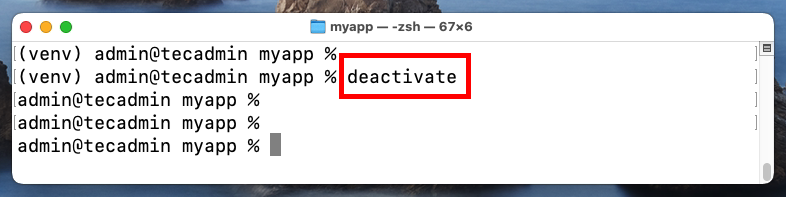
In the case of using “Anaconda” run the following command to deactivate the conda environment.
conda deactivate
Reference: https://docs.python.org/3/library/venv.html