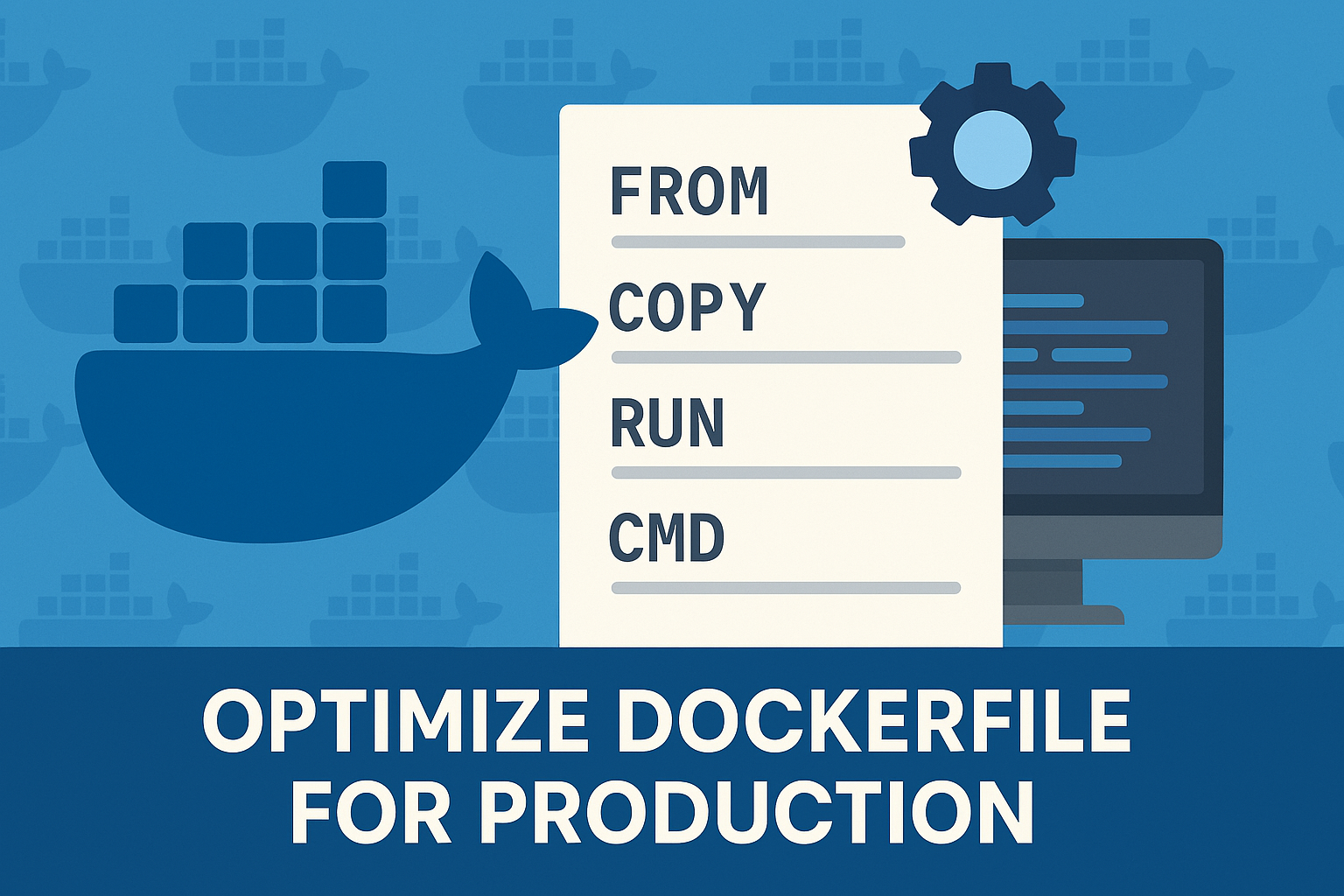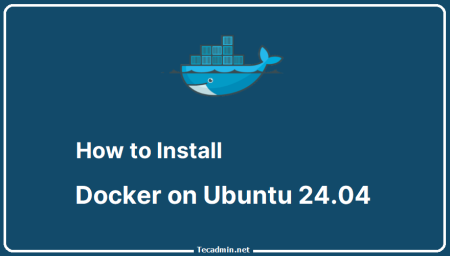Docker has revolutionized the world of containerization, making it simpler for developers to manage and deploy applications. Dockerfiles are a crucial component in building container images, and understanding the different instructions available in Dockerfiles is essential. In this article, we will explore the differences between the ENTRYPOINT and CMD instructions in a Dockerfile, their usage, and how they interact with each other.
1. ENTRYPOINT Instruction
The ENTRYPOINT instruction in a Dockerfile is used to specify the default executable or command that should be run when the container starts. It allows you to define the main purpose of the container and sets the command that will be executed by default.
Syntax:
1 | ENTRYPOINT ["executable", "param1", "param2"] |
or
1 | ENTRYPOINT command param1 param2 |
The ENTRYPOINT instruction has two forms: the exec form, which uses a JSON array syntax, and the shell form, which accepts a command followed by its parameters as a single string.
2. CMD Instruction
The CMD instruction is used to provide default arguments to the ENTRYPOINT instruction or to define a default command that will be executed when the container starts if there is no ENTRYPOINT specified. Unlike ENTRYPOINT, CMD does not define the primary purpose of the container; instead, it provides a default behavior that can be easily overridden.
Syntax:
1 | CMD ["executable", "param1", "param2"] |
or
1 | CMD command param1 param2 |
Similar to ENTRYPOINT, CMD also has an exec form and a shell form.
3. Differences between ENTRYPOINT and CMD
- Purpose: ENTRYPOINT is used to define the main purpose of the container, while CMD provides a default behavior that can be overridden.
- Overriding: When running a container, you can easily override the CMD instruction by providing additional command-line arguments, while the ENTRYPOINT instruction cannot be overridden unless explicitly specified using the –entrypoint flag.
- Interaction: If both ENTRYPOINT and CMD are specified in a Dockerfile, the CMD instruction provides default arguments to the ENTRYPOINT instruction.
4. Combining ENTRYPOINT and CMD
By using both ENTRYPOINT and CMD together in a Dockerfile, you can create flexible container images that have a well-defined purpose and customizable behavior. When combined, the ENTRYPOINT instruction specifies the default command to be executed, and the CMD instruction provides the default arguments to that command.
Example Dockerfile:
1 2 3 | FROM ubuntu:latest ENTRYPOINT ["/bin/ping"] CMD ["localhost"] |
In this example, the ENTRYPOINT instruction specifies that the container should execute the ping command. The CMD instruction provides the default argument “localhost”. When you run the container without any additional arguments, it will ping localhost. However, if you provide a different hostname or IP address as an argument when starting the container, it will override the CMD instruction and ping the specified target.
Conclusion
Understanding the differences between ENTRYPOINT and CMD in Dockerfiles is essential for creating efficient and flexible container images. ENTRYPOINT allows you to define the primary purpose of the container, while CMD provides default behavior that can be easily overridden. By combining both instructions, you can create versatile container images that serve a specific purpose while still being customizable to different use cases.