Over the past few years, containerization technology has become a game-changer in the software development industry. Docker, a popular containerization platform, has revolutionized how developers build, package, and deploy applications. This article will provide an introduction to Docker and its underlying technology. By the end, you will have a basic understanding of what Docker is, how it works, and the key benefits it offers.
What is Docker?
Docker is an open-source containerization platform that allows developers to package applications with all their dependencies into standardized units called containers. These containers can then be easily deployed, scaled, and managed on various platforms. Docker was created by Solomon Hykes in 2013 and has since gained immense popularity among developers, operations teams, and system administrators.
What are Containers?
Containers are lightweight, portable, and self-sufficient units that package an application and its dependencies together. This ensures that the application runs consistently across different environments, regardless of any differences in the underlying infrastructure. Containers are built upon existing OS-level virtualization features, such as cgroups and namespaces in Linux, allowing them to share the host operating system’s resources while isolating the application processes.
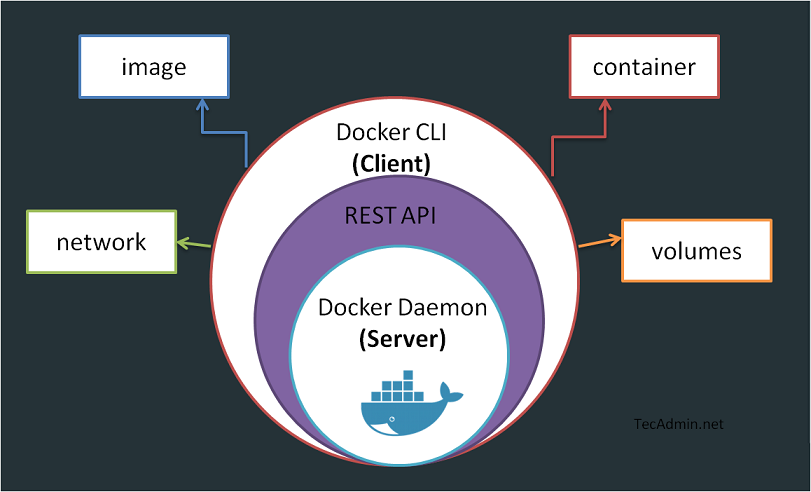
Docker vs Virtual Machines
Docker containers are often compared to virtual machines (VMs), but there are key differences between the two. VMs virtualize hardware resources and run multiple instances of an operating system on a single physical machine. Each VM includes a complete OS and application stack, which can lead to significant overhead and resource usage.
On the other hand, Docker containers share the host OS, making them lightweight and fast. Containers have less overhead and can start up in seconds, compared to the minutes it may take for a VM. This enables efficient resource usage and improved performance, making containers ideal for modern, agile development practices.
Key Components of Docker
- Docker Engine: The core component of Docker, responsible for creating and managing containers. Docker Engine is a client-server application that communicates via REST API, UNIX sockets, or a network interface.
- Docker Image: A read-only template used to create containers. Images are built from a series of layers, each representing a specific instruction or modification, such as adding a file or installing a package. Images are stored in Docker registries like Docker Hub or private repositories.
- Docker Container: A runnable instance of a Docker image. Containers can be started, stopped, and managed using Docker CLI commands or API calls.
- Dockerfile: A text file containing instructions for building a Docker image. Dockerfiles follow a specific syntax and can include commands to define the base image, copy files, set environment variables, and install packages.
- Docker Compose: A tool for defining and running multi-container Docker applications. Docker Compose uses YAML files to define services, networks, and volumes, making it easy to manage complex application deployments.
- Docker Hub: A cloud-based registry service for sharing and managing Docker images. Docker Hub provides both public and private repositories, allowing developers to share their images with the community or within their organization.
Benefits of Using Docker
- Portability: Docker containers can run on any system that supports Docker, ensuring consistent behavior across different environments.
- Scalability: Containers can be easily scaled up or down to handle varying workloads, making it easy to manage resources and maintain application performance.
- Isolation: Containers isolate applications from the underlying system, preventing conflicts and ensuring that applications have a consistent runtime environment.
- Version control: Docker images are versioned, making it easy to roll back to previous versions or deploy updates.
- Collaboration: Docker makes it easy for developers, operations teams, and system administrators to collaborate on application development and deployment.
Conclusion
Docker is a powerful containerization platform that has transformed the way applications are developed, packaged, and deployed. By leveraging containers, developers can ensure consistent behavior across different environments, streamline collaboration, and efficiently manage resources. As more organizations adopt Docker and containerization technologies, the potential for streamlined workflows, increased productivity, and improved application performance will continue to grow. Whether you’re a developer, system administrator, or IT professional, understanding the basics of Docker and containerization is essential for staying ahead in the rapidly evolving world of software development.