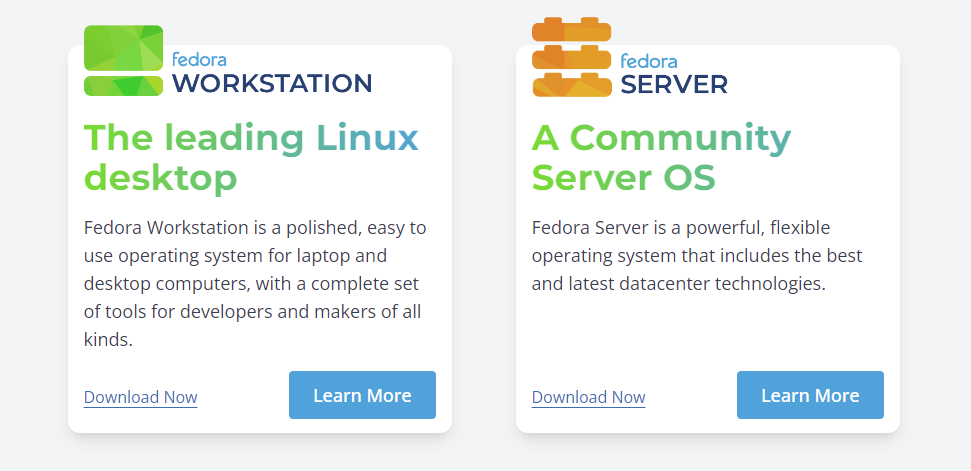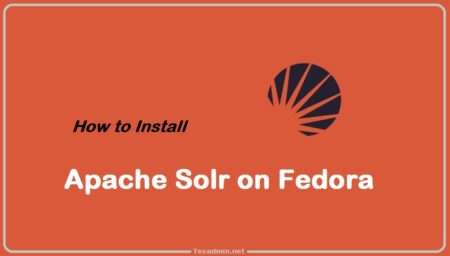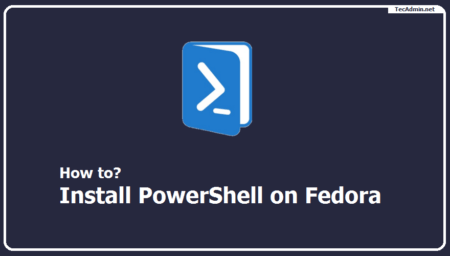Fedora is a popular, open-source Linux distribution developed by the Fedora Project and sponsored by Red Hat. It’s known for its cutting-edge features, security, and stability, making it a preferred choice for developers, system administrators, and desktop users alike. Fedora releases new versions approximately every six months, offering the latest and greatest in software and driver support. If you’re looking to download Fedora, the DVD ISO images provide a convenient way to install the operating system on your computer. Here’s everything you need to know about downloading Fedora DVD ISO images.
Why Choose Fedora?
Fedora stands out for several reasons:
- Bleeding-edge Technology: Fedora is often the first to introduce new software technologies and updates.
- Security: It emphasizes security and includes SELinux (Security Enhanced Linux) for enhanced control over access.
- Innovation: Fedora is a testing ground for features that may later be included in Red Hat Enterprise Linux.
- Community Support: A robust community backs Fedora, offering support and contributing to its development.
Fedora Editions
Fedora offers different editions tailored to specific use cases:
- Workstation: Designed for desktop and laptop users, offering a polished user experience with GNOME as the default desktop environment.
- Server: For managing network infrastructure with the latest data center technologies.
- IoT: Optimized for Internet of Things devices and edge computing.
Downloading Fedora DVD ISO Images
To download Fedora, follow these steps:
- Visit the Official Fedora Download Page: Go to the Fedora Project website (fedoraproject.org) to find the latest versions of Fedora Workstation, Server, and IoT.
- Choose Your Edition: Select the Fedora edition that suits your needs.
- Select the Architecture: Choose the appropriate architecture for your system, such as x86_64 for most modern computers. Fedora also supports ARM architecture for devices like the Raspberry Pi.
- Download the ISO Image: Click on the download link for the DVD ISO image. The ISO file is a complete image of the Fedora installation DVD, allowing you to create a bootable USB or DVD for installation.
Creating a Bootable Fedora USB Drive
After downloading the ISO image, you’ll need to create a bootable USB drive to install Fedora on your computer. You can use tools like Fedora Media Writer, Rufus, or Etcher to write the ISO file to a USB stick. These tools are user-friendly and available for Windows, macOS, and Linux.
Installation
With your bootable USB drive ready, restart your computer and boot from the USB. The Fedora installer, Anaconda, will guide you through the installation process. You’ll be able to select your preferred language, set up disk partitioning, and choose your time zone, among other settings.
Conclusion
Downloading and installing Fedora via DVD ISO images is a straightforward process that opens the door to a world of cutting-edge software and technologies. Whether you’re a seasoned Linux user or new to the operating system, Fedora offers a secure, stable, and innovative platform for your computing needs. With its commitment to open-source values and community involvement, Fedora continues to be a leading choice for those who value freedom, security, and innovation in their computing experience.