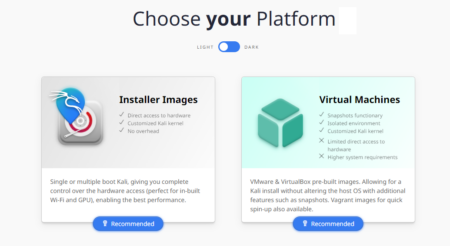Ubuntu 20.04 Focal Fossa is the latest LTS release available to download. This tutorial will provide you the download links to DVD ISO Images of Ubuntu 20.04 LTS with different desktop flavors. You can find the Ubuntu 20.04 release notes on its official website.
In this tutorial, you will find instructions to download Ubuntu 20.04 LTS Focal Fossa ISO images from official site. Also you will learn how to download images with zsync command line utility.
Ubuntu 20.04 LTS Download Links
Select your favorite Desktop edition and use below links to download the required editions.
- Ubuntu 20.04 LTS Desktop
Ubuntu 20.04 64-bit PC (AMD64) desktop image
Ubuntu 20.04 64-bit PC (AMD64) desktop torrent
Download Ubuntu ISO with Curl
Wget and curl is the frequently used commands for downloading files over ftp, http protocols. This tutorial will use curl command to download files, You can use wget instead. Make sure you have curl utility installed on your system.
sudo apt install curl -y
Then download the Focal Desktop or server edition image:
### Ubuntu 20.04 Desktop Edition curl -O http://cdimage.ubuntu.com/focal/daily-live/current/focal-desktop-amd64.iso### Ubuntu 20.04 Server Edition curl -O http://releases.ubuntu.com/20.04/ubuntu-20.04.1-live-server-amd64.iso
Download Ubuntu ISO with Zsync
Zsync allows us to download only the updates in a iso file. So, first install the zsync utility on your system:
sudo apt install zsync -y
Now, use the following command to download Ubuntu Desktop ISO image.
zsync http://cdimage.ubuntu.com/focal/daily-live/current/focal-desktop-amd64.iso.zsync
The first time, it will show you a message on screen “No relevent local data found – I will be downloading the whole file.” It means zsync is downloading the complete ISO files.
Next time, when you want to download updates, use the same command from directory contains previously downloaded iso file. Alternatively, use -i option to define existing iso file. Now, zsync only download the change part of the ISO only.
zsync -i focal-desktop-amd64.iso http://cdimage.ubuntu.com/focal/daily-live/current/focal-desktop-amd64.iso.zsync#################### 100.0% 1503.2 kBps DONE reading seed file /root/focal-desktop-amd64.iso: *************************** **************************************************************************** *************Read /root/focal-desktop-amd64.iso. Target 100.0% complete. verifying download...checksum matches OK used 2827042816 local, fetched 0
Conclusion
In this tutorial, you have learned multiple options to download Ubuntu 20.04 LTS Focal Fossa ISO images.