This tutorial will help you to enable PHP errors to display on the web browser. This is helpful for debugging purpose.
First of all, enable display_errors parameter in your php.ini configuration file.
Advertisement
display_errors = on
Then, add the following code to your the application PHP script. For example, add this code to your index.php or other default load script.
1 2 3 4 5 | <?php ini_set('display_errors', 1); ini_set('display_startup_errors', 1); error_reporting(E_ALL); |
Here is a sample index.php with enabled error to display on browser.

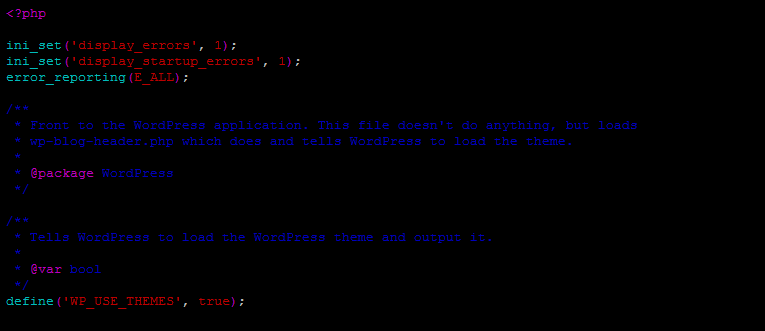

1 Comment
500 Error, please check your php script / enable display_errors in your cpanel