If you get an error message saying “Could not find a version that satisfies the requirement tkinter (from versions: none). No matching distribution found for tkinter”, can be frustrating and may prevent you from using Tkinter in your Python scripts. In this tutorial, we will learn how to resolve this error and successfully install Tkinter on a Linux system using either default package manager.
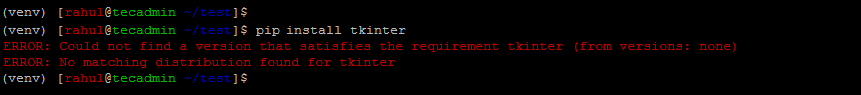
In this quick troubleshooting guide, I will try to help you to resolve this issue.
Solution
Most of the popular operating systems contain the `Tkinter` library in their default repositories. Which can be installed using the system’s package manager. Use one of the following commands to install the Python Tkinter library based on the operating system.
- On Debian-based Linux (Ubuntu, Debian, Pop!_OS):
sudo apt-get install python3-tk - On Arch-based Linux systems:
sudo pacman -S tk - On CentOS, RedHat, and Oracle Linux systems:
sudo yum install -y tkinter tk-devel - On Fedora-based Linux systems:
sudo dnf install python3-tkinter
Hope the above commands help you to resolve the Tkinter installation issue on your system. Please feel free to provide your valuable suggestions in the comments.
Conclusion
In this tutorial, we learned how to resolve the error “No matching distribution found for tkinter” when trying to install Tkinter on a Linux system using pip. We explored several potential causes of this error and discussed different solutions, including upgrading pip, checking your internet connection and Python installation, and installing Tkinter using the package manager. With this knowledge, you should be able to successfully install Tkinter on your Linux system and use it in your Python scripts.


1 Comment
sudo apt install python3.10-tk
Welcome!
Hi from Kyiv!!!