MySQL is a popular open-source relational database management system used by millions of developers worldwide. It provides a variety of features and tools that make it easy to work with databases. One of the most important tasks in managing a MySQL database is monitoring and managing currently running processes.
In this article, we will provide a comprehensive guide on how to find currently running processes in MySQL. We will cover three methods that you can use to retrieve information about running processes: the SHOW PROCESSLIST command, the INFORMATION_SCHEMA.PROCESSLIST table, and the MySQL Workbench tool.
Method 1: Using the SHOW PROCESSLIST
The SHOW PROCESSLIST command is one of the most commonly used commands for retrieving information about currently running processes in MySQL. It provides a snapshot of all the active connections to the MySQL server, including the username, database, command, time, and state.
To use the SHOW PROCESSLIST command, simply log in to the MySQL server as a user with sufficient privileges and execute the following command:
mysql> SHOW PROCESSLIST;
This will display a table containing information about all the currently running processes. The output will look similar to the following:
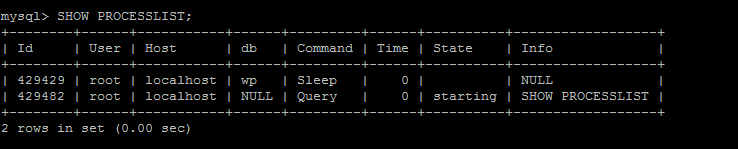
You can also use SHOW FULL PROCESSLIST command, which displays the currently running threads on MySQL in detailed format. Login to MySQL console and run following query.
mysql> SHOW FULL PROCESSLIST;
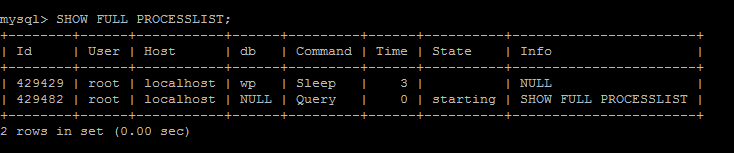
The output provides useful information about each running process, including the process ID (Id), the user who initiated the process (User), the host from which the connection was made (Host), the name of the database being used (db), the type of command being executed (Command), the time the process has been running (Time), the current state of the process (State), and additional information about the process (Info).
Method 2: Using the INFORMATION_SCHEMA.PROCESSLIST Table
Another way to retrieve information about currently running processes in MySQL is by querying the INFORMATION_SCHEMA.PROCESSLIST table. This table provides detailed information about all active connections to the MySQL server, including the process ID, user, host, database, command, time, state, and more.
To retrieve information about running processes using the INFORMATION_SCHEMA.PROCESSLIST table, execute the following query:
mysql> SELECT * FROM INFORMATION_SCHEMA.PROCESSLIST;
This will display a table containing information about all active connections to the MySQL server. The output will look similar to the following:
+----+------+-----------+------+---------+------+-------+------------------+
| ID | USER | HOST | DB | COMMAND | TIME | STATE | INFO |
+----+------+-----------+------+---------+------+-------+------------------+
| 1 | root | localhost | NULL | Sleep | 0 | | NULL |
| 2 | user | localhost | db1 | Query | 5 | | SELECT * FROM ...|
| 3 | user | localhost | db2 | Query | 10 | | UPDATE ... |
+----+------+-----------+------+---------+------+-------+------------------+
Method 3: Using the MySQL Workbench Tool
If you prefer to use a graphical tool to monitor and manage currently running processes in MySQL, the MySQL Workbench tool is a good option. It provides a user-friendly interface that allows you to easily view and manage all active connections to the MySQL server.
To use the MySQL Workbench tool to view currently running processes, follow these steps:
- Open the MySQL Workbench tool and connect to your MySQL server.
- From the main menu, select Server > Data Export > Advanced Options.
- In the Advanced Options dialog box, select the Processes tab.
- The Processes tab displays information about all active connections to the MySQL server. You can sort the information by clicking on the column headers.
- You can also manage the running processes by selecting one or more processes and clicking on the appropriate button in the toolbar. For example, you can terminate a process by clicking on the Kill Process button.
Conclusion
In conclusion, finding currently running processes in MySQL is an important task for database administrators and developers. There are several methods that you can use to retrieve information about running processes, including the SHOW PROCESSLIST command, the INFORMATION_SCHEMA.PROCESSLIST table, and the MySQL Workbench tool. By monitoring and managing running processes, you can ensure that your MySQL database runs smoothly and efficiently.
