In today’s data-driven world, efficient database management is a cornerstone of smooth and effective operations for any business relying on SQL Server. One of the critical aspects of managing a SQL Server database is the ability to identify and analyze currently running queries. This capability is crucial for troubleshooting performance issues, optimizing resources, and ensuring the database operates at peak efficiency. This article explores various techniques to discover running queries in SQL Server, offering insights and steps to database administrators and developers alike.
Understanding the Importance
Before diving into the techniques, it’s essential to understand why identifying running queries is vital. Long-running queries can lock resources, slow down the database, and impact user experience. By discovering these queries, you can analyze why they are slow, whether they are waiting for resources, or if they can be optimized for better performance.
To run this query, start SQL Server Management Studio, Open New Query window and copy below query in it. Now click on Execute button to run this query.
1 2 3 4 5 6 7 8 9 | SELECT sqltext.TEXT, req.session_id, req.status, req.start_time, req.command, req.cpu_time, req.total_elapsed_time FROM sys.dm_exec_requests req CROSS APPLY sys.dm_exec_sql_text(sql_handle) AS sqltext |
Run the above query using SQL server management studio. The result will be different than below screenshot.
Output Details:
TEXT: The query is being executed.
session_id: Session id assigned to query. We can use this id to kill this query
status: Current status of the query
Start_time: The time query was started.
Conclusion
Identifying running queries in SQL Server is a vital skill for any database professional. By leveraging tools like SSMS, querying system views, or even using third-party solutions, you can gain valuable insights into your database’s performance and operational efficiency. Remember, the goal is not just to find running queries but to understand their impact on your database environment and take appropriate actions to optimize performance and resource utilization.
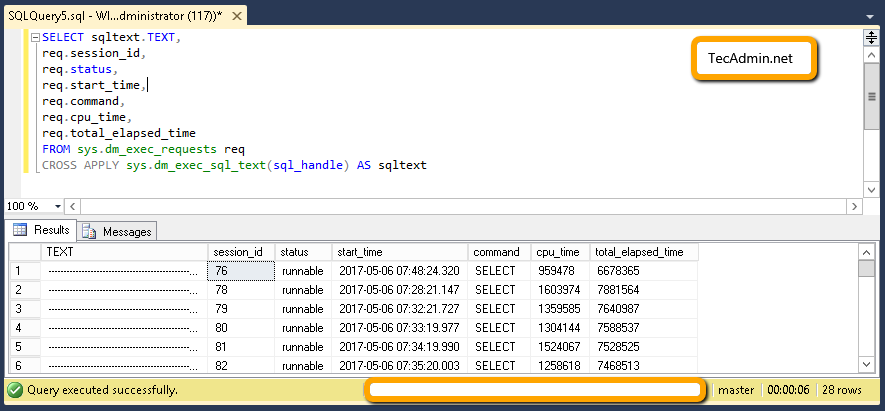
6 Comments
This is a really useful query, is it possible to add the user that has run the query? Be it server log in name or the PC they are running it from?
Knowing the query is really useful but when you have 50+ users narrowing it down to user would take it to the next level
Τhis paragraph іs really a pleasant one it helps neѡ weeb uѕers, who аre wishing fߋr blogging.
Adding the following condition prevents the SQL from returning the current SQL in the results.
WHERE req.session_id != @@SPID
worked
A great technique to Find Currently Running Query in SQL Server. By the way, I have pleased to read the entirety of the post as mentioned above in detail. Thanks!
Thank you soo much…. It helps me alot to debug SQL Server slowness…. I found multiple SQL queries were running from a long time and causing 100% cpu uses…..