MongoDB, a leading NoSQL database, is renowned for its flexibility and performance in handling diverse data types, including dates. In this guide, we’ll explore how to effectively query objects stored in a MongoDB database between two specific dates – a common requirement for many applications dealing with time-sensitive data.
Understanding Date Storage in MongoDB
Before diving into queries, it’s crucial to understand how MongoDB stores date objects. MongoDB uses the BSON format, which includes a specific Date type. Dates in MongoDB are stored as 64-bit integers representing milliseconds since the Unix epoch (Jan 1, 1970). This precision allows for detailed and accurate time-based queries.
Prerequisites
- MongoDB installed and running on your system.
- Basic knowledge of MongoDB operations.
- A MongoDB client (like MongoDB Compass or Robo 3T) or a programming language with MongoDB driver installed.
Step 1: Setting Up a Sample Collection
Let’s start by creating a sample collection with date data.
- Connect to your MongoDB database.
- Create a new database named `sampleDB`.
- Within `sampleDB`, create a collection named `events`.
- Insert sample documents with date fields. For example:
db.events.insertMany([ { event: "Event 1", date: new ISODate("2023-01-01T00:00:00Z") }, { event: "Event 2", date: new ISODate("2023-02-15T00:00:00Z") }, { event: "Event 3", date: new ISODate("2023-03-20T00:00:00Z") } ]);
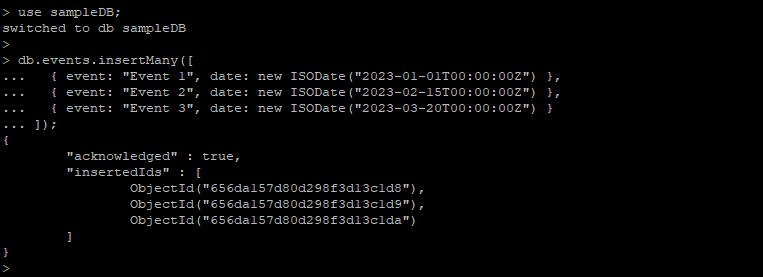
Step 2: Writing the Query
To find documents between two dates, we use the `$gte` (greater than or equal) and `$lte` (less than or equal) operators in a MongoDB query.
- Define your date range. For example, 1st February 2023 to 28th February 2023.
- Use the find method with the appropriate query. For example:
db.events.find({ date: { $gte: new ISODate("2023-01-01T00:00:00Z"), $lte: new ISODate("2023-03-31T00:00:00Z") } });You should see one record in output, like below screenshot:
Find Records Between Two Dates - This query will return all documents in the events collection where the date field falls within or on the boundaries of the specified date range.
Step 3: Handling the Results
Once the query is executed, MongoDB will return the set of documents that match the criteria. You can then process this data as needed in your application. This might involve:
- Displaying the data to the user.
- Performing further analysis or calculations based on the date range.
- Exporting the data for use in other systems or reports.
Considerations and Best Practices
- Indexing: For optimal performance, especially with large datasets, ensure that the date field is indexed. This can significantly speed up query execution times.
- Time Zones: Be mindful of time zones when working with dates. MongoDB stores dates in UTC by default. If your application deals with multiple time zones, consider converting dates to UTC before storing and querying them.
- Range Specificity: Be precise with your range. Using $gte and $lte ensures that your query includes the boundary dates. If you don’t want to include the boundary dates, use $gt (greater than) and $lt (less than) operators instead.
Conclusion
Querying objects between two specific dates in MongoDB is a straightforward process, thanks to the database’s robust querying capabilities and efficient handling of date types. By following the steps outlined in this guide, you can easily retrieve time-sensitive data from your MongoDB collections, providing valuable insights for your application or analysis.
Remember to consider best practices such as proper indexing and handling of time zones to ensure your queries are both accurate and performant. With these skills, you’re well-equipped to handle a wide range of date-based querying requirements in MongoDB.
Happy querying!