Problem: ERROR: Site example.com does not exists!
This error I have faced when created a new virtual host in Apache on my Ubuntu system. I create a virtual host configuration file in /etc/apache2/sites-available/ directory with name example.com. Now I tried to enable the website using a2ensite command and faced the following issue.
a2ensite example.com ERROR: Site example.com does not exists!
Advertisement
Solution:
The problem was that all virtual host configuration files must have .conf extension in their filename. So I simply renamed example.com with example.com.conf.
cd /etc/apache2/sites-available/ mv example.com example.com.conf
and again tried to enable website using same command and this time I found its working properly.
a2ensite example.com

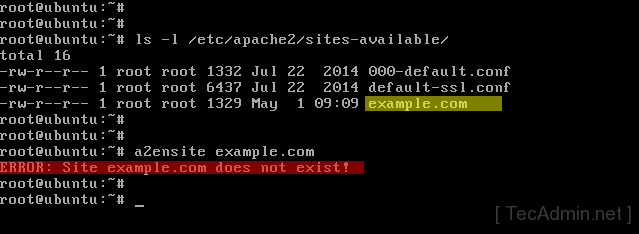
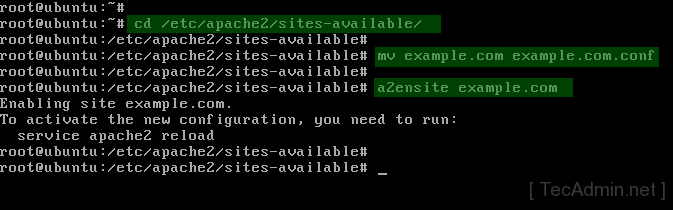


2 Comments
THANK YOU!!!!
It haunted me for days. All instructions refer to a2ensite _without_ the fact, that the .conf extension is crucial. Meanwhile I really got desperate, until I found this page.
Thank you again!
Wolfgang
I’m getting apache2: could not reliably determine servers FQDN. ServerName is set to http://www.example.com.
Also, DocumentRoot is set to /home.pikov/www but when I try to load 127.0.0.1, I get you don’t have permission to access / on this server.
???
Thanks.