The Postfix mail server, commonly used in Linux environments, offers robust and efficient solutions for sending emails. However, there might be times when you need to manually intervene in its operation. One such instance is when you have a backlog of emails in the mail queue that are pending delivery. This article will guide you through the steps to flush the Postfix mail queue on a Linux server, allowing those emails to be delivered.
Before starting, ensure you have sufficient administrative privileges (usually root) to run the necessary commands.
Check the Current Mail Queue
Before attempting to flush the queue, it is essential to verify the emails that are waiting for delivery. This can be accomplished with the command:
postqueue -p
This command will list all the messages in the queue, their queue ID, size, arrival time, sender, and the recipient addresses. If the queue is unusually large or there are old emails that are stuck, it might be a symptom of some larger problem, such as network issues, recipient server problems, or misconfiguration.
Flushing the Mail Queue
To flush the mail queue in Postfix, you’ll use the ‘postqueue’ command with the ‘-f’ option. This command attempts to deliver all queued mail:
postqueue -f
When this command is run, Postfix will immediately attempt to deliver all messages in the queue.
Flushing Specific Queues
Postfix also allows you to flush mails according to specific parameters like slow, normal, and fast queues using ‘postsuper’ command.
postsuper -r ALL (requeue all messages)postsuper -r deferred (requeue all deferred messages)postsuper -r active (requeue all active messages)
The -r option requeues the messages in the queue. ALL will target all messages, while ‘deferred’ and ‘active’ will target the respective types of emails.
Deleting Mails from the Queue
There might be times when you want to delete certain emails from the queue. Use the ‘postsuper’ command with the ‘-d’ option followed by the Queue ID to delete a specific mail:
postsuper -d QUEUE_ID
If you want to delete all emails from the queue, use the ‘ALL’ option:
postsuper -d ALL
Troubleshooting
If you find that mails are still not being sent even after flushing the queue, you might have a deeper issue at hand. Check the mail logs for any errors:
tail -f /var/log/mail.log
This command will show you real-time updates of the mail.log file. Look for any errors or warning messages. If there is a network issue or a problem with the recipient server, you may see connection timeouts or other error messages.
For configuration issues, verify your Postfix main.cf and master.cf files. In some cases, you might need to adjust your firewall settings or check your internet connection.
Conclusion
Handling the Postfix mail queue is a key aspect of server administration. Whether you’re flushing the queue to handle a backlog or deleting emails to keep the queue tidy, understanding how to manage the mail queue effectively can improve the efficiency of your email server. As always, keep an eye on your server logs and configurations to troubleshoot any underlying issues that might be causing email delivery problems.
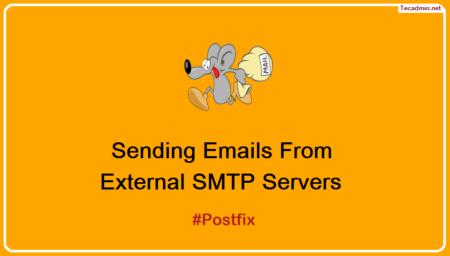
7 Comments
This is currently the top google hit for ‘flush postfix’. Congrats!
Unfortunately the command listed under the ‘Flush All Emails’ header actually deletes all emails. The correct command is ‘postfix flush’.
you should differ between flush and delete
Send immediately with Flush
postqueue -f
Delete mail
postfix -d
My Nagios server gone mad and sends thousands of emails. Thanks you for your tutorial. Only 300 approx emails in my inbox and I flushed remaining in queue.
Thanks – I had two bounce messages stuck in the queue that I’ve now deleted
postuser is not a command.
Thanks for pointing out. I have corrected command. It’s postsuper.
Thanks, it worked for me.