Amazon is the leading cloud hosting providers, You can get any type of server from AWS with very small in size to very large in size. If you have created a windows server instance in AWS EC2 hosting account, This article will help you to How to Find Windows Server Administrator Password in AWS Instance.
Follow the below steps to Get Default Windows Password in AWS Instance using key file.
Requirements
First make sure you have AWS console access for your server along with private key created/used during creation of AWS Windows server instance.
-
1. AWS Console Access
2. Private Key of Windows Server
Step to Create Password
Now login to your AWS EC2 console and navigate to instances section. Select your windows server instance, Go to Actions and click on “Get Windows Password” menu button.
Ec2 >> Instances >> Select Instance >> Actions >> Get Windows Password
Now you will get screen like below. Click the browse button in Key Pair Path and select PEM file created/used during instance creation. The key will automatically show in contents area. You can also directly paste the PEM file text to contents area. Now click on
Now you will get the password on screen like below screenshot.


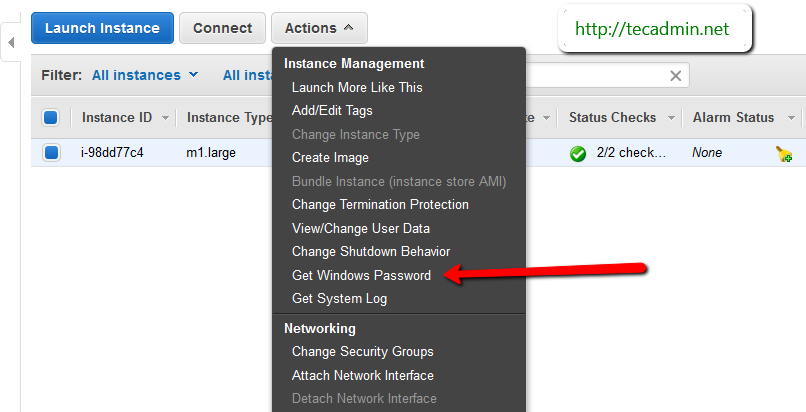
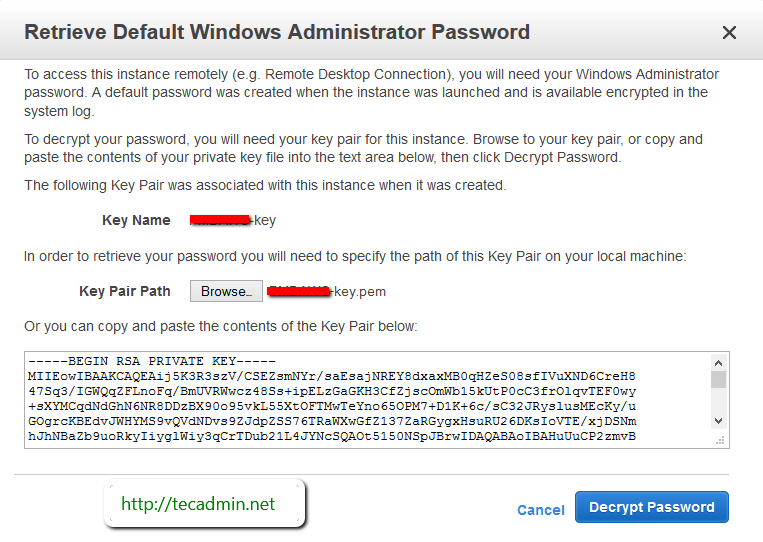
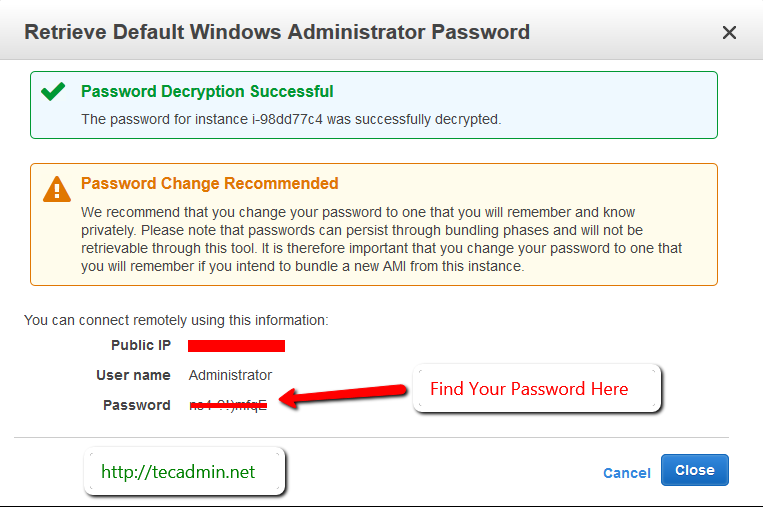
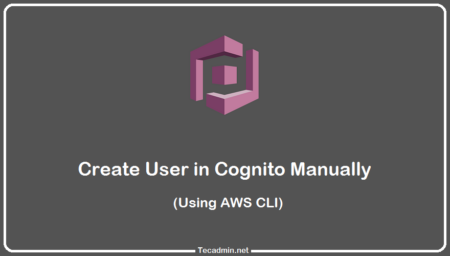
1 Comment
Thanks for sharing this- good stuff! Keep up the great work, we look forward to reading more from you in the future!